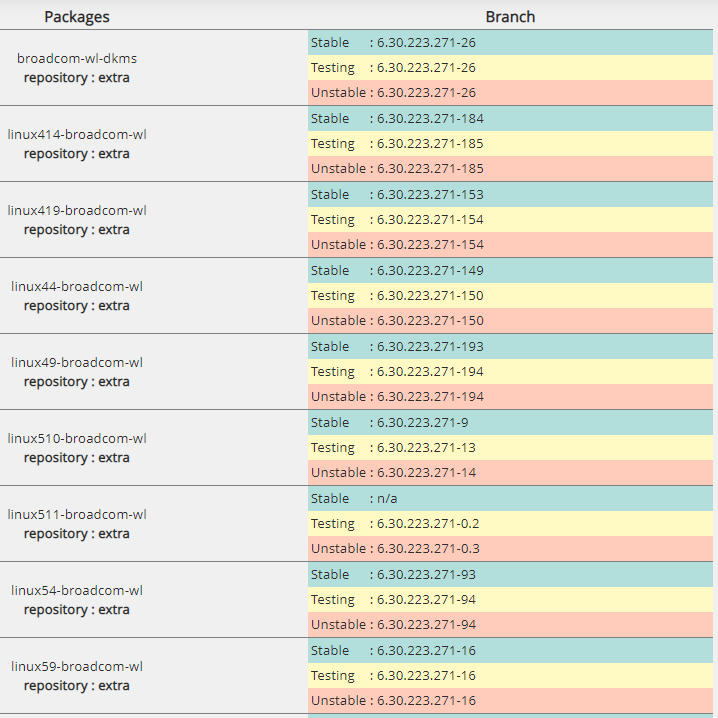Hi there,
After the update, my wifi is tremendously slow and it’s only on my notebook. On my phone it’s pretty fast; everytime I download something from a website it takes 6-10 mins to download just 5mb.
Specs:
██████████████████ ████████ blyatmobilebr@blyatmobilebr-pc
██████████████████ ████████ OS: Manjaro 20.2 Nibia
██████████████████ ████████ Kernel: x86_64 Linux 5.9.16-1-MANJARO
██████████████████ ████████ Uptime: 1h 32m
████████ ████████ Packages: 1427
████████ ████████ ████████ Shell: fish 3.1.2
████████ ████████ ████████ Resolution: 1366x768
████████ ████████ ████████ DE: Xfce4
████████ ████████ ████████ WM: Xfwm4
████████ ████████ ████████ WM Theme: Matcha-sea
████████ ████████ ████████ GTK Theme: Adwaita-dark [GTK2]
████████ ████████ ████████ Icon Theme: Papirus-Dark-Maia
████████ ████████ ████████ Font: Noto Sans 10
████████ ████████ ████████ Disk: 57G / 296G (21%)
CPU: Intel Core i5 M 460 @ 4x 2.534GHz
GPU: Mesa DRI Intel(R) HD Graphics (ILK)
RAM: 2661MiB / 5743MiB```
Your specs don’t show anything about your network connections, better provide
inxi -Fxxxza --no-host
Sorry about that:
➤ inxi -Fxxxza --no-host 09:23:47
System: Kernel: 5.9.16-1-MANJARO x86_64 bits: 64 compiler: gcc v: 10.2.0
parameters: BOOT_IMAGE=/boot/vmlinuz-5.9-x86_64 root=UUID=2fbc319e-04cc-4046-82d9-d9ccdc1caca4 rw quiet apparmor=1
security=apparmor udev.log_priority=3
Desktop: Xfce 4.14.3 tk: Gtk 3.24.23 info: xfce4-panel wm: xfwm4 dm: LightDM 1.30.0 Distro: Manjaro Linux
Machine: Type: Laptop System: LENOVO product: 20041 v: Lenovo G460 serial: <filter>
Mobo: LENOVO model: N/A serial: <filter> BIOS: LENOVO v: 29CN40WW(V2.17) date: 04/13/2011
Battery: ID-1: BAT1 charge: 0.5 Wh condition: 0.5/47.5 Wh (1%) volts: 12.4/11.1 model: SANYO PABAS024 type: Li-ion
serial: <filter> status: Unknown
CPU: Info: Dual Core model: Intel Core i5 M 460 bits: 64 type: MT MCP arch: Nehalem family: 6 model-id: 25 (37)
stepping: 5 microcode: 7 L2 cache: 3 MiB
flags: lm nx pae sse sse2 sse3 sse4_1 sse4_2 ssse3 vmx bogomips: 20223
Speed: 1392 MHz min/max: 1199/2534 MHz boost: enabled Core speeds (MHz): 1: 1392 2: 1365 3: 1221 4: 1254
Vulnerabilities: Type: itlb_multihit status: KVM: VMX disabled
Type: l1tf mitigation: PTE Inversion; VMX: conditional cache flushes, SMT vulnerable
Type: mds status: Vulnerable: Clear CPU buffers attempted, no microcode; SMT vulnerable
Type: meltdown mitigation: PTI
Type: spec_store_bypass mitigation: Speculative Store Bypass disabled via prctl and seccomp
Type: spectre_v1 mitigation: usercopy/swapgs barriers and __user pointer sanitization
Type: spectre_v2 mitigation: Full generic retpoline, IBPB: conditional, IBRS_FW, STIBP: conditional, RSB filling
Type: srbds status: Not affected
Type: tsx_async_abort status: Not affected
Graphics: Device-1: Intel Core Processor Integrated Graphics vendor: Lenovo driver: i915 v: kernel bus ID: 00:02.0
chip ID: 8086:0046
Device-2: Silicon Motion - Taiwan (formerly Feiya ) Lenovo EasyCamera type: USB driver: uvcvideo bus ID: 2-1.3:3
chip ID: 090c:37b3 serial: <filter>
Display: server: X.Org 1.20.10 driver: intel display ID: :0.0 screens: 1
Screen-1: 0 s-res: 1366x768 s-dpi: 96 s-size: 361x203mm (14.2x8.0") s-diag: 414mm (16.3")
OpenGL: renderer: Mesa DRI Intel HD Graphics (ILK) v: 2.1 Mesa 20.3.1 direct render: Yes
Audio: Device-1: Intel 5 Series/3400 Series High Definition Audio vendor: Lenovo driver: snd_hda_intel v: kernel
bus ID: 00:1b.0 chip ID: 8086:3b56
Sound Server: ALSA v: k5.9.16-1-MANJARO
Network: Device-1: Broadcom BCM4313 802.11bgn Wireless Network Adapter driver: wl v: kernel modules: bcma port: 5000
bus ID: 05:00.0 chip ID: 14e4:4727
IF: wlp5s0 state: up mac: <filter>
Device-2: Realtek RTL810xE PCI Express Fast Ethernet vendor: Lenovo driver: r8169 v: kernel port: 2000
bus ID: 06:00.0 chip ID: 10ec:8136
IF: enp6s0 state: down mac: <filter>
Drives: Local Storage: total: 298.09 GiB used: 56.67 GiB (19.0%)
SMART Message: Required tool smartctl not installed. Check --recommends
ID-1: /dev/sda maj-min: 8:0 vendor: Samsung model: HM321HI size: 298.09 GiB block size: physical: 512 B
logical: 512 B speed: 1.5 Gb/s serial: <filter> rev: 0003
Partition: ID-1: / raw size: 298.09 GiB size: 292.41 GiB (98.09%) used: 56.67 GiB (19.4%) fs: ext4 dev: /dev/sda1 maj-min: 8:1
Swap: Alert: No Swap data was found.
Sensors: System Temperatures: cpu: 58.0 C mobo: N/A
Fan Speeds (RPM): N/A
Info: Processes: 211 Uptime: 2h 03m wakeups: 1 Memory: 5.61 GiB used: 2.46 GiB (43.8%) Init: systemd v: 247 Compilers:
gcc: 10.2.0 clang: 11.0.0 Packages: 1428 pacman: 1424 lib: 421 flatpak: 0 snap: 4 Shell: fish v: 3.1.2
running in: xfce4-terminal inxi: 3.2.01
Re-install your broadcom driver for your current kernel or switch to dkms version.
Wollie
5 January 2021 17:09
5
Wollie
5 January 2021 21:20
6
A post was split to a new topic: Slow wifi on Gnome
system
20 January 2021 21:20
7
This topic was automatically closed 15 days after the last reply. New replies are no longer allowed.