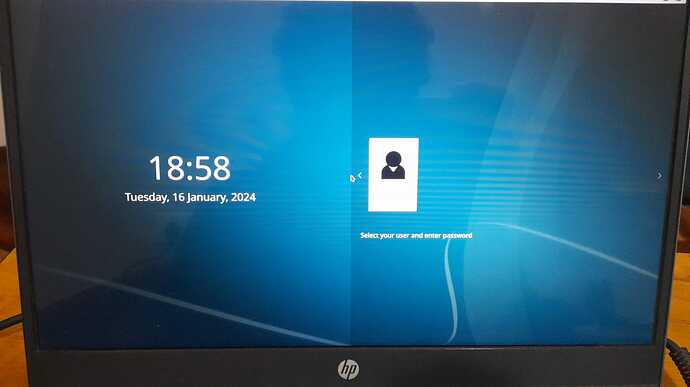Hey, it worked, tysm
Btw, as far i remember, i had accidentally removed pipewire
sudo pacman -Rcn pipewire
and when i rebooted it, no volume keys of my laptop are working neither the mute button or any gui option in the system tray, im really confused right now
You removed the sound server … and now sound control does not work.
You also used cascade (c) for removal … which is generally a bad idea.
Redo:
sudo pacman -Syu manjaro-pipewire
But it may have removed all sorts of stuff.
You may want to check
grep -i removed /var/log/pacman.log
(I just checked on my KDE system .. and its a bad list)
$ pacman -Rcp pipewire
plasma5-theme-qogir-git-r105.1cfe8da-1
systemd-kcm-1.2.1-8
sddm-kcm-5.27.10-1
plasma-thunderbolt-5.27.10-1
plasma-desktop-5.27.10-1
kinfocenter-5.27.10-1
kgamma-5.27.10-2
systemsettings-5.27.10-1
sddm-breath-theme-23.0.0-1
powerdevil-5.27.10-1
plasma-wayland-session-5.27.10-2
plasma-nm-5.27.10-1
plasma-browser-integration-5.27.10-1
khotkeys-5.27.10-1
kdeplasma-addons-5.27.10-2
xdg-desktop-portal-kde-5.27.10-1
spectacle-23.08.4-1
pulseaudio-ctl-1.70-1
plasma-pa-5.27.10-1
plasma-workspace-5.27.10-2
kwin-5.27.10-2
xdg-desktop-portal-1.18.2-1
manjaro-pipewire-20231009-1
pipewire-pulse-1:1.0.1-1
pipewire-alsa-1:1.0.1-1
pipewire-audio-1:1.0.1-1
lib32-pipewire-1:1.0.1-1
kpipewire-5.27.10-1
gst-plugin-pipewire-1:1.0.1-1
wireplumber-0.4.17-1
pipewire-1:1.0.1-1
(that is it would have taken all of those other packages including the portal, kcms, and even kwin the window manager)
Note for whomever needs it…
Dont use cascade for removal.
hey! thank for the reply, after googling for hours i just found that i have no issue with sound but the speaker icon wasnt showing up in the system tray, and when i installed “plasma-pa” it started working again ! but the issue now is that i can use wifi but i cant see the wifi icon in the system tray
man,i have never been so confused ever
You removed a bunch of things.
You should reinstall them.
(there was the grep command above which will help list everything uninstalled)
If you dont know … I could maybe whip up some line …
Or I could just have you use mapare, which will gather for installation any packages that come with Manjaro.
bash <(curl -s https://gitlab.com/cscs/mapare/-/raw/main/mapare) -I
(input your DE at the prompt; kde)
Only thing to note really is that it will install all the default packages … so you may want to remove a few packages afterwards.
bash <(curl -s https://gitlab.com/cscs/mapare/-/raw/main/mapare) -I
yeah man thank you so much, now everything is back to normal. Also, since i have reinstalled everything does it mean i need to delete some other file which were downloaded twice or is it good now ?
Nothing extra should be around.
The package manager should take care of all of that.
I suppose theres always the package cache, but that is there for easy recall and does not affect the system besides the compacted space it uses.
If you would like to clean it though;
- Remove all but 2 latest cache for installed packages:
paccache -rvk2
- Remove cache of all uninstalled packages:
paccache -rvuk0
tysm, you are a lifesaver
This topic was automatically closed 36 hours after the last reply. New replies are no longer allowed.