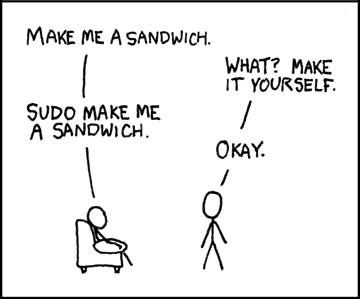Hi,
I just checked some infos and got this:
[marko@marko-hpenvyx360convertible13ar0xxx ~]$ systemd-analyze
Startup finished in 12.575s (firmware) + 12.441s (loader) + 696ms (kernel) + 5min 53.453s (userspace) = 6min 19.167s
graphical.target reached after 1.945s in userspace
Few more :
[marko@marko-hpenvyx360convertible13ar0xxx ~]$ systemd-analyze blame
5min 52.222s man-db.service
1.077s systemd-random-seed.service
970ms tlp.service
788ms systemd-swap.service
725ms lvm2-monitor.service
584ms dev-nvme0n1p2.device
570ms systemd-logind.service
433ms upower.service
307ms systemd-udevd.service
292ms systemd-journald.service
180ms polkit.service
132ms systemd-journal-flush.service
129ms NetworkManager.service
128ms avahi-daemon.service
116ms thermald.service
112ms ldconfig.service
105ms systemd-rfkill.service
100ms user@1000.service
96ms boot-efi.mount
64ms systemd-modules-load.service
64ms systemd-tmpfiles-clean.service
55ms systemd-udev-trigger.service
52ms systemd-fsck@dev-disk-by\x2duuid-2626\x2d639F.service
52ms logrotate.service
51ms udisks2.service
48ms systemd-fsck@dev-disk-by\x2duuid-cb514ec5\x2dc327\x2d4b9d\x2d9eea\x2d118bcd96e6fc.service
47ms ModemManager.service
44ms modprobe@drm.service
I dont know exactly where problem is ,but doesnt seems as normal ?
Any clue ? thanks