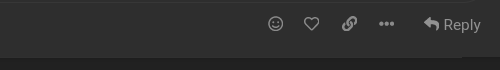Hi team -
I’m starting fresh with a new System76 machine, reinstalling all kind of stuff, and am getting errors installed several packages from the AUR. Most likely it’s me, but it’s worked before. It seems be pointing to the sources but I might be wrong. Below is an example:
galago% yay -S system76-driver
:: There are 2 providers available for system76-driver:
:: Repository AUR
1) system76-driver 2) system76-driver-git
Enter a number (default=1):
:: There are 2 providers available for system76-firmware-daemon:
:: Repository AUR
1) system76-firmware-daemon 2) system76-firmware-daemon-git
Enter a number (default=1):
:: Checking for conflicts...
:: Checking for inner conflicts...
[Aur:3] system76-firmware-1.0.31-1 (system76-firmware system76-firmware-daemon) system76-driver-20.04.43-1
2 system76-firmware (system76-firmware system76-firmware-daemon) (Build Files Exist)
1 system76-driver (Build Files Exist)
==> Packages to cleanBuild?
==> [N]one [A]ll [Ab]ort [I]nstalled [No]tInstalled or (1 2 3, 1-3, ^4)
==> A
:: Deleting (1/2): /home/rsv2/.cache/yay/system76-firmware
:: Deleting (2/2): /home/rsv2/.cache/yay/system76-driver
:: (1/2) Downloaded PKGBUILD: system76-firmware
:: (2/2) Downloaded PKGBUILD: system76-driver
2 system76-firmware (system76-firmware system76-firmware-daemon) (Build Files Exist)
1 system76-driver (Build Files Exist)
==> Diffs to show?
==> [N]one [A]ll [Ab]ort [I]nstalled [No]tInstalled or (1 2 3, 1-3, ^4)
==> N
:: (1/2) Parsing SRCINFO: system76-firmware (system76-firmware system76-firmware-daemon)
:: (2/2) Parsing SRCINFO: system76-driver
==> ERROR: Cannot find the strip binary required for object file stripping.
==> ERROR: Cannot find the strip binary required for object file stripping.
-> error downloading sources: system76-driver
context: error downloading sources: system76-driver
context: exit status 15
error downloading sources: system76-firmware
context: error downloading sources: system76-firmware
context: exit status 15
-> system76-firmware not satisfied, flushing install queue
==> ERROR: Cannot find the strip binary required for object file stripping.
-> error making: system76-firmware (system76-firmware system76-firmware-daemon)
galago%
Thx
Reid