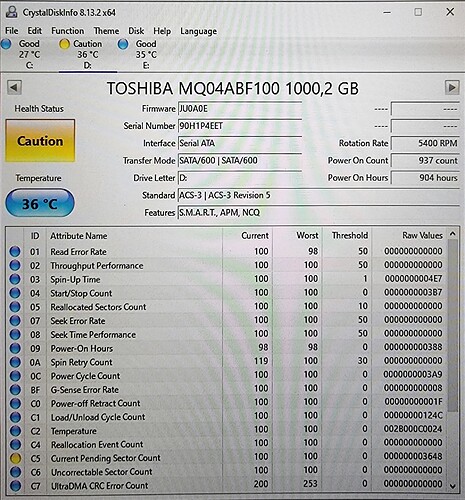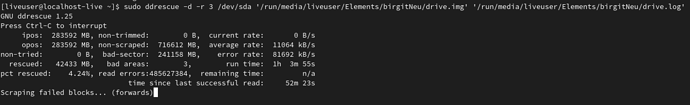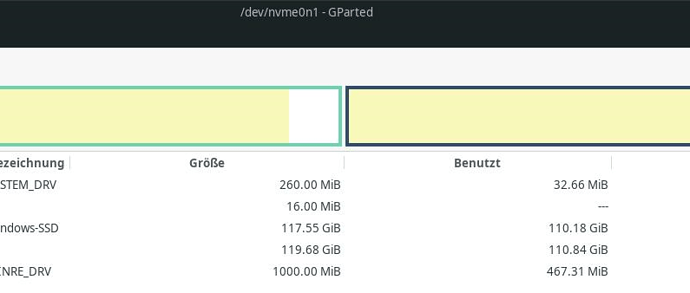Hi all,
About a year ago, in set up a Lenovo V17-iil with Manjaro Linux in XFCE Version. It is a dual-boot next to windows10 as i was not sure, if the user will accept manjaro instead of win10. The OS’ are installed on a ssd and we have a hdd for data, which is formatted in exfat, so it can be used from both, win10 an linux. We had some starting issues like freezing system caused bei LAN adapter, not working Touchpad and so on but with the help of this forum I got it up and running propperly. One issue stayed all the time: the read/write speed from the hdd was quiet slow within linux, in win10 it was not great, but ok.
In the last weeks, the read/write got way slower. Now, finally, while a longer Screen-Recording session, Manjaro hung up and was shut down by long pressing the power-button.
After that, the system won’t start propperly anymore with the message:
"[ 9.939974] Disabling IRQ #9
[FAILED] Failed to mount /home/birgit/Datenplatte. [DEPEND] Dependency failed for Local File Systems.
You are in emergency mode. After logging in, type “journalct1-xb” to view system logs, “systenctl reboot” to reboot, “systemctl default” or “exit” to boot into default mode.
Administratorpasswort für Wartungszwecke eingeben
(oder drücken Sie Strg+D, un fortzufahren):"
After removing the entry for the external HDD from /etc/fstab, the system started up fine. I saw, that there are some updates available and thought, that maybe they could help, so I installed them. But now, when starting the system, it errors with:
“[FAILED] Failed to start Light Display Manager.”
I googled this problem, and found some possible solutions. I did try:
“sudo systemctl enable lightdm --force”
This didnt change anything
After that I tried:
“sudo systemctl start lightdm”
This starts the graphic user interface and i get to the login-screen. But when I try to login, i get the graphic error message:
“Einstellungsserver kann nicht kontaktiert werden.
Verbindung ist gescheitert: Berbindungsaufbau abgeleht”
Which in english should be someting like:
“Settings server can not be contacted.
Connection failed: Connection denied”
Now at this point I can not find any further solutions in the web.
Does anybody habe a clue, what is going on here? I dont know, if those problems have the same root-cause, or are completely different problems?
What are the next steps to do? What can I surch for?
I hope, that my description of this problem helps. If you need an further information I can send it.
I would be so glad, if you can help me.
Thanks all in advance.
Simon