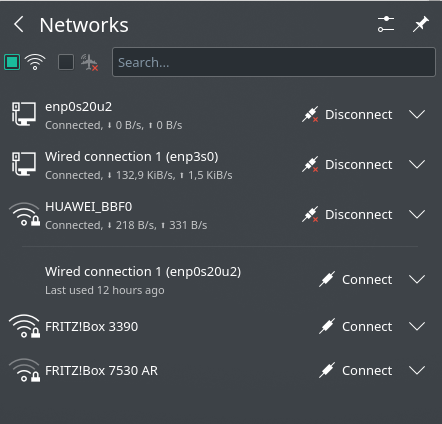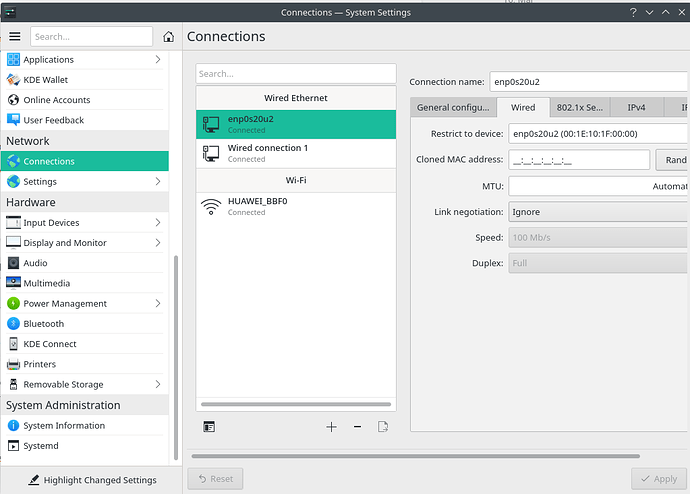I have something strange going on here.
My Computer has one Wifi Card and one Network card.
In Manjaro however it always shows me two Network cards:
sandro@sandro-pc / ip link show
1: lo: <LOOPBACK,UP,LOWER_UP> mtu 65536 qdisc noqueue state UNKNOWN mode DEFAULT group default qlen 1000
link/loopback 00:00:00:00:00:00 brd 00:00:00:00:00:00
2: enp3s0: <BROADCAST,MULTICAST,UP,LOWER_UP> mtu 1500 qdisc fq_codel state UP mode DEFAULT group default qlen 1000
link/ether ac:22:0b:78:b5:f3 brd ff:ff:ff:ff:ff:ff
3: wlp6s0: <BROADCAST,MULTICAST,UP,LOWER_UP> mtu 1500 qdisc noqueue state UP mode DORMANT group default qlen 1000
link/ether e0:d4:e8:79:62:97 brd ff:ff:ff:ff:ff:ff
4: enp0s20u2: <BROADCAST,MULTICAST,UP,LOWER_UP> mtu 1500 qdisc fq_codel state UP mode DEFAULT group default qlen 1000
link/ether 00:1e:10:1f:00:00 brd ff:ff:ff:ff:ff:ff
sandro@sandro-pc / nmcli connection show
NAME UUID TYPE DEVICE
HUAWEI_BBF0 a7fb4035-5f70-4f1f-96e5-8d3e7a3e12c9 wifi wlp6s0
Wired connection 1 51ed38e7-ef27-37dc-b084-9e46749bf67d ethernet enp0s20u2
As you can see my wired connection is enp0s20u2.
After every restart Manjaro connects to enp0s20u2. The weired thing is my Network connection is not working with that connection. I have to set it every time manually to enp3s0 which is not even showing up in the physical connections.
Is there something strange mapped in the system? Any idea why I need to switch?
I think this behavior only showed up after some system update.