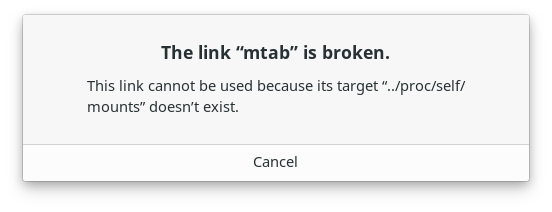While troubleshooting a different graphical issue (Battlefield 1 Steam-Proton DirectX Error) I had a remembery that I had to go back to 4.19 and disable wayland the last time I played BF1 to get it to work. I’ve since gone back to 5.10 and never did turn wayland back on as I read there is still some ironing out that needs to happen there. Anyway - enough back story. I cannot inxi because I cannot get a login screen right now, but the most recent inxi (from last night) is in the link above.
So this morning, I thought, well what the hell? Why don’t I try 4.19 again, it worked last time! So I:
- went to Manjaro settings/kernel
- installed 4.19
- rebooted
- went back to manjaro settings/kernel
- removed 5.10
- rebooted
- saw pretty flashing caps and scroll lock lights and computer bloops now after LUKs password.
What I have tried since:
- Yelling at my computer “NOT AGAIN!” (I think I had to use grub recovery last time I tried to go backwards too, but I cannot recall what the solution was. Something about redoing my 4.19 installation and redoing the amdgpu I think got it working, but I don’t know how to do this. My friend was visiting and helped.)
- I am unable to see any terminal errors because I see my stupid motherboard logo instead of useful information since the last couple of years with both manjaro and debian 10.
- I can press ctrl-shift-f5 to get a grub menu after the LUKs password.
- using ‘fallback’ 4.19 didn’t work.
Help would be appreciated greatly. I’m clearly not changing the kernel in the fashion that was intended so maybe someone can also tell me how I’m supposed to do it next time ?