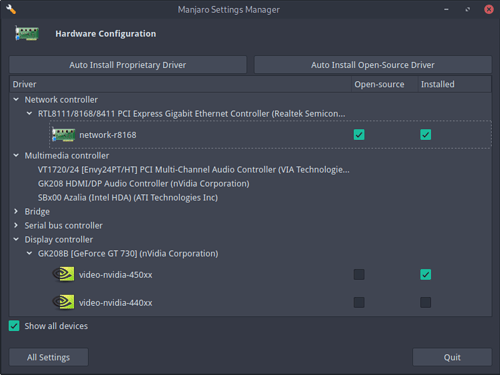I have been using the same installation for almost two years now, and it’s starting to show its battle scars (read self-inflicted wounds). Now my first instinct as a long time Windows user was, I’ll just reinstall this, then I remembered, we don’t do that here, so after a lot of hours spent googling, these are some issues I did not find a resolution to:
- Octopi won’t start: I tried installing deepin desktop alongside kde, things got broken, tried removing deepin with octopi, did not close it properly, now its stuck. My suspicion is that it is trying to load deepin files that I selected, but can’t find those. I tried reinstalling it, I tried installing git version. Still the same issue. Is there some way to clear cache maybe, what do you reckon? Here is the version of octopi i currently use:
Name : octopi-git
Version : 0.10.0.r9.fd787a7-1
Description : This is Octopi, a powerful Pacman frontend using Qt libs
Architecture : x86_64
URL : GitHub - aarnt/octopi: A powerful Pacman (Package Manager) front end using Qt libs
Licenses : GPL2
Groups : None
Provides : octopi octopi-cachecleaner octopi-helper octopi-notifier octopi-repoeditor octopi-sudo
Depends On : alpm_octopi_utils pkgfile qtermwidget sudo
Optional Deps : None
Required By : None
Optional For : None
Conflicts With : octopi octopi-cachecleaner octopi-helper octopi-notifier octopi-repoeditor octopi-sudo octopi-dev octopi-kde-git octopi-notifier-frameworks octopi-notifier-qt5 octopi-notifier-noknotify
Replaces : None
Installed Size : 7.58 MiB
Packager : Unknown Packager
Build Date : Sun 18 Oct 2020 14:53:12 CEST
Install Date : Sun 18 Oct 2020 14:54:23 CEST
Install Reason : Explicitly installed
Install Script : Yes
Validated By : None
- Internet breaks for no apparent reason: As I said, ethernet would lose connection, I get a yellow triangle, it tries to reconnect i get no IP error, I check IP command in terminal I don’t have ipv4 at all, I run command:
sudo systemctl restart NetworkManager.service
and the network comes back again. Now I tried everything, I change the router, I changed kernels, I changed ports, I changed cable, I even changed religion, nothing works. Sometimes event restarting service won’t help, so I have to change ports, when that doesn’t work, I have to boot into Windows and back, and it starts working.
Now, I hope you can at least point me in the right direction, also I would be really grateful if someone could send me a couple of commands which are best used for system diagnostics in general, cause I noticed some hickups here and there. And finally, here is system info:
System: Kernel: 5.8.11-1-MANJARO x86_64 bits: 64 compiler: N/A
parameters: BOOT_IMAGE=/boot/vmlinuz-5.8-x86_64 root=UUID=35d578d0-077a-4e75-b639-4f8a20b90748 rw quiet
resume=UUID=d8259a72-d9c4-4a8b-9dc4-625dd58a744a
Desktop: KDE Plasma 5.19.5 tk: Qt 5.15.1 wm: kwin_x11 dm: SDDM Distro: Manjaro Linux
Machine: Type: Desktop System: Gigabyte product: B450M DS3H v: N/A serial: <filter>
Mobo: Gigabyte model: B450M DS3H-CF v: x.x serial: <filter> UEFI: American Megatrends v: F51 date: 07/29/2020
CPU: Topology: 8-Core model: AMD Ryzen 7 1700 bits: 64 type: MT MCP arch: Zen family: 17 (23) model-id: 1 stepping: 1
microcode: 8001138 L2 cache: 4096 KiB
flags: avx avx2 lm nx pae sse sse2 sse3 sse4_1 sse4_2 sse4a ssse3 svm bogomips: 95846
Speed: 3154 MHz min/max: 1550/3000 MHz boost: enabled Core speeds (MHz): 1: 3154 2: 3113 3: 2982 4: 3522 5: 2763
6: 2927 7: 2728 8: 2905 9: 3063 10: 3179 11: 3224 12: 2770 13: 2655 14: 2795 15: 2774 16: 2729
Vulnerabilities: Type: itlb_multihit status: Not affected
Type: l1tf status: Not affected
Type: mds status: Not affected
Type: meltdown status: Not affected
Type: spec_store_bypass mitigation: Speculative Store Bypass disabled via prctl and seccomp
Type: spectre_v1 mitigation: usercopy/swapgs barriers and __user pointer sanitization
Type: spectre_v2 mitigation: Full AMD retpoline, IBPB: conditional, STIBP: disabled, RSB filling
Type: srbds status: Not affected
Type: tsx_async_abort status: Not affected
Graphics: Device-1: NVIDIA GP102 [GeForce GTX 1080 Ti] vendor: eVga.com. driver: nvidia v: 430.64
alternate: nouveau,nvidia_drm bus ID: 07:00.0 chip ID: 10de:1b06
Display: x11 server: X.Org 1.20.9 compositor: kwin_x11 driver: nvidia display ID: :0 screens: 1
Screen-1: 0 s-res: 3840x1080 s-dpi: 80 s-size: 1219x343mm (48.0x13.5") s-diag: 1266mm (49.9")
Monitor-1: HDMI-0 res: 1920x1080 hz: 60 dpi: 102 size: 476x267mm (18.7x10.5") diag: 546mm (21.5")
Monitor-2: DP-2 res: 1920x1080 hz: 60 dpi: 102 size: 476x267mm (18.7x10.5") diag: 546mm (21.5")
OpenGL: renderer: GeForce GTX 1080 Ti/PCIe/SSE2 v: 4.6.0 NVIDIA 430.64 direct render: Yes
Audio: Device-1: NVIDIA GP102 HDMI Audio vendor: eVga.com. driver: snd_hda_intel v: kernel bus ID: 07:00.1
chip ID: 10de:10ef
Device-2: Advanced Micro Devices [AMD] Family 17h HD Audio vendor: Gigabyte driver: snd_hda_intel v: kernel
bus ID: 09:00.3 chip ID: 1022:1457
Sound Server: ALSA v: k5.8.11-1-MANJARO
Network: Device-1: Realtek RTL8111/8168/8411 PCI Express Gigabit Ethernet vendor: Gigabyte driver: r8169 v: kernel
modules: r8168 port: f000 bus ID: 05:00.0 chip ID: 10ec:8168
IF: enp5s0 state: up speed: 1000 Mbps duplex: full mac: <filter>
IF-ID-1: br-c8cdd0cb62ff state: down mac: <filter>
IF-ID-2: docker0 state: down mac: <filter>
Drives: Local Storage: total: 2.73 TiB used: 1.28 TiB (47.0%)
SMART Message: Unable to run smartctl. Root privileges required.
ID-1: /dev/nvme0n1 vendor: Samsung model: SSD 970 EVO 250GB size: 232.89 GiB block size: physical: 512 B
logical: 512 B speed: 31.6 Gb/s lanes: 4 serial: <filter> rev: 1B2QEXE7 scheme: GPT
ID-2: /dev/sda vendor: Seagate model: ST1000DM003-1CH162 size: 931.51 GiB block size: physical: 4096 B
logical: 512 B speed: 6.0 Gb/s rotation: 7200 rpm serial: <filter> rev: CC47 scheme: MBR
ID-3: /dev/sdb vendor: Kingston model: SKC600512G size: 476.94 GiB block size: physical: 4096 B logical: 512 B
speed: 6.0 Gb/s serial: <filter> rev: 0104 scheme: GPT
ID-4: /dev/sdc vendor: Seagate model: ST1000DM010-2EP102 size: 931.51 GiB block size: physical: 4096 B
logical: 512 B speed: 6.0 Gb/s rotation: 7200 rpm serial: <filter> rev: CC43 scheme: GPT
ID-5: /dev/sdd vendor: Kingston model: SUV500240G size: 223.57 GiB block size: physical: 4096 B logical: 512 B
speed: 6.0 Gb/s serial: <filter> rev: 56RI scheme: GPT
Partition: ID-1: / raw size: 227.52 GiB size: 201.80 GiB (88.70%) used: 96.81 GiB (48.0%) fs: ext4 dev: /dev/nvme0n1p2
Swap: Kernel: swappiness: 60 (default) cache pressure: 100 (default)
ID-1: swap-1 type: partition size: 5.07 GiB used: 0 KiB (0.0%) priority: -2 dev: /dev/nvme0n1p3
Sensors: System Temperatures: cpu: 50.9 C mobo: N/A gpu: nvidia temp: 52 C
Fan Speeds (RPM): N/A gpu: nvidia fan: 0%
Info: Processes: 481 Uptime: 4h 00m Memory: 31.37 GiB used: 10.22 GiB (32.6%) Init: systemd v: 246 Compilers: gcc: 10.2.0
Packages: pacman: 1632 lib: 411 flatpak: 0 Shell: Zsh v: 5.8 default: Bash v: 5.0.18 running in: terminator
inxi: 3.1.05