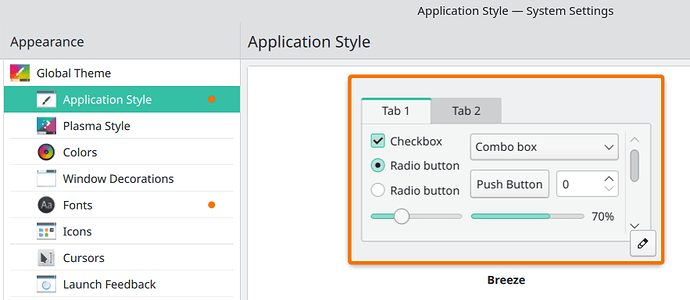I would like to have:
- wider scroll bars
- arrows at the beginning and the end to scroll line by line up/down
- scrolling page by page when I click the scrollbar on the either side of the slider
I tried:
- editing environment to disable overlay scrolling
- editing gtk-3.0/settings.ini to enable page by page scrolling
- editing gtk-3.0/gtk.css to set vertical/horizontal width an up/down arrows
as it worked in Garuda Linux with XFCE. But it doesn’t seem to work in Manjaro XFCE.
How can I make this work in Manjaro XFCE?
Informations about my system:
System:
Kernel: 5.15.2-2-MANJARO x86_64 bits: 64 compiler: gcc v: 11.1.0
parameters: BOOT_IMAGE=/@/boot/vmlinuz-5.15-x86_64
root=UUID=b97de0e9-b43b-464f-a304-5ab41552e4f6 rw rootflags=subvol=@ quiet
apparmor=1 security=apparmor udev.log_priority=3
Desktop: Xfce 4.16.0 tk: Gtk 3.24.29 info: xfce4-panel wm: xfwm 4.16.1 vt: 7
dm: LightDM 1.30.0 Distro: Manjaro Linux base: Arch Linux
Machine:
Type: Laptop System: ASUSTeK product: G73Sw v: 1.0
serial: <superuser required>
Mobo: ASUSTeK model: G73Sw v: 1.0 serial: <superuser required>
BIOS: American Megatrends v: G73Sw.205 date: 02/10/2011
Battery:
ID-1: BAT0 charge: 0.1 Wh (0.2%) condition: 59.5/72.8 Wh (81.8%) volts: 12.3
min: 14.4 model: ASUSTek G73--52 type: Li-ion serial: N/A status: Unknown
Memory:
RAM: total: 7.74 GiB used: 1.06 GiB (13.7%)
RAM Report: permissions: Unable to run dmidecode. Root privileges required.
CPU:
Info: Quad Core model: Intel Core i7-2630QM bits: 64 type: MT MCP
arch: Sandy Bridge family: 6 model-id: 2A (42) stepping: 7 microcode: 2F
cache: L1: 256 KiB L2: 1024 KiB L3: 6 MiB bogomips: 31937
Speed: 949 MHz min/max: 800/2900 MHz Core speeds (MHz): 1: 1067 2: 1148
3: 943 4: 1084 5: 1594 6: 1008 7: 853 8: 1134
Flags: acpi aes aperfmperf apic arat arch_perfmon avx bts clflush cmov
constant_tsc cpuid cx16 cx8 de ds_cpl dtes64 dtherm dts epb ept est
flexpriority flush_l1d fpu fxsr ht ibpb ibrs ida lahf_lm lm mca mce md_clear
mmx monitor msr mtrr nonstop_tsc nopl nx pae pat pbe pcid pclmulqdq pdcm
pebs pge pln pni popcnt pse pse36 pti pts rdtscp rep_good sep ssbd sse sse2
sse4_1 sse4_2 ssse3 stibp syscall tm tm2 tpr_shadow tsc tsc_deadline_timer
vme vmx vnmi vpid x2apic xsave xsaveopt xtopology xtpr
Vulnerabilities: Type: itlb_multihit status: KVM: VMX disabled
Type: l1tf
mitigation: PTE Inversion; VMX: conditional cache flushes, SMT vulnerable
Type: mds mitigation: Clear CPU buffers; SMT vulnerable
Type: meltdown mitigation: PTI
Type: spec_store_bypass
mitigation: Speculative Store Bypass disabled via prctl and seccomp
Type: spectre_v1
mitigation: usercopy/swapgs barriers and __user pointer sanitization
Type: spectre_v2 mitigation: Full generic retpoline, IBPB: conditional,
IBRS_FW, STIBP: conditional, RSB filling
Type: srbds status: Not affected
Type: tsx_async_abort status: Not affected
Graphics:
Device-1: NVIDIA GF106M [GeForce GTX 460M] vendor: ASUSTeK driver: nouveau
v: kernel bus-ID: 01:00.0 chip-ID: 10de:0dd1 class-ID: 0300
Device-2: IMC Networks 2M Integrated Webcam type: USB driver: uvcvideo
bus-ID: 1-1.2:3 chip-ID: 13d3:5122 class-ID: 0e02 serial: <filter>
Display: x11 server: X.Org 1.21.1.1 compositor: xfwm4 v: 4.16.1 driver:
loaded: modesetting alternate: fbdev,vesa display-ID: :0.0 screens: 1
Screen-1: 0 s-res: 1920x1080 s-dpi: 96 s-size: 508x285mm (20.0x11.2")
s-diag: 582mm (22.9")
Monitor-1: LVDS-1 res: 1920x1080 hz: 60 dpi: 128 size: 382x215mm (15.0x8.5")
diag: 438mm (17.3")
OpenGL: renderer: NVC3 v: 4.3 Mesa 21.2.5 direct render: Yes
Audio:
Device-1: Intel 6 Series/C200 Series Family High Definition Audio
vendor: ASUSTeK driver: snd_hda_intel v: kernel bus-ID: 00:1b.0
chip-ID: 8086:1c20 class-ID: 0403
Device-2: NVIDIA GF106 High Definition Audio vendor: ASUSTeK
driver: snd_hda_intel v: kernel bus-ID: 01:00.1 chip-ID: 10de:0be9
class-ID: 0403
Sound Server-1: ALSA v: k5.15.2-2-MANJARO running: yes
Sound Server-2: JACK v: 1.9.19 running: no
Sound Server-3: PulseAudio v: 15.0 running: yes
Sound Server-4: PipeWire v: 0.3.40 running: no
Network:
Device-1: Qualcomm Atheros AR9285 Wireless Network Adapter
vendor: AzureWave AW-NE785 / AW-NE785H 802.11bgn driver: ath9k v: kernel
bus-ID: 03:00.0 chip-ID: 168c:002b class-ID: 0280
IF: wlp3s0 state: down mac: <filter>
Device-2: Realtek RTL8111/8168/8411 PCI Express Gigabit Ethernet
vendor: ASUSTeK U6V/U31J laptop driver: r8169 v: kernel port: 9000
bus-ID: 05:00.0 chip-ID: 10ec:8168 class-ID: 0200
IF: enp5s0 state: up speed: 1000 Mbps duplex: full mac: <filter>
IP v4: <filter> type: dynamic noprefixroute scope: global
broadcast: <filter>
IP v6: <filter> type: dynamic noprefixroute scope: global
IP v6: <filter> type: noprefixroute scope: link
WAN IP: <filter>
Bluetooth:
Message: No bluetooth data found.
Logical:
Message: No logical block device data found.
RAID:
Message: No RAID data found.
Drives:
Local Storage: total: 1.36 TiB used: 17.63 GiB (1.3%)
SMART Message: Required tool smartctl not installed. Check --recommends
ID-1: /dev/sda maj-min: 8:0 vendor: Seagate model: ST9750420AS
size: 698.64 GiB block-size: physical: 4096 B logical: 512 B speed: 3.0 Gb/s
type: HDD rpm: 7200 serial: <filter> rev: SDM1 scheme: MBR
ID-2: /dev/sdb maj-min: 8:16 vendor: Seagate model: ST9750420AS
size: 698.64 GiB block-size: physical: 4096 B logical: 512 B speed: 3.0 Gb/s
type: HDD rpm: 7200 serial: <filter> rev: SDM1 scheme: MBR
Optical-1: /dev/sr0 vendor: Slimtype model: BD E DS4E1S rev: EA2B
dev-links: cdrom
Features: speed: 1 multisession: yes audio: yes dvd: yes
rw: cd-r,cd-rw,dvd-r,dvd-ram state: running
Partition:
ID-1: / raw-size: 698.63 GiB size: 698.63 GiB (100.00%)
used: 17.63 GiB (2.5%) fs: btrfs dev: /dev/sda1 maj-min: 8:1 label: N/A
uuid: b97de0e9-b43b-464f-a304-5ab41552e4f6
ID-2: /home raw-size: 698.63 GiB size: 698.63 GiB (100.00%)
used: 17.63 GiB (2.5%) fs: btrfs dev: /dev/sda1 maj-min: 8:1 label: N/A
uuid: b97de0e9-b43b-464f-a304-5ab41552e4f6
ID-3: /var/cache raw-size: 698.63 GiB size: 698.63 GiB (100.00%)
used: 17.63 GiB (2.5%) fs: btrfs dev: /dev/sda1 maj-min: 8:1 label: N/A
uuid: b97de0e9-b43b-464f-a304-5ab41552e4f6
ID-4: /var/log raw-size: 698.63 GiB size: 698.63 GiB (100.00%)
used: 17.63 GiB (2.5%) fs: btrfs dev: /dev/sda1 maj-min: 8:1 label: N/A
uuid: b97de0e9-b43b-464f-a304-5ab41552e4f6
Swap:
Alert: No swap data was found.
Unmounted:
ID-1: /dev/sdb1 maj-min: 8:17 size: 698.64 GiB fs: btrfs label: Daten
uuid: c83ce61d-4305-491a-9a0b-b65416539345
USB:
Hub-1: 1-0:1 info: Full speed or root hub ports: 6 rev: 2.0 speed: 480 Mb/s
chip-ID: 1d6b:0002 class-ID: 0900
Hub-2: 1-1:2 info: Intel Integrated Rate Matching Hub ports: 6 rev: 2.0
speed: 480 Mb/s chip-ID: 8087:0024 class-ID: 0900
Device-1: 1-1.2:3 info: IMC Networks 2M Integrated Webcam type: Video
driver: uvcvideo interfaces: 2 rev: 2.0 speed: 480 Mb/s power: 500mA
chip-ID: 13d3:5122 class-ID: 0e02 serial: <filter>
Device-2: 1-1.4:4 info: Realtek RTS5139 Card Reader Controller
type: <vendor specific> driver: rtsx_usb,rtsx_usb_ms,rtsx_usb_sdmmc
interfaces: 1 rev: 2.0 speed: 480 Mb/s power: 500mA chip-ID: 0bda:0139
class-ID: ff00 serial: <filter>
Hub-3: 2-0:1 info: Full speed or root hub ports: 8 rev: 2.0 speed: 480 Mb/s
chip-ID: 1d6b:0002 class-ID: 0900
Hub-4: 2-1:2 info: Intel Integrated Rate Matching Hub ports: 6 rev: 2.0
speed: 480 Mb/s chip-ID: 8087:0024 class-ID: 0900
Hub-5: 3-0:1 info: Hi-speed hub with single TT ports: 1 rev: 2.0
speed: 480 Mb/s chip-ID: 1d6b:0002 class-ID: 0900
Hub-6: 4-0:1 info: Super-speed hub ports: 1 rev: 3.0 speed: 5 Gb/s
chip-ID: 1d6b:0003 class-ID: 0900
Sensors:
System Temperatures: cpu: 62.0 C mobo: N/A gpu: nouveau temp: 86.0 C
Fan Speeds (RPM): cpu: 2900
Info:
Processes: 235 Uptime: 12m wakeups: 3 Init: systemd v: 249 tool: systemctl
Compilers: gcc: 11.1.0 clang: 13.0.0 Packages: 1366 pacman: 1359 lib: 352
flatpak: 7 Shell: Bash v: 5.1.8 running-in: xfce4-terminal inxi: 3.3.09
´´´