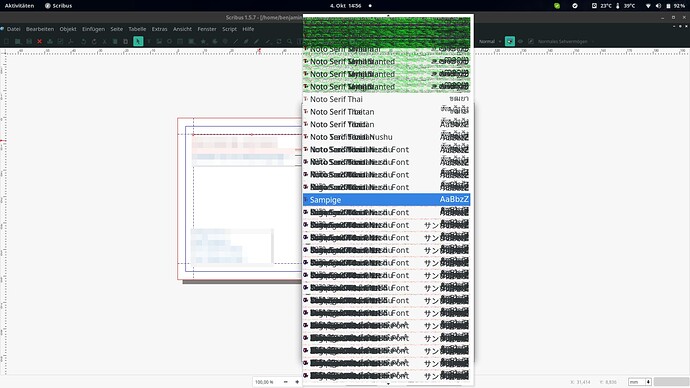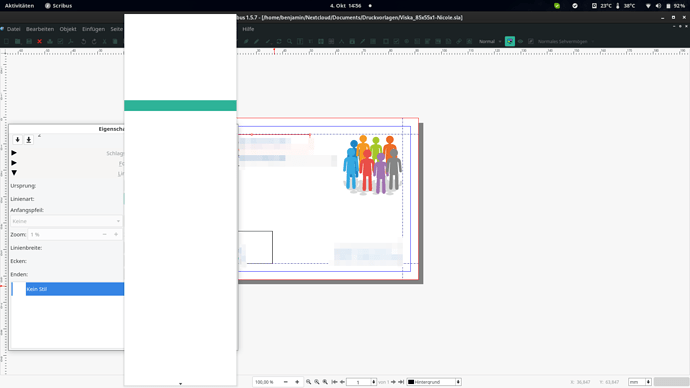grue
4 October 2021 14:48
1
Hello everyone!
When using Scribus 1.5.7 (yes, ik it’s a development version, but it was the first option offered by Manjaro’s pamac) on one of my computers I have display/graphics problems in the UI when either choosing the font in a text frame border or wanting to change the line style. See the attached screenshots for details.
System details:
System:X.org 1.20.13 driver: loaded: i915
What’s funny is that when I use Scribus on my desktop computer that is running exactly the same software setup, but uses an (old) ATI graphics card (idk which one atm as I’m writing this on my affected laptop computer) there are absolutely no glitches.
I tried using a different kernel (5.4) as I’m aware that the i915 driver has some flaws (different story), but to no avail.
Another laptop using the i915 driver (kernel 5.13) and the same software as shown above does not show the glitches. I tried using 5.13 on the affected computer, but that did not change anything.
Any suggestions on what might be going wrong here and how to fix it?
Thanks very much to everyone!
It seems to be a driver issue.
My suggestion is to experiment with the driver configuration - to not repeat myself I link you to the most recent topic on intel
1 Like
grue
5 October 2021 12:05
3
I tried what you described in your linked thread, but unfortunately it did not help.
Fabby
7 October 2021 14:58
4
Which of the linked steps did not work and which kernel versions did you try?
Please note that:
Kernel 5.13 is EOL so please install 5.4, 5.10 LTS (Long Term Support) and 5.14 Stable Development and see which one troubles you least.
Also, a full inxi --admin --verbosity=7 --filter --no-host --width` would be the minimum required information for us to be able to help you. (Personally Identifiable Information like serial numbers and MAC addresses will be filtered out by the above command)please copy-paste that output in-between 3 backticks ``` at the beginning and end of the code/text .
grue
8 October 2021 05:24
5
Each one… I tried both “versions” of the 20-intel.conf
Tried different kernels (5.14, 5.4) as well, without any change to the better. (I remember problems with i915 driver and 3d graphics in Supertuxracer… but that was fixed some time ago.)
Here’s the output of inxi:
Kernel: 5.14.7-2-MANJARO x86_64 bits: 64 compiler: gcc v: 11.1.0
parameters: BOOT_IMAGE=/vmlinuz-5.14-x86_64
root=UUID=3cab8a8e-4f8c-4da7-bfca-c3d63d2eeeaa rw quiet
psmouse.synaptics_intertouch=0
cryptdevice=UUID=3a852e2a-28d1-455c-9d52-24ff96c388b9:luks-3a852e2a-28d1-455c-9d52-24ff96c388b9
root=/dev/mapper/luks-3a852e2a-28d1-455c-9d52-24ff96c388b9 splash apparmor=1
security=apparmor udev.log_priority=3
Console: tty pts/0 wm: gnome-shell DM: GDM 40.1 Distro: Manjaro Linux
base: Arch Linux
Machine:
Type: Laptop System: LENOVO product: 37024J6 v: ThinkPad Helix
serial: <filter> Chassis: type: 10 serial: <filter>
Mobo: LENOVO model: 37024J6 v: Win8 Pro DPK TPG serial: <filter>
UEFI-[Legacy]: LENOVO v: GFET35WW (1.14 ) date: 06/05/2013
Battery:
ID-1: BAT0 charge: 6.2 Wh (17.5%) condition: 35.4/42.0 Wh (84.1%)
volts: 11.5 min: 11.1 model: SMP 45N1103 type: Li-poly serial: <filter>
status: Charging
ID-2: BAT1 charge: 1.4 Wh (7.4%) condition: 19.0/28.1 Wh (67.7%) volts: 15.3
min: 14.8 model: SMP 45N1101 type: Li-poly serial: <filter> status: Charging
Memory:
RAM: total: 3.53 GiB used: 2.88 GiB (81.7%)
Array-1: capacity: 8 GiB slots: 2 EC: None max-module-size: 4 GiB note: est.
Device-1: ChannelA size: 2 GiB speed: 1333 MT/s type: DDR3
detail: synchronous bus-width: 64 bits total: 64 bits
manufacturer: Hynix/Hyundai part-no: HMT42556MFR6A-G7 serial: <filter>
Device-2: ChannelB size: 2 GiB speed: 1333 MT/s type: DDR3
detail: synchronous bus-width: 64 bits total: 64 bits
manufacturer: Hynix/Hyundai part-no: HMT42556MFR6A-G7 serial: <filter>
CPU:
Info: Dual Core model: Intel Core i5-3427U socket: rPGA988B (U3E1)
note: check bits: 64 type: MT MCP arch: Ivy Bridge family: 6
model-id: 3A (58) stepping: 9 microcode: 21 cache: L1: 64 KiB L2: 3 MiB
L3: 3 MiB bogomips: 18366
Speed: 1874 MHz min/max: 800/2800 MHz base/boost: 1800/2300 volts: 0.8 V
ext-clock: 100 MHz Core speeds (MHz): 1: 1874 2: 809 3: 881 4: 1130
Flags: acpi aes aperfmperf apic arat arch_perfmon avx bts clflush cmov
constant_tsc cpuid cpuid_fault cx16 cx8 de ds_cpl dtes64 dtherm dts epb ept
erms est f16c flexpriority flush_l1d fpu fsgsbase fxsr ht ibpb ibrs ida
lahf_lm lm mca mce md_clear mmx monitor msr mtrr nonstop_tsc nopl nx pae pat
pbe pcid pclmulqdq pdcm pebs pge pln pni popcnt pse pse36 pti pts rdrand
rdtscp rep_good sep smep smx ss ssbd sse sse2 sse4_1 sse4_2 ssse3 stibp
syscall tm tm2 tpr_shadow tsc tsc_deadline_timer vme vmx vnmi vpid x2apic
xsave xsaveopt xtopology xtpr
Vulnerabilities: Type: itlb_multihit status: KVM: VMX disabled
Type: l1tf
mitigation: PTE Inversion; VMX: conditional cache flushes, SMT vulnerable
Type: mds mitigation: Clear CPU buffers; SMT vulnerable
Type: meltdown mitigation: PTI
Type: spec_store_bypass
mitigation: Speculative Store Bypass disabled via prctl and seccomp
Type: spectre_v1
mitigation: usercopy/swapgs barriers and __user pointer sanitization
Type: spectre_v2 mitigation: Full generic retpoline, IBPB: conditional,
IBRS_FW, STIBP: conditional, RSB filling
Type: srbds status: Vulnerable: No microcode
Type: tsx_async_abort status: Not affected
Graphics:
Device-1: Intel 3rd Gen Core processor Graphics vendor: Lenovo driver: i915
v: kernel bus-ID: 00:02.0 chip-ID: 8086:0166 class-ID: 0300
Device-2: Lite-On Integrated Camera type: USB driver: uvcvideo
bus-ID: 1-1.6:5 chip-ID: 04ca:7028 class-ID: 0e02
Device-3: Lite-On Integrated Rear Camera type: USB driver: uvcvideo
bus-ID: 2-1.3:3 chip-ID: 04ca:7027 class-ID: 0e02
Display: server: X.org 1.20.13 compositor: gnome-shell driver: loaded: i915
note: n/a (using device driver) resolution: <missing: xdpyinfo>
OpenGL: renderer: Mesa DRI Intel HD Graphics 4000 (IVB GT2)
v: 4.2 Mesa 21.2.2 compat-v: 3.0 direct render: Yes
Audio:
Device-1: Intel 7 Series/C216 Family High Definition Audio vendor: Lenovo
driver: snd_hda_intel v: kernel bus-ID: 00:1b.0 chip-ID: 8086:1e20
class-ID: 0403
Sound Server-1: ALSA v: k5.14.7-2-MANJARO running: yes
Sound Server-2: sndio v: N/A running: no
Sound Server-3: JACK v: 1.9.19 running: no
Sound Server-4: PulseAudio v: 15.0 running: yes
Sound Server-5: PipeWire v: 0.3.37 running: yes
Network:
Device-1: Intel Centrino Advanced-N 6205 [Taylor Peak] driver: iwlwifi
v: kernel port: efa0 bus-ID: 03:00.0 chip-ID: 8086:0085 class-ID: 0280
IF: wlp3s0 state: up mac: <filter>
IP v4: <filter> type: dynamic noprefixroute scope: global
broadcast: <filter>
IP v6: <filter> type: noprefixroute scope: link
IF-ID-1: wwp0s20u4i6 state: down mac: <filter>
WAN IP: <filter>
Bluetooth:
Device-1: Broadcom BCM20702 Bluetooth 4.0 [ThinkPad] type: USB driver: btusb
v: 0.8 bus-ID: 1-1.4:4 chip-ID: 0a5c:21e6 class-ID: fe01 serial: <filter>
Report: rfkill ID: hci0 rfk-id: 5 state: up address: see --recommends
Logical:
Message: No logical block device data found.
Device-1: luks-3a852e2a-28d1-455c-9d52-24ff96c388b9 maj-min: 254:0
type: LUKS dm: dm-0 size: 114.73 GiB
Components:
p-1: sda4 maj-min: 8:4 size: 114.73 GiB
RAID:
Message: No RAID data found.
Drives:
Local Storage: total: 119.24 GiB used: 66.13 GiB (55.5%)
SMART Message: Required tool smartctl not installed. Check --recommends
ID-1: /dev/sda maj-min: 8:0 vendor: Toshiba model: THNSNF128GMCS
size: 119.24 GiB block-size: physical: 512 B logical: 512 B speed: 6.0 Gb/s
type: SSD serial: <filter> rev: N102 scheme: GPT
Message: No optical or floppy data found.
Partition:
ID-1: / raw-size: 114.73 GiB size: 112.37 GiB (97.94%)
used: 64.77 GiB (57.6%) fs: ext4 block-size: 4096 B dev: /dev/dm-0
maj-min: 254:0 mapped: luks-3a852e2a-28d1-455c-9d52-24ff96c388b9 label: N/A
uuid: 3cab8a8e-4f8c-4da7-bfca-c3d63d2eeeaa
ID-2: /boot raw-size: 512 MiB size: 511 MiB (99.80%) used: 282.8 MiB (55.3%)
fs: vfat block-size: 512 B dev: /dev/sda2 maj-min: 8:2 label: N/A
uuid: 1F2A-A89F
Swap:
Kernel: swappiness: 60 (default) cache-pressure: 100 (default)
ID-1: swap-1 type: partition size: 4 GiB used: 1.09 GiB (27.2%) priority: -2
dev: /dev/sda3 maj-min: 8:3 label: N/A
uuid: cffbb95f-d640-4e1b-bfda-183e0819627f
Unmounted:
ID-1: /dev/sda1 maj-min: 8:1 size: 8 MiB fs: N/A label: N/A uuid: N/A
USB:
Hub-1: 1-0:1 info: Full speed (or root) Hub ports: 3 rev: 2.0
speed: 480 Mb/s chip-ID: 1d6b:0002 class-ID: 0900
Hub-2: 1-1:2 info: Intel Integrated Rate Matching Hub ports: 6 rev: 2.0
speed: 480 Mb/s chip-ID: 8087:0024 class-ID: 0900
Device-1: 1-1.1:3 info: Intel Intel Sensor Solution type: HID
driver: hid-sensor-hub,usbhid interfaces: 1 rev: 2.0 speed: 12 Mb/s
power: 100mA chip-ID: 8087:0a04 class-ID: 0300 serial: <filter>
Device-2: 1-1.4:4 info: Broadcom BCM20702 Bluetooth 4.0 [ThinkPad]
type: Bluetooth driver: btusb interfaces: 4 rev: 2.0 speed: 12 Mb/s
chip-ID: 0a5c:21e6 class-ID: fe01 serial: <filter>
Device-3: 1-1.6:5 info: Lite-On Integrated Camera type: Video
driver: uvcvideo interfaces: 2 rev: 2.0 speed: 480 Mb/s power: 500mA
chip-ID: 04ca:7028 class-ID: 0e02
Hub-3: 2-0:1 info: Full speed (or root) Hub ports: 3 rev: 2.0
speed: 480 Mb/s chip-ID: 1d6b:0002 class-ID: 0900
Hub-4: 2-1:2 info: Intel Integrated Rate Matching Hub ports: 8 rev: 2.0
speed: 480 Mb/s chip-ID: 8087:0024 class-ID: 0900
Device-1: 2-1.3:3 info: Lite-On Integrated Rear Camera type: Video
driver: uvcvideo interfaces: 2 rev: 2.0 speed: 480 Mb/s power: 500mA
chip-ID: 04ca:7027 class-ID: 0e02
Device-2: 2-1.6:4 info: Atmel Atmel maXTouch Digitizer type: HID
driver: hid-generic,hid-multitouch,usbhid interfaces: 2 rev: 2.0
speed: 12 Mb/s power: 100mA chip-ID: 03eb:8406 class-ID: 0300
Hub-5: 3-0:1 info: Full speed (or root) Hub ports: 4 rev: 2.0
speed: 480 Mb/s chip-ID: 1d6b:0002 class-ID: 0900
Hub-6: 3-2:2 info: Genesys Logic Hub ports: 4 rev: 2.0 speed: 480 Mb/s
power: 100mA chip-ID: 05e3:0610 class-ID: 0900
Device-1: 3-2.2:4 info: MosArt Wireless Mouse 2.4G type: Mouse
driver: hid-generic,usbhid interfaces: 1 rev: 1.1 speed: 12 Mb/s
power: 100mA chip-ID: 062a:4106 class-ID: 0301
Device-2: 3-4:8 info: Ericsson Business Mobile Networks BV C5621 gw
type: Communication,Abstract (modem),CDC-Data
driver: cdc_acm,cdc_mbim,cdc_wdm interfaces: 11 rev: 2.0 speed: 480 Mb/s
chip-ID: 0bdb:1936 class-ID: 0202 serial: <filter>
Hub-7: 4-0:1 info: Full speed (or root) Hub ports: 4 rev: 3.0 speed: 5 Gb/s
chip-ID: 1d6b:0003 class-ID: 0900
Hub-8: 4-2:2 info: Genesys Logic Hub ports: 4 rev: 3.0 speed: 5 Gb/s
power: 144mA chip-ID: 05e3:0612 class-ID: 0900
Sensors:
System Temperatures: cpu: 43.0 C mobo: N/A
Fan Speeds (RPM): fan-1: 0
Info:
Processes: 256 Uptime: 2d 17h 19m wakeups: 40 Init: systemd v: 249
tool: systemctl Compilers: gcc: 11.1.0 clang: 12.0.1 Packages: 1773
pacman: 1764 lib: 533 flatpak: 0 snap: 9 Shell: Zsh (sudo) v: 5.8
default: Bash v: 5.1.8 running-in: gnome-terminal inxi: 3.3.06
Edit: Just tried 5.10 – nothing changed.
1 Like
Fabby
8 October 2021 08:06
6
grue:
gnome-shell DM: GDM 40.1
You’re on Gnome, so I can’t help you any further…
grue
8 October 2021 08:45
7
What a pity… But thanks for trying.