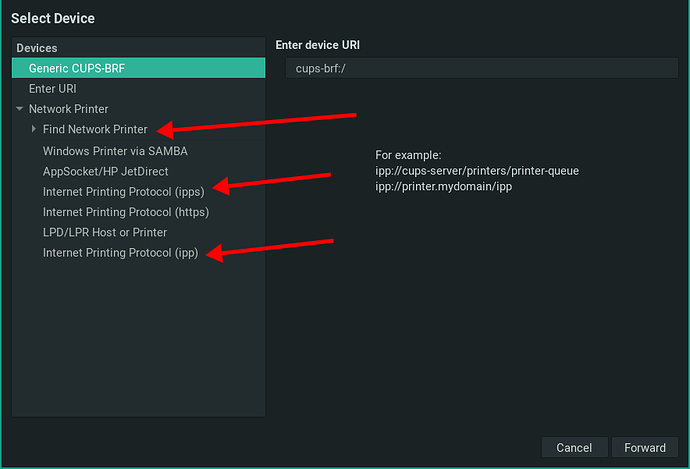Why in Android there is nokoprint for printing on any printer, but for linux, Manjaro included, there is still problems with printers !? Why can’t we have a linux nokoprint for example?
Hi @MENAM, and welcome!
While I’ve never heard of it before, a quick search led me here where is states, right at the top:
NokoPrint - Mobile Printing
Print directly from your Android device quickly, easily, and for FREE!
And, well, I think that explains it actually…
Edit:
Setting aside that this isn’t Android,
I think a better question would be “how can I do on Linux/Manjaro?”
Where <X> is specified by you. This looks like an XY problem to me. I think you should ask a different question because the answer to this one will not satisfy you. Or even answer your real question.
Hello @MENAM ![]()
I agree with @Mirdarthos.
Android is based on Linux, but the tools/libraries are so different, so that you can say that they are not binary-compatible. It is like: FreeBSD and MacOS. While MacOS was based on FreeBSD, nowadays, it is different enough, so that you call them different OS’s, however there are similarities.
The developers only target Android, Linux excluded.
You could probably use https://waydro.id/ to integrate it into Linux, but no guarantee that it works.
Actually, now that I think about it, the closest to this, AFAIK is called driverless printing and while it really is cool, it’s something that would take a lot longer to adopt, since it’s something that has to be adopted by the printer manufacturers…
You can see if you will find something useful about (wireless) network printing here:
Because “we” don’t create/maintain that particular app. If you want that to be available for Linux, then contact the author/maintainer to port it to Linux. It’s a native Android app, something way above what’s common between Android and a Linux distro. Android has its own printing protocol that Linux doesn’t use. Linux has CUPS for decades, and most modern printers support IPP Everywhere to implement Driverless Printing. I have my Deskjet 4100 All-in-one installed that way, no specific driver required.
I believe what @leledumbo is looking for is IPP Everywhere. Nokoprint is another name for IPP Everywhere™
I use it all of the time when I go to a clients business and need to print something to one of their printers, I just quickly add the printer using the command line.
Example: A client of mine has a Xerox WorkCenter 3655X, there is no driver in linux that I can find, but by using the IPP Everywhere, I can add the printer and print to it in seconds:
lpadmin -p Xerox 3655X -E -v "ipp://192.168.1.90/ipp/BINARY_P1" -m everywhere
You can read more about it here: IPP Everywhere™ - Printer Working Group
Interesting. I can’t find that in either PWG relevant page or Nokoprint one, which I believe is what the OP means due to Android mentioned.
What driverless printing is built on. I use it, and it’s awesome.
That was my description, not an official one.
Thank you all for your responses. But I wasn’t looking for a « too technical » answer to my questioning, I just wondered if some developpers (what I’m not) can make an « easy to use» app such as nokoprint to install printers on Linux distributions. A month ago I wanted to convince my suppervisor to use Linux at the office, unfortunately I was unable to install a simple printer, that was so embarrassing. Nokoprint is so easy : you install the app, you plug the printer cable and you print, that all.
Thank you again.
@MENAM, it’s all good, but the gist of the thread is as simple as this; NokoPrint is not a service, it’s an app that uses a service in the background called IPP Everywhere, Linux has that service, it may just not be in a pretty package, but it is there. Looking through the NokoPrint app, the reviews shows that not all printers work with the app either.
I think you have to research it a little more to understand how to use IPP Everywhere, maybe try out Gnome Desktop, they have a different way of automatically adding printers that maybe right for you.
As someone that supports Windows, Mac and Linux users, Linux Printing is still the most universal, simplest and fastest printer setup out there.
Good luck, and I hope you find what you are looking for.
Its true.
Printing may be known as ‘that lecherous bane’, but linux is technically the most universal.

Well Nokoprint only supports driverless IPP. There is an app like system-config-printer:
It finds automatically a network printer if avahi is running (like on android), and you can add it by IP: IPP and IPPS (secure connection).
I wonder why nobody tells that?
Hello, I also enabled Avahi service to reach my network printer :
sudo systemctl enable avahi-daemon.service
Driverless Printers - OpenPrinting
This page shows printers that support the AirPrint™ and/or IPP Everywhere™ standards for driverless printers. These printers also often support Mopria® as used on Android OS and Microsoft Windows®, and Wi-Fi Direct Print Services for printing directly via Wi-Fi.