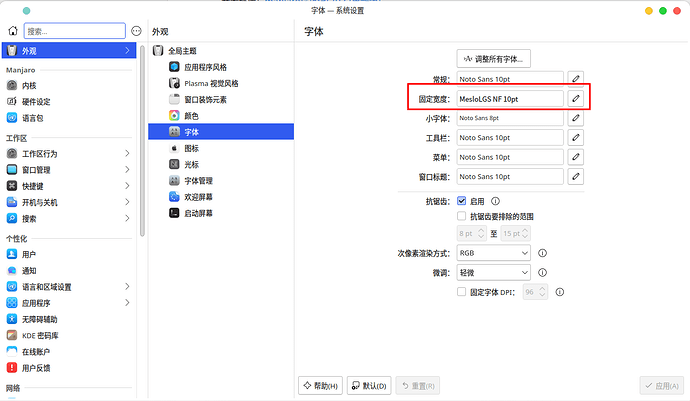I installed global windows fonts through https://aur.archlinux.org/ttf-ms-win10.git, which may have replaced some of manjaro’s original fonts. This caused the manjaro symbol in my command line prompt in konsole to change to a “square”, and the git symbol also changed to a “square”. How can I find the fonts corresponding to these symbols? Perhaps reinstalling the font can restore the display of these “square symbols”.
Thanks for any help!
displaying likes these
![]()
![]()
Since the shell is zsh and the theme is manjaro-zsh-config your should have the needed font as the font is a dependency for the config.
The depending font package is ttf-meslo-nerd-font-powerlevel10k
Thank you so much! I’ve solved the problem. This problem is due to the fact that fonts are not configured in the default configuration file of konsole. Therefore, it uses the configuration of the (Fixed Width) part of the font settings in the system, so you only need to configure this option to the MesloLGS font!
This topic was automatically closed 2 days after the last reply. New replies are no longer allowed.