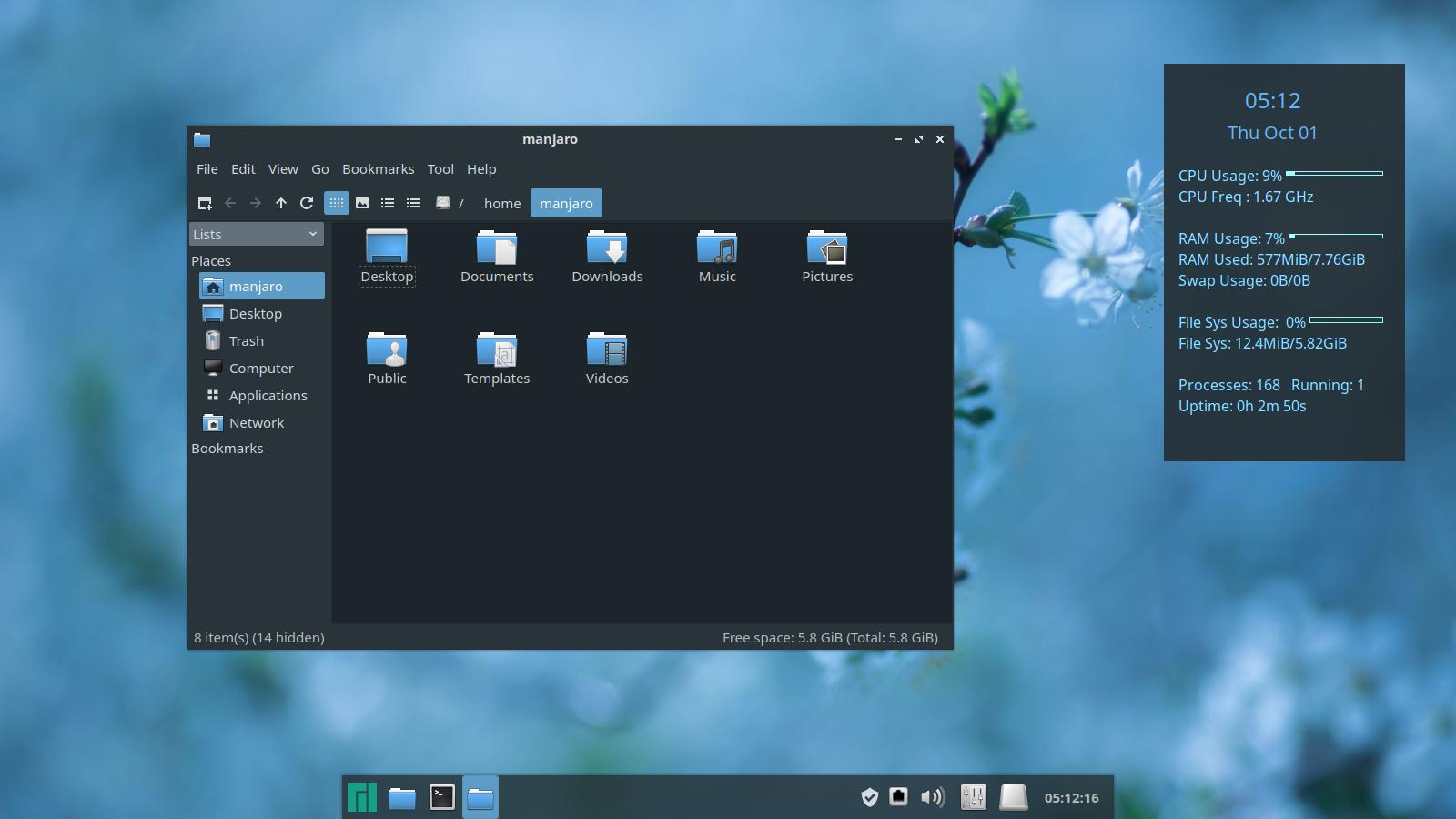I am very pleased to announce the release of SbK Lxqt 20.1.
Both the full and minimal versions of this release include
- The 5.4.64 linux kernel which is a LTS kernel.
- A basic Conky with a Dark Aqua color theme to match the other themes.
- The new DarkAqua2 kvantum, matching gtk, and icon theme.
- There is a new grub and matching lightdm theme that matches the desktop wallpaper/theme. Users of older SbK Lxqt installs can use the new themes, search for “sbk 201” without quotes to find the new lightdm and grub theme (dont use the live one).
- Xarchiver has replaced Ark. This was done because it works better with Lxqt. It isnt perfect, but better.
- A lot of package updates since the 20.0.3 release. The release is up to date as of 9/30/2020.
- A new Usplash2 package of wallpapers with 9 new ones, Usplash was getting rather big. In order to keep iso sizes in check new backgrounds will be in Usplash2. Usplash is still available in the SbK repo for anyone who wants a wider assortment of wallpapers.
They also contain the standard SbK features.
- A Manjaro stable install that is also AUR compatible.
- Multiarch by default to make running wine games and other 32bit software you may run easier.
- The Spins by Kilz signed repository is enabled for SbK project packages.
- Timeshift autosnap installed. It takes a snapshot before upgrading so any bad upgrades can be easily reversed.
- Bloatware has been removed (HP printer software and others).
- Flat packs and snaps are not installed. The back ends are also not installed but can be installed by the user.
A full and minimal iso can be found here.
As always questions, comments and suggestions are always welcome. Just post below.
Jim