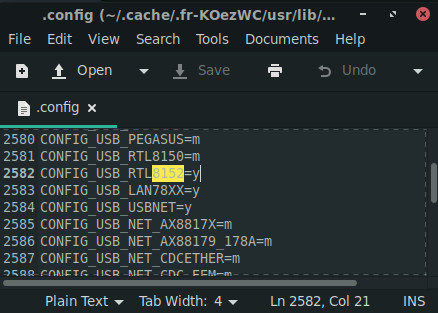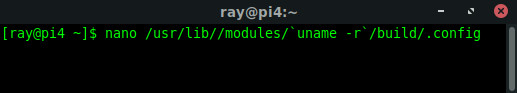@Darksky , I think I’ve figured out the problem. Maybe.
Some queries:
]$ dmesg | grep r8152
[ 1.446287] usbcore: registered new interface driver r8152
]$ lsusb -t
/: Bus 02.Port 1: Dev 1, Class=root_hub, Driver=xhci_hcd/4p, 5000M
|__ Port 1: Dev 2, If 0, Class=Mass Storage, Driver=uas, 5000M
|__ Port 2: Dev 4, If 0, Class=Communications, Driver=cdc_ncm, 5000M
|__ Port 2: Dev 4, If 1, Class=CDC Data, Driver=cdc_ncm, 5000M
/: Bus 01.Port 1: Dev 1, Class=root_hub, Driver=xhci_hcd/1p, 480M
|__ Port 1: Dev 2, If 0, Class=Hub, Driver=hub/4p, 480M
]$ lsusb
Bus 002 Device 004: ID 0bda:8156 Realtek Semiconductor Corp. USB 10/100/1G/2.5G LAN
Bus 002 Device 002: ID 152d:0583 JMicron Technology Corp. / JMicron USA Technology Corp. JMS583Gen 2 to PCIe Gen3x2 Bridge
Bus 002 Device 001: ID 1d6b:0003 Linux Foundation 3.0 root hub
Bus 001 Device 002: ID 2109:3431 VIA Labs, Inc. Hub
Bus 001 Device 001: ID 1d6b:0002 Linux Foundation 2.0 root hub
So I successfully loaded the r8152 Realtek chipset driver. And it’s using something called cdc_ncm. I’m less clear what that is, but assume it’s part of the driver/network stack.
But! It is my understanding that this device, actually uses the Realtek r8156 chipset.
The AUR version, which does not want to install on ARM by default, specifically mentions supporting the RTL8156. I’m not sure if 2.14-1 is actually different than 2.14, but … maybe?
]$ pamac info r8152-dkms
Name : r8152-dkms
Version : 2.14-1
Description : A kernel module for Realtek RTL8152/RTL8153/RTL8154/RTL8156 Based USB Ethernet Adapters
URL : http://www.realtek.com
Licenses : GPL
Repository : AUR
Depends On : glibc dkms
Optional Dependencies : linux-headers [Installed]
linux-lts-headers
Conflicts With : r8152
Maintainer : wget
First Submitted : 09/17/2016
Last Modified : 10/23/2020
Votes : 8
Realtek themselves indicate their linux driver version 2.14 is only compatible with kernels up to 5.6: Realtek USB FE / GBE / 2.5G / Gaming Ethernet Family Controller Software - REALTEK
There’s a thread on OpenWRT’s forum about this, but it’s way over my head: 2.5G USB->Ethernet, kmod-usb-net-rtl8152? - Installing and Using OpenWrt - OpenWrt Forum
I’ve never in my life attempted to compile a kernel module, so I’m really lost where to. start with that, or how to even tell if there’s something useful to try there.
EDIT: I installed ethtool and asked it for driver info, and got this:
> ~]$ ethtool -i enp1s0u2c2
driver: cdc_ncm
version: 5.11.0-3-MANJARO-ARM
firmware-version: CDC NCM
expansion-rom-version:
bus-info: usb-0000:01:00.0-2
supports-statistics: yes
supports-test: no
supports-eeprom-access: no
supports-register-dump: no
supports-priv-flags: no
Is it even loading the right driver?
EDIT 2: One more bit of possibly useful troubleshooting info, here’s udevadm monitor when the NIC is plugged in:
KERNEL[5200.633854] add /devices/platform/scb/fd500000.pcie/pci0000:00/0000:00:00.0/0000:01:00.0/usb1/1-1/1-1.2 (usb)
KERNEL[5200.635540] add /devices/platform/scb/fd500000.pcie/pci0000:00/0000:00:00.0/0000:01:00.0/usb1/1-1/1-1.2/1-1.2:2.0 (usb)
KERNEL[5200.658000] add /devices/platform/scb/fd500000.pcie/pci0000:00/0000:00:00.0/0000:01:00.0/usb1/1-1/1-1.2/1-1.2:2.0/net/usb0 (net)
KERNEL[5200.658121] add /devices/platform/scb/fd500000.pcie/pci0000:00/0000:00:00.0/0000:01:00.0/usb1/1-1/1-1.2/1-1.2:2.0/net/usb0/queues/rx-0 (queues)
KERNEL[5200.658187] add /devices/platform/scb/fd500000.pcie/pci0000:00/0000:00:00.0/0000:01:00.0/usb1/1-1/1-1.2/1-1.2:2.0/net/usb0/queues/tx-0 (queues)
KERNEL[5200.658601] bind /devices/platform/scb/fd500000.pcie/pci0000:00/0000:00:00.0/0000:01:00.0/usb1/1-1/1-1.2/1-1.2:2.0 (usb)
KERNEL[5200.659050] add /devices/platform/scb/fd500000.pcie/pci0000:00/0000:00:00.0/0000:01:00.0/usb1/1-1/1-1.2/1-1.2:2.1 (usb)
KERNEL[5200.659177] bind /devices/platform/scb/fd500000.pcie/pci0000:00/0000:00:00.0/0000:01:00.0/usb1/1-1/1-1.2/1-1.2:2.1 (usb)
KERNEL[5200.659288] bind /devices/platform/scb/fd500000.pcie/pci0000:00/0000:00:00.0/0000:01:00.0/usb1/1-1/1-1.2 (usb)
UDEV [5201.328759] add /devices/platform/scb/fd500000.pcie/pci0000:00/0000:00:00.0/0000:01:00.0/usb1/1-1/1-1.2 (usb)
UDEV [5201.335527] add /devices/platform/scb/fd500000.pcie/pci0000:00/0000:00:00.0/0000:01:00.0/usb1/1-1/1-1.2/1-1.2:2.0 (usb)
UDEV [5201.339548] add /devices/platform/scb/fd500000.pcie/pci0000:00/0000:00:00.0/0000:01:00.0/usb1/1-1/1-1.2/1-1.2:2.1 (usb)
KERNEL[5201.353403] move /devices/platform/scb/fd500000.pcie/pci0000:00/0000:00:00.0/0000:01:00.0/usb1/1-1/1-1.2/1-1.2:2.0/net/enp1s0u1u2c2 (net)
UDEV [5201.358415] bind /devices/platform/scb/fd500000.pcie/pci0000:00/0000:00:00.0/0000:01:00.0/usb1/1-1/1-1.2/1-1.2:2.1 (usb)
UDEV [5201.421952] add /devices/platform/scb/fd500000.pcie/pci0000:00/0000:00:00.0/0000:01:00.0/usb1/1-1/1-1.2/1-1.2:2.0/net/enp1s0u1u2c2 (net)
UDEV [5201.445248] add /devices/platform/scb/fd500000.pcie/pci0000:00/0000:00:00.0/0000:01:00.0/usb1/1-1/1-1.2/1-1.2:2.0/net/usb0/queues/rx-0 (queues)
UDEV [5201.449428] add /devices/platform/scb/fd500000.pcie/pci0000:00/0000:00:00.0/0000:01:00.0/usb1/1-1/1-1.2/1-1.2:2.0/net/usb0/queues/tx-0 (queues)
UDEV [5201.454736] bind /devices/platform/scb/fd500000.pcie/pci0000:00/0000:00:00.0/0000:01:00.0/usb1/1-1/1-1.2/1-1.2:2.0 (usb)
UDEV [5201.490287] bind /devices/platform/scb/fd500000.pcie/pci0000:00/0000:00:00.0/0000:01:00.0/usb1/1-1/1-1.2 (usb)
UDEV [5201.498396] move /devices/platform/scb/fd500000.pcie/pci0000:00/0000:00:00.0/0000:01:00.0/usb1/1-1/1-1.2/1-1.2:2.0/net/enp1s0u1u2c2 (net)