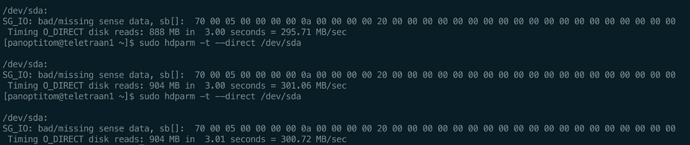Put aside for the moment how overkill this drive is for a Pi. I had one I wasn’t using and decided to move my root and boot volumes over to it. Also, @Darksky, you directions on how to do this were super-easy to use and extremely helpful. Thanks!
N.B.: At full speed (PCI 4.0), this drive cannot be operated without a heat sink, since it’s maximum speeds are: 5000 MB/s (read) and 2500 MB/s (write). However, the NVME adapter I’m using only supports … the 10 Gigabit version of USB 3.?, whatever that’s called today. Further, the Pi is limited to USB 3.0, which caps out at 625MB/s in the ideal hypothetical. Since it’s operating so far under its max speed limits, I’m not too worried about running it without a heat sink, though I do have a ticket into the manufacturer to get an official opinion.
Meanwhile, from sudo inxi -Fazy (sudo: get SMART status and temps):
Drives:
Local Storage: total: 465.76 GiB used: 32.15 GiB (6.9%)
ID-1: /dev/sda type: USB model: X872 NVME size: 465.76 GiB block size:
physical: 4096 B logical: 512 B serial: drive serial:
rev: 0208 drive rev: RKT401.3 temp: 42 Celsius C scheme: GPT
SMART: yes health: PASSED on: 2 hrs cycles: 11 read-units: 12,698 [6.50 GB]
written-units: 62,585 [32.0 GB]
So, that’s a ~10x improvement over the internal card reader. Neat! It’s way, way under the theoretical max of the USB 3.0 interface, but I attribute that to the Pi itself not being able to keep up.
Actually, I’m pretty okay with this, as it still represents a MASSIVE speed boost, and should go even further towards not overheating the drive.
(Do let me know if you’re seeing better speeds off a similar config, though. I have reason to believe I’ve got power delivery issues, and have ordered some additional wall-warts.)
EDIT 1: I think the Geekworm X872 interface board is operating in USB Mass Storage mode, not USB Attached SCSI mode. That could partially account for the 300 MB/s cap as well.
EDIT 2: Apparently, it’s operating in, or at least recognized as, a USB Attached SCSI (UAS) device, with a max throughput of 5000MB/s):
~]$ lsusb -t
/: Bus 02.Port 1: Dev 1, Class=root_hub, Driver=xhci_hcd/4p, 5000M
|__ Port 2: Dev 2, If 0, Class=Mass Storage, Driver=uas, 5000M
So, I guess at this point I really don’t understand why it’s stuck at 300MB/s. I’m sticking with blaming the Pi’s CPU, for now. 
Completely unnecessary and egregious? Absolutely.
Awesome? Yes.
Stand by for future posts where I complain about something melting or catching on fire.