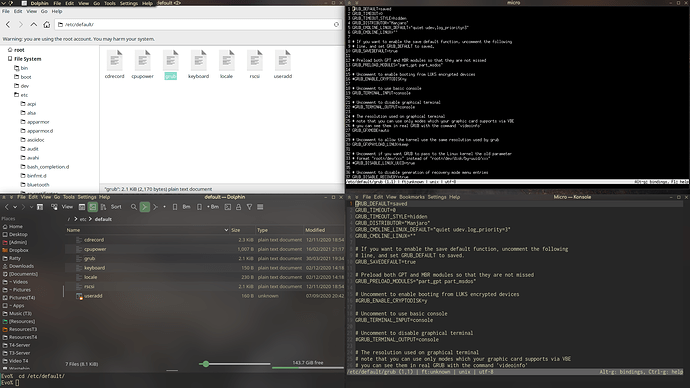My apologies.
I fail to see how it is important to use Dolphin as root to edit fstab…
It is clearly MUCH simpler and shorter (if you want kate) to hit alt+Space and type kate /etc/fstab or if you want code, type code /etc/fstab or to open terminal and do micro /etc/fstab.
Also (personally) if I want to remount a drive in a controlled way, but are firmly glued into the Windows thinking of ‘must use clicky GUI’ then use gnome-disks because it can’t mess up writing your fstab and rendering your installation borked.
If you’re sensible, and you want to fix a permanent disk mount, then use systemd to do it.
You should not use root permissions for Dolphin - it’s just wrong. You do NOT need to run a root browser to go to your grub.
Try in krunner now:
dolphin /etc/default/ There, add that as a bookmark. Remember, you can also make an alias 'editgrub=‘code /etc/default/grub’ too.
That’ll work in terminal, if you want to learn and remember this stuff, then you launch terminal and type ‘alias’ to get a full list of all the stuff you want to remember.
Kate, or code are both great - and behave properly and only elevate permissions when you want to overwrite the root file.
Once again, you DO NOT NEED to run Dolphin as root. These are bad habits picked up running Ubuntu in 2007… move along please people.
However, if there IS a need - you can always pkexec thunar to get a root browser. I forgot I’d even installed that… comes in useful if you want to brutishly do stuff between your /home folder and another (I have test user to help troubleshooting)
I find thunar works best with tiling mode set - as it isn’t a dual pane browser… it does have the handy-dandy tree mode too.
Though for most stuff - just use Dolphin, not as root…