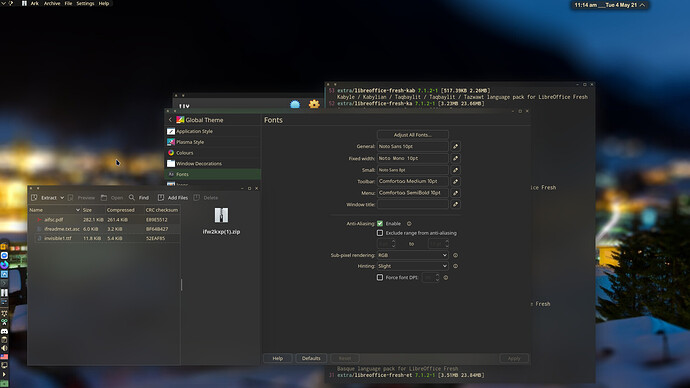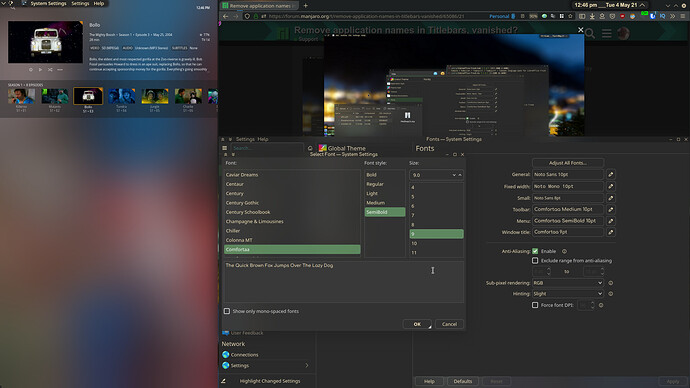I did exactly this as you shown on your screenshot, but it does anything… you would see this if you try to apply your settings… because its all gets discarded after clicking okay.
Seriously this full settings menue, feels like just fake buttons to me, that changed anything.
It would nice to see that its really possible to adjust this changes.
I don’t say its not there, its just don’t do anything.
You could try filing a feature request at bugs.kde.org, but I doubt they’d take it into consideration. 
The titlebar says ‘Select Font - System Settings’ you want to delete ‘system settings’ and keep ‘select font’? I don’t think that’s possible.
You can elect information displayed in terminal and Dolphin settings, but not for most applications.
Konsole will show, for me, ~:zsh-Konsole and I can elect to ADD (Show window title set by escape sequence) which would extend that to read ben@Evo:~__Konsole.
I fail to see what useful information other than that you can wish to display TBH - and I don’t see any problem with displaying window titles.
If you think they look ugly, then make the colour close to the titlebar colour so you can still read them, but they don’t stand out - otherwise use an invisible font.
I hope that helps… what i need and what i’m looking for.
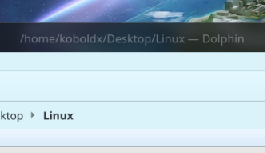
To bad that there is no working option there (or yet implemented) for my like. Looks like i have to live with it 
Wow, so not removing the name - you want to add the full path to the titlebar, right?
Amazing. So you not only WANT the titlebar text, you want the full path added to the title…
So you then open a thread saying you want to remove application names. Fascinating. I have some issues trying to talk with people in Reddit for exactly the same reason - logic doesn’t seem part of our modern world.
So for that, you open Dolphin settings and select it.
![]()
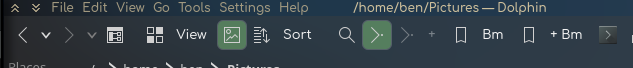
So mark it solved and get it closed quickly. I will accept full credit for being the only one intelligent enough to solve it 
I can’t believe that a troll post that asume false fact and with false information about what i want and what im looking for. Is trolling me, got liked by 2 forum moderators.
I also can’t believe why i supported Team Manjaro with 120€ in the last 4 month.
For what i got harrassment here and why its even liked? Just for asking help to remove a app name from titlebar… woow.
It wasn’t a troll post, but a bit of playful humor at your expense. But obviously you understood that only about as badly as you’ve been able to express your intentions with regard to the application titles ─ we didn’t know whether you were talking about the window title bar or about the menu entries in the Application Launcher ─ and unfortunately also only as badly as you are capable of constructing a window rule to omit the application name from the text on the window title bar. And then you suggest that we should set up such a rule ourselves so as to placate you, and perhaps tell you how we did it.
There’s only one participant on this thread who has been showing hostility in this discussion so far, and it’s neither @Ben nor myself.
Do yourself a favor and conduct a 

 search on regular expressions. Then follow my instructions again and set up a working window rule that does what you want. Or ─ alternatively ─ accept that the application name is shown in the window title bar and move on with your life.
search on regular expressions. Then follow my instructions again and set up a working window rule that does what you want. Or ─ alternatively ─ accept that the application name is shown in the window title bar and move on with your life.
English is may not my first language but at the end of the day i understand where this is leading…
If you think i was hostile, just quote it and we can talk about that i have to earned the harrassment or humor at my expense however you want to call it.
And why is that so hard to understand what i want? The Topic said it already… "Remove Applications names in Titlebars… anyways i was done with that Topic, because im already accepted that i can’t remove applications names, because there is no way to change it, because this rules for it can’t be adjust (maybe because of a bug in KDE or something is broken in my installation) or maybe not… because i don’t see a screenshot where this problem is solved with a window rule that i can’t edit on my system.
And you asume and blame me that im not capable to construct a window rule but you even not trying to adjust a window rule for your own and that changed the Titlebar… maybe you would see that this window rule are not working and there is no reason to blame me for a bug in KDE.
I mean, possible im wrong here… maybe i have to reinstall Manjaro KDE to successfull create a window rule, possible my filesystem is broken. But who knows… just don’t asume anything where you not 100% sure. Its okay for me to get critics, if i really have earned it… i take it.
Because of this… 
And you asume and blame me that im not capable to construct a window rule but you even not trying to adjust a window rule for your own and that changed the Titlebar… maybe you would see that this window rule are not working and there is no reason to blame me for a bug in KDE.
-
I’m not blaming you; you are blaming me. The above quote even shows you repeating that.
-
It’s not a bug, but the reason I told you to post at bugs.kde.org is that this is how one files a feature request with them.
I also can’t believe why i supported Team Manjaro with 120€ in the last 4 month.
That was very nice of you. But if you’re going to turn this into some kind of entitlement issue, then allow me to tell you that I myself have been supporting Manjaro and its users with my time and my energy for over two years now, helping out newbies and experienced users alike, and moving on average about 15-20 threads to their proper categories every single day of the year, all without getting paid for that ─ not that I would want to get paid for what I do, because that’s not who I am ─ and that I was even still doing that very same thing four weeks ago when my sister had just died.
anyways i was done with that Topic, because im already accepted that i can’t remove applications names
Good, then at least we can finally close this tedious discussion, because it’s leading nowhere and it’s getting there fast.