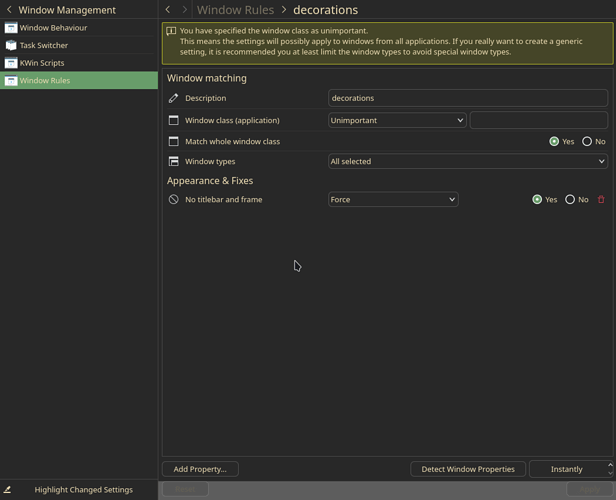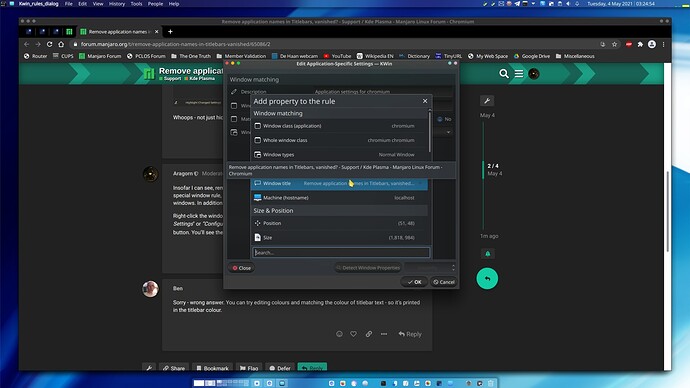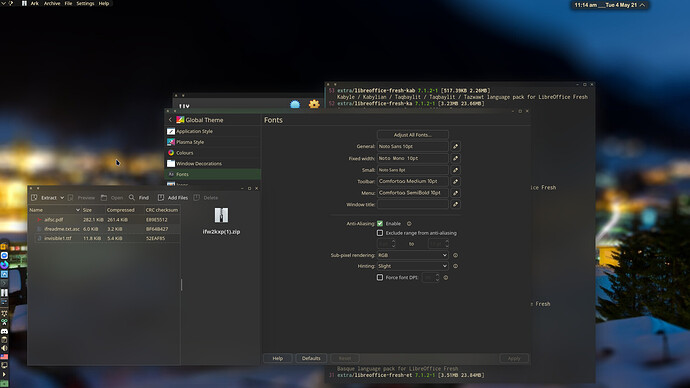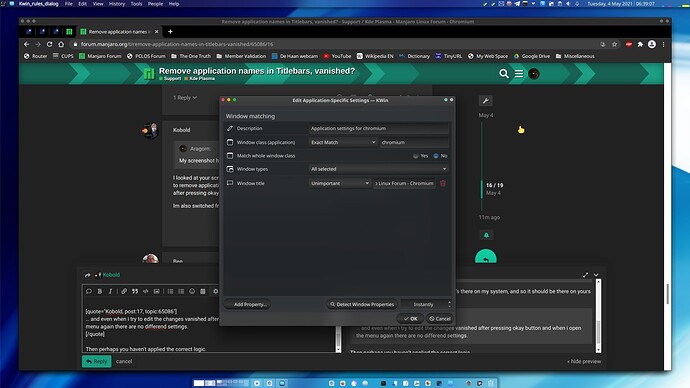Hello guys,
I no longer can find the general option to hide the Programm/Application name on Titelbars.
After i first time installed Manjaro KDE, 9 month ago i messed around with all possible options and there was a way to easily turn on/off this info on titlebars. But today i really can’t remember where to find it, please help me out.
There’s an option in Krohnkite kwin script to do this, also under Window Rules for specific applications.
Just make a rule apply to all applications:
Whoops - not just hiding the name, this removes the titlebars…
Insofar I can see, removing the application name from the window title bar has to be done by creating a special window rule, either for the entire application or for a particular class of windows ─ e.g. dialog windows. In addition to that, you may also have to set this for each application separately.
Right-click the window title bar and choose “More Actions”, and then "Configure Special Application Settings" or “Configure Special Window Settings”. In the dialog that pops up, click the Add Property button. You’ll see the option to omit the application name in the list of offered choices.
Sorry - wrong answer. You can try editing colours and matching the colour of titlebar text - so it’s printed in the titlebar colour.
Im pretty sure, there was a much easier way to change this in the past and that wasn’t the option 8 month ago.
Maybe KDE removed the old and easy way to remove app info on all programm’s with a single on/off button?
Edit: Even to mess around with this strange settings in propertys won’t change anything at all.
Why you don’t remove this post, if its leading to the wrong way?
I don’t want to remove my titlebar.
As far as I remember, it has always been done this way ─ it’s a simple window rule, so it’s not exactly difficult. Perhaps you are confusing Plasma with another desktop environment?
You may need to restart the application and/or log out and log back in for the change to become visible.
Why should he? He was trying to help, and removing his post would break the natural flow of communication for anyone stumbling upon this thread.
Because its missleading to another problem and people who try this, would end with no titlebar at all.
I restarted already my applications, but no effect… i try to log on/off now.
Manjaro KDE is my first Linux/DE since 25 years, i just remember 8/9 Month ago there was a menu with pretty easy way to switch on/off instantly and without log out/ log on.
Yes, well it’s one solution that works - I played in the past with these options, starting by reducing the font size to 1-6, there are distinct color settings for the active window titlebar text/inactive window titlebar text. If you changed those to the same color as the active window titlebar/inactive window titlebar I would think it would disappear = titlebars sized to fit your font size setting with no title.
Also with or without Krohnkite, removing decorations hides titles - and learning shortcuts means you don’t need titlebars (which you don’t need if you don’t need titles unless you’re stuck with clicking buttons on there because you don’t use shortcuts).
What’s wrong with ‘ending up with no titlebar’? I certainly do it in Firefox all the time…
Because its missleading from the Topic. There already alot topics how to disable a Titlebar in KDE.
I’m aware about that, but that’s no the solution that i want, because i just want to remove application name and nothing else, there are other usefull infos that i still want to see in the Titlebar/Taskbar when i minimized the window and for a better overview.
Then you are misremembering things. 
The only easy way to remove application names (and use application descriptions instead) is and has always been with regard to the appearance of applications in the application launcher menu.
Yeah, thats what im looking for… but i can’t find it anymore. Where is that menu?
But that is not what you said. The title of this thread refers to removing application names from the title bars of the application windows, which is an entirely different thing.
No wonder then that people give you the wrong advice. 
Right-click the application launcher menu and choose “Configure Application Launcher”. In the dialog that opens up, you should see an combo box that reads…
Show Applications as: Name (Description)
… or something to that effect ─ I myself am not using the traditional application launcher menu; I am using the application dashboard instead. Anyway, you should be able change the shown text in the menu via that combo box.
I don’t want to rename the application in the Application Launcher, i just want to rename the Titlebar.
And btw. logout/logon from linux don’t change anything when i rightclick on Titlebar.
There are zero changes at all, no matter what i try. how can i remove this application name?
I really don’t understand your screenshot, what settings i should change to remove the application name.
My screenshot highlights the option to remove the application’s name from the title bar. Click the item I highlighted and configure a rule that matches what you want. It is fairly flexible.
I looked at your screenshot but i don’t see that it worked on your system and i don’t see there is a option to remove application’s name its only to edit title… and even when i try to edit the changes vanished after pressing okay button and when i open the menu again there are no differend settings.
Im also switched from unimportant to exact match but no changes.
I’m already said i want the informations in Titlebar, i only don’t want this useless application name.
That’s because I haven’t implemented it on my system. I only took that screenshot so as to show you how to do it.
i don’t see there is a option to remove application’s name its only to edit title…
Then you must look more closely, because it’s there on my system, and so it should be there on yours too.
… and even when i try to edit the changes vanished after pressing okay button and when i open the menu again there are no differend settings.
Then perhaps you haven’t applied the correct logic. You can filter on the entire title of the active application, on a substring, or even use a regular expression, and you can specify what text (if any) it must respond to.