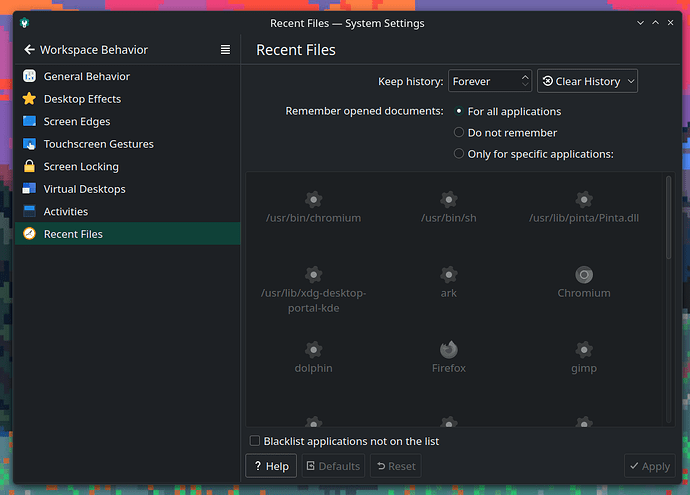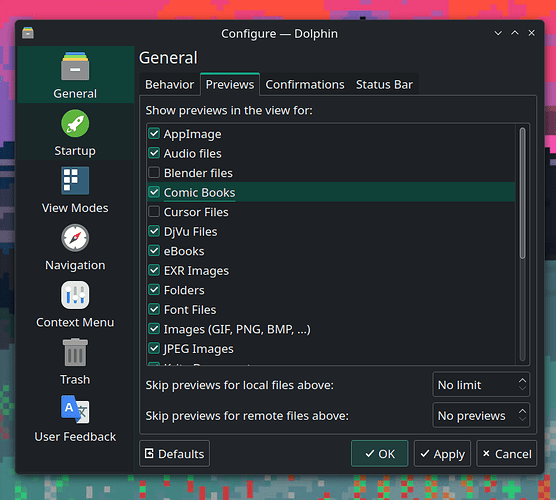I’m constantly finding cached data. In this case, when I use ramina scp, a huge long list of files shows up in a view called ‘Choose a file to upload’. Where is this list coming from so I can delete it? I’m running plasma if that helps.
I think you mean Remina. If so, according to this page it is either in
~/.remmina; or~/.local/share/remmina.
Yes, sorry, typo.
Neither of those locations exist.
Do you maybe mean the hidden files? You can hide those with Ctrlh
I don’t suppose you noticed that was posted over 9 years ago? Perhaps a more recent search result might help. I do appreciate your willingness to help either way.
@CurMit Have you searched the web for the issue you’re having? Please share what you found and what you tried.
Please see the following and edit your first post to provide more details:
No. Sorry. That was just a real quick search before I had to go. My bad.
Do you mean the recent (files) tab from the default GTK file chooser? This is not Remmina specific, it is for all GTK applications the same.
The list is saved at ~/.local/share/recently-used.xbel
It is in XML and usually also contains delete files and is not in the same order you see in the file chooser dialog.
I searched before posting but since I’m not sure what I’m looking for, I found nothing that was of value so thought it would be best to post.
What I’m asking about is the history that is shown when I use the remmina scp function and come to upload something. It pops up a screen showing a ton of other files that were used in some way, most of them not files I would ever have uploaded using scp. Not sure where that list is coming from but I’d like to delete that history/list.
I’ve searched from the command line multiple times;
521 cd ~/.remmina
522 cd ~/.local/share/remmina
523 cd ~/.remmina
524 cd ~/.local/share/remmina
525 cd ~/.remmina
526 cd ~/.local/share/
527 find / -name remmina
528 find / -name 'remmina'
529 find / -name 'remmina' | more
So you mean the GTK file chooser. It should look a little bit different than your normal KDE file chooser. This is not Remmina specific.
See:
Right, I wasn’t sure it’s remmina specific but am not sure what I’m looking for.
It doesn’t look like the dolphin view for example.
I looked in the above and don’t see those file names.
In fact, I even search the entire .local dir structure for some of the file names I see in the list and don’t find any of them.
I am surprised at the amount of information like file names, emails, images, videos, almost all activities are being logged all over the place. Yet I cannot find this list of files showing in the upload screen.
So you mean the GTK file chooser. It should look a little bit different than your normal KDE file
chooser. This is not Remmina specific.
What other tool might show a similar view?
Maybe it is different with KDE, with Gnome and XFCE (both GTK) it is enough to remove/rename this file and the recent list in the file chooser Remmina opens is empty.
Seems it must be or in some database because searching the drive using grep leads to nothing found using the same file names I see in the list.
To me, this is a bit strange. There are some very unique names in that list.
From the command line, I search for some of those unique words in all directories, nothing comes up.
Where is all this stuff being cached and do we have control over it? I don’t want everything I do on the OS cached but don’t see any ways of disabling that, it’s everywhere.
In all the time I’ve spent trying to find this, I never saw this LOL.
Thank you very much for this.
I’ll test it out. It says for all apps so that should include all I mentioned and then some.
Update: I removed everything but the files continue to show in the uploads list.
It also didn’t remove any of the files in .cache/thumbnails/…
Theres a button for ‘clear history’.
Also the ‘blacklist applicationis not on list’, ‘do not remember’, may be useful.
Yes, I did that, I cleared all history. I finally found the files list and as mentioned by someone above, it was the file that contained that history. However, clearing history didn’t clear that or the hundreds of thumbnails and countless other things being cached.
Every image viewed ends up cached which is a crazy default setting in my opinion. I can’t imagine how much drive space is being wasted this way on users machines and they aren’t even aware of it.
Caching thumbnails is a choice between speed and space. It is performed by the Filesystem views (DE-specific) and is only maintained in a centralized way. (so that every program that need thumbnails, will not start generating its own)
If you insist, you can disable it. But you will lose a lot of functionality ![]()
And it is no problem to delete ~/.cache completely. (it will be recreated when necessary ![]()
This was no choice of manjaro.
If you dislike it, go disable what you do not like.
![]()
P.S. In my case this is 1GB of thumbnails. But i think this is worth the speedup when using a filemanager. ![]()
I completely understand the choice between speed and space but I’d rather not have all that caching or at least, it should be super obvious to the user that practically everything they are doing is being kept for ever.