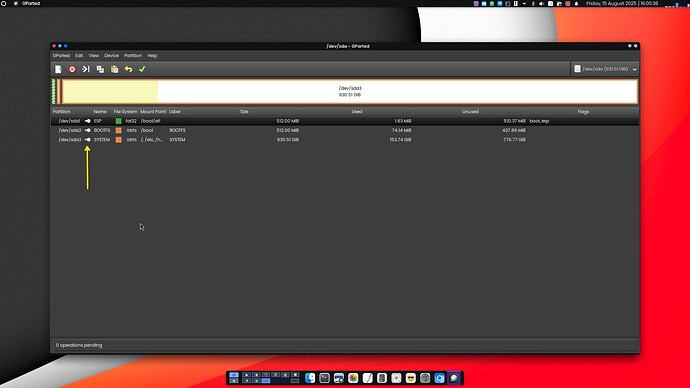Hi again! I have bought the mainboard 3 weeks ago. I don’t think, that the CMOS battery could be the cause. But additionally I have measured it and it is absolutely fresh.
I am sure I did not boot into legacy BIOS. I had checked all relevant BIOS settings before I started this discussion. And I have simply booted from USB stick without any other settings.
When I can get into the dirctories boot and efi, then this could be an indicator, that the file system of the vfat partition is not broken.
A friend recommended me to follow a tutorial, which you have written here: https://forum.manjaro.org/t/howto-recovering-from-an-interrupted-update-upgrade/132762
I cannot proof whether following this tutorial would solve my problems here. It is strange, that I could mount the "@" at mnt but could not mount /boot/efi to mnt also. As I just wrote: In Gparted there is a black circle with an “i” in it, showing, that there is something odd. When I rightclick on the /boot/efi partition and choose information, I get the info, I had posted already. And if the tools were already installed within the life-system to access and read vfat partitions, then it would confirm, that something is wrong with this partition. I don’t know, how this could be fixed!
When I regard, that I have invested more than 18 hours to restaurate a damaged system, then it seems, it could be more efficient, to do a complete new installation and setup. Further it seems to me, that in case of success here, there may be a risk, that something keeps unrepaired and later I have a ticking bomb in my system.
What do you think? Should I try to follow your tutorial, I have linked above? Or is it useless, especially with regard to the possibility of a damaged vfat partition?
I just have found a notice from 11th of August, which I wrote after updating the actual damaged system by using pacman. When pacman was finished I have got:
found 8 snapshot(s)
Unmount /tmp/grub-btrfs.FGHGij7uqc .. Success
Found memtest86+ image: /boot/memtest86+/memtest.bin
/usr/bin/grub-probe: Warning: Unknown device type nvme0n1.
Found memtest86+ EFI image: /boot/memtest86+/memtest.efi
/usr/bin/grub-probe: Warning: Unknown device type nvme0n1.
finished
Warning: GRUB bootloader at '/boot/efi/EFI/Manjaro' was updated.
Your booted entry 'UEFI OS' is not the same as 'Manjaro'.
This may be a rescue ISO, but if not check your EFI boot priority.
(19/33) Updating Grub-Bootmenu
GRUB-Configuration file will be created …
Because the system was running without problems after that, I did not check it further. But it might be, that this was the beginning of all this trouble. I simply wanted you to know this.
After another phone call / discussion about these problems I have now decided, to do a complete new installation of all.
I thank you very much for your engagement and your patience with me!!!