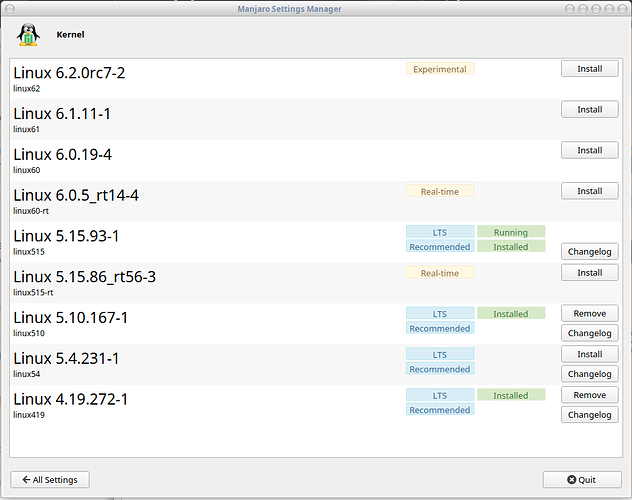Hi,
sudo pacman -Suuyy
the last installation has upgraded the kernel to 6.x
The oldest Manjaro installations still have a 5.x kernel (I performed the same upgrade).
The oldest Manjaro installation still points to 5.10 kernel as latest one.
pacman -Qs kernel|grep linux
local/aarch64-linux-gnu-linux-api-headers 6.0-1
Kernel headers sanitized for use in userspace (aarch64-linux-gnu)
local/cpupower 6.1-1 (linux-tools)
local/linux-api-headers 6.1.9-1
local/linux-latest 5.10-1
local/linux-latest-headers 5.10-1
local/linux-latest-r8168 5.10-1 (linux-latest-extramodules)
local/linux419 4.19.272-1
local/linux419-headers 4.19.272-1
local/linux419-r8168 8.050.03-23 (linux419-extramodules)
local/linux419-virtualbox-guest-modules 6.1.22-2 (linux419-extramodules)
local/linux510 5.10.167-1
local/linux510-headers 5.10.167-1
local/linux510-r8168 8.050.03-39 (linux510-extramodules)
local/linux510-virtualbox-guest-modules 6.1.22-4 (linux510-extramodules)
local/linux515 5.15.93-1
local/linux515-headers 5.15.93-1
local/linux515-r8168 8.050.03-42 (linux515-extramodules)
local/perf 6.1-1 (linux-tools)
Do I have some configuration error?
Thx in advance
Thanks for the answer. I have two LTS installed kernel.
Which is the official last recommended? Is there a will that report explicitally the last one official recommended kernel or a list of LTS kernel?
All LTS kernels are the recommended ones. There is no preference for any particular one, because it all depends on the preferences of the user, and possibly whether they have brand-new hardware that requires support only available in the most recent kernels.
You should install two kernels.
So you can remove kernel 4.19.
6.1 will be (!) the next LTS
1 Like
Thank you very much for this answer. Where can I find the list of LTS kernels? Is there a Wiki that reports it?
omano
14 February 2023 22:55
9
You’re searching in your installed packages.
Use mhwd-kernel -l if you want to query available kernels.
[omano@omano-nvme ~]$ mhwd-kernel -l
available kernels:
* linux419
* linux510
* linux515
* linux54
* linux60
* linux61
* linux62
* linux515-rt
* linux60-rt
Here they are.
No, you have three. Personally I only have one, and I don’t even build the fallback image. Never needed it.
Thank you for your answer. The documentation reports such as LTS the kernel
6.1 Greg Kroah-Hartman & Sasha Levin 2022-12-11 Dec, 2026
But it is not an LTS Manjaro kernel. Does there exist a list of Majaro LTS kernel?
Regrads
omano
14 February 2023 23:41
11
This is just a label in Manjaro Settings. There is no such thing as a “Manjaro LTS kernel”.
The kernel IS LTS or IS NOT LTS. That’s it.
6.1 IS LTS. Label will come at some point.
1 Like
Thanks 4 your answer. I agree with you. But my screenshot shows that this afternoon kernel 6.1 was not considered as LTS from Manajro. I execute Pacman -Suuyy, and I check again. It is not yet considered an LTS kernel from Manjaro.
So I ask again, is there an official page that reports what Majaro considers as LTS kernel?
omano
15 February 2023 00:18
13
omano:
The kernel IS LTS
Nothing more to add.
omano:
in Manjaro Settings
Also, Manjaro doesn’t CONSIDER a kernel as LTS, as said:
2 Likes
philm
15 February 2023 03:38
14
2 Likes
Hi. AFAIK linux-latest... are abandoned packages. You probably should uninstall them.
4 Likes
marco.righi:
I execute Pacman -Suuyy
Don’t use -Syyuu unless you need to downgrade a package. Read the man page…
man pacman
In short…
pacman -Syu → normal updates
pacman -Syyu → use this after running pacman-mirrors
pacman -Syuu → use if one or multiple packages must be downgraded
1 Like
system
18 April 2023 01:28
17
This topic was automatically closed 2 days after the last reply. New replies are no longer allowed.