Not getting that here.
What I posted above was what I got after install.
I just applied the kernel update again and this is what I have:
cat /boot/cmdline.txt
root=PARTUUID= rw rootwait console=serial0,115200 console=tty1 selinux=0 plymouth.enable=0 smsc95xx.turbo_mode=N dwc_otg.lpm_enable=0 kgdboc=serial0,115200 usbhid.mousepoll=8 audit=0
Edit: linux-rpi4-5.10.73-3-aarch64.pkg.tar.zst this is the correct version?
Edit 2:
(1/1) reinstalling linux-rpi4 [#######################################################] 100%
===> Your old cmdline.txt saved as /boot/cmdline.txt-backup
===> Edit the new cmdline.txt if you have some custom configs
===> From the cmdline.txt-backup but leave out these 2 completely
===> snd-bcm2835.enable_compat_alsa=1 snd_bcm2835.enable_headphones=1
===> Installing new cmdline.txt to /boot/...
===> Keeping old config.txt file...
sudo blkid
/dev/sda2: LABEL="ROOT_MNJRO" UUID="d1684ccb-e8af-4276-8262-57c7ab0fa08e" BLOCK_SIZE="4096" TYPE="ext4" PARTUUID="d905149e-02"
Interesting… my partuuid is different but I would expect to see the standard partuuid in cmdline.txt file.
I am seeing it now. Will have to figure out how it is happening. I tried different scenarios but guess I missed one.
EDIT:
Found it, issue now fixed. It was in the post_upgrade() function. I had help getting this written as I do not code. We tried a couple times to get it right and it was right in post_install() but did not get changed in post_upgrade(). Been like that for months.
Here is the updated linux-rpi4 kernel packages that has been pushed to all branches that fixes the issue @0n0w1c ran in to. Also @Lizzie ran in to an issue where the bootsplash is gone. I did not think about that as I have it disable here when I tested it. I will have to get with @strit as it involves one of his packages.
Bootsplash fix until the issue is resolved:
Look in the the backup file that should have been made in /boot named cmdline.txt-backup. Copy everything in it except leave out snd-bcm2835.enable_compat_alsa=whatever & snd_bcm2835.enable_headphones=1 to your /boot/cmdline.txt.
If you have not read the latest notes on the new kernels with RPi’s sound fix refer to post #34 above.
linux-rpi4 5.10.73-4
linux-rpi4-headers 5.10.73-4
Here is the latest linux-rpi4-mainline and linux-rpi4-rc packages pushed to all branches that has RPi’s sound fix.
If you have not read the latest notes on the new kernels with RPi’s sound fix refer to post #34 above.
I still have one more issue to be resolved with the bootsplash not showing up. Refer to the post above for the fix.
linux-rpi4-mainline 5.14.12-2
linux-rpi4-mainline-headers 5.14.12-2
linux-rpi4-rc 5.15.rc5-2
linux-rpi4-rc-headers 5.15.rc5-2
That fixed it, thank you.
cat /boot/cmdline.txt
root=PARTUUID=d905149e-02 rw rootwait console=serial0,115200 console=tty1 selinux=0 plymouth.enable=0 smsc95xx.turbo_mode=N dwc_otg.lpm_ena
ble=0 kgdboc=serial0,115200 usbhid.mousepoll=8 audit=0
after update kernel-rc, no sound.
sorry, forgot power on speaker.
@Darksky and @0n0w1c I’m sorry but I use rpi4-mainline (5.14.12-2-MANJARO-ARM) and I’ve got an incomplete /boot/cmdline.txt:
I had to remove root=PARTUUID= (< empty field) and replace it with root=LABEL=ROOT_MNJRO because the pi4 didn’t boot up.
By the way, is it supposed to be LABEL or PARTUUID ?
It can be either one. What I am trying to figure out how you got the empty field. It did just fine here and the script in INSTALL is right (for last night, missing bootsplash):
#Define root partitions partuuid
PART_DEV=findmnt / -o source -n | cut -f1 -d"["
PART_NAME=echo $PART_DEV | cut -d "/" -f 3
ROOT_PART=$(lsblk -p -o NAME,PARTUUID | grep “${PART_NAME}” | awk ‘{print $2}’)
FSTYPE=$(lsblk -p -o NAME,FSTYPE | grep “${PART_NAME}” | awk ‘{print $2}’)
echo “root=PARTUUID=$ROOT_PART rw rootwait console=serial0,115200 console=tty1 selinux=0 plymouth.enable=0 smsc95xx.turbo_mode=N dwc_otg.lpm_enable=0 kgdboc=serial0,115200 usbhid.mousepoll=8 audit=0” > /boot/cmdline.txt
It worked ok for me with an ssd.
New upgrade linux-rpi4 packages has been pushed to all branches. This package also has the fix for btrfs systems thanks to @Strit. I do not have a btrfs but @0n0w1c does and has tested it. Also new raspberrypi-bootloader packages.
linux-rpi4 5.10.74-1
linux-rpi4-headers 5.10.74-1
raspberrypi-bootloader 20211019-1
raspberrypi-bootloader-x 20211019-1
Just to mention I pushed the latest kodi-rpi 19.2-2 packages today with this kernel and tested them with RPi’s sound fix and it worked good with my tv speakers and headphones.
lsblk -p -o NAME,PARTUUID introduced a new line between the two arguments. If you grep you get only half of the answer.
Edit : add -r to get raw output
This has been used in new images for a while. I found the issue tonight. Long story short when we first was implementing this it took a couple of tries to get it right. The post_install () function which a new image would use had it right but it never was corrected in the post_upgrade function which was never used until the last few days. I copied over the correct lines but omitted removing the first attempt.
The last line here is the culprit:
post_upgrade() {
#Define root partitions partuuid
PART_DEV=`findmnt / -o source -n | cut -f1 -d"["`
PART_NAME=`echo $PART_DEV | cut -d "/" -f 3`
ROOT_PART=$(lsblk -p -o NAME,PARTUUID | grep "${PART_NAME}" | awk '{print $2}')
#Define root partitions partuuid
ROOT_PART=$(lsblk -p -o NAME,PARTUUID | grep "${LDEV}p2" | awk '{print $2}')
If you run the actual commands of each line on the command line and use the result and plug in the return in the next line to replace the variable it will give you the PARTUUID at the end. This will let you get a result outside of the environment the function was intended to run in.
PART_DEV=`findmnt / -o source -n | cut -f1 -d"["`
PART_NAME=`echo $PART_DEV | cut -d "/" -f 3`
ROOT_PART=$(lsblk -p -o NAME,PARTUUID | grep "${PART_NAME}" | awk '{print $2}')
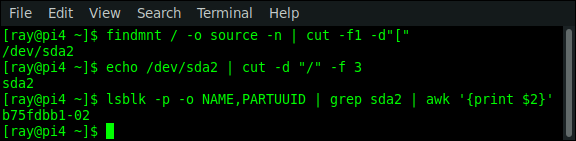
These packages you pushed through last night work great. The splash screen stayed and the sound through HDMI still works on XFCE. Also found the updates available for KDE Plasma and updated. The packages work good here too. sound through HDMI is working and the plash screen never went away. Thank you for getting this fixed and out quick.
kernel-rc, kms, plasma-5.23.1/wayland still no go, black screen.
fkms/x11 work.
The linux-rpi4-mainline and linux-rpi4-rc kernels got a kernel bump. The btrfs issue should be fixed. Both kernels pushed to all branches so hopefully the known issue fixes are in all branches. As mentioned in the latest linux-rpi4 release post above the 2 raspberrypi-bootloader packages are now in the repo if you have not installed them.
linux-rpi4-mainline 5.14.13-1
linux-rpi4-mainline-headers 5.14.13-1
linux-rpi4-rc 5.15.rc6-1
linux-rpi4-rc-headers 5.15.rc6-1
raspberrypi-bootloader 20211019-1
raspberrypi-bootloader-x 20211019-1
I happen to have a sdcard with plasma I installed the other day and tested plasma/wayland with kms with the latest -rc kernel I just posted above. I was able to boot into the Desktop but there was some screen flickering when I moved the mouse close to the edges of the windows or taskbar. The desktop eventually froze. Doing some searching it seems people are using fkms.
try kwin-5.23.1 & kwinft-git both kms fail.
but they said, last kwin&kwinft/wlroots had much wayland improved, must kms issue.