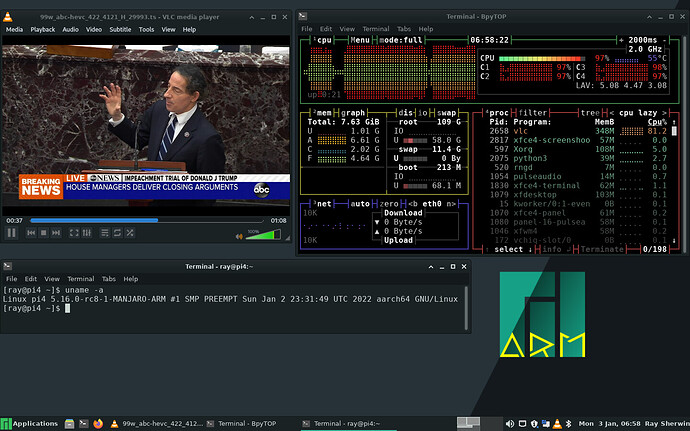I have not looked for wayland logs, I will try finding them.
It seems for plasma, the log file is: ~/.local/share/sddm/wayland-session.log
I do not know what DM sway uses, but I assume it makes a similar log file.
I use lightdm, it makes several logs:
/var/log/lightdm/
-rw------- 1 root root 4270 Dec 23 17:59 lightdm.log
-rw------- 1 root root 4422 Dec 23 17:57 lightdm.log.old
-rw------- 1 root root 7381 Dec 23 17:59 seat0-greeter.log
-rw------- 1 root root 7121 Dec 23 17:57 seat0-greeter.log.old
-rw------- 1 root root 2114 Dec 23 18:56 x-0.log
-rw------- 1 root root 1939 Dec 23 17:57 x-0.log.old
-rw------- 1 root root 1541 Dec 9 16:28 x-1.log
I tested rpi4-mainline + kms, it would not boot. Black screen, would not ping, no response to keyboard, dead.
Edited config.txt:
deleted:
arm_freq=2000
over_voltage=6
added:
arm_boost=1
Now it boots. Why? No clue.
Edit: I reverted those changes and again, it would not boot. I then disconnected the monitor and keyboard and mouse to connect to a second pi. I then started pinging the first pi that would not boot… then turned on the power and the pi booted. I could then ssh to it. If I do not start the ping, and simply power on the pi, it will not boot. Why? No clue.
sway fresh build, did not overclock.
Since the PiOS kernel also fails to boot, maybe open an issue with the rpi kernel?
PiOS is my rescue sdcard, there is a subforum but no one mention this issue.
maybe my Pi4 dying…
kms has been an issue for a long time, on and off. I am surprised you have not had issues before. Probably not your pi since 5.10 works fine. The RPi folks made many changes to kms between 5.10 and 5.15. If you read the bug reports, many issues in that time. It is probably some code change that fixed some and broke others.
ok, will test fkms.
All 3 kernels upgraded today and the new packages has been pushed to the unstable branch when the mirrors sync.
linux-rpi4 5.10.89-1
linux-rpi4-headers 5.10.89-1
linux-rpi4-mainline 5.15.12-1
linux-rpi4-mainline-headers 5.15.12-1
linux-rpi4-rc 5.16.rc7-1
linux-rpi4-rc-headers 5.16.rc7-1
mainline still fail, after load kms monitor black & Indicator light flashing.
Works fine here
my monitor is 1600x900, does need set something in config?
but fkms work.
Thanks for those kernel @Darksky.
Could you tell me which is the best suitable kernel on a RPI4 mainly used for Kodi ?
I installed Manjaro ARM minimal yesterday (i was with Arch ARM before), and by default i have the kernel 5.10.83-1-MANJARO-ARM-RPI.
Is it fine if i go with 5.15 ?
Thanks and happy new year
Well officially if one goes by RPi thinking go with what they consider their stable branch which is our linux-rpi4 which uses their 5.10 branch at the moment. The kodi-rpi packages comes from one of the RPi’s developer’s (popcornmix) personal tree.
In theory all of the linux-rpi* kernels in the repo should work as they develop with their stable tree and try to adjust their other tree’s accordingly. I have tested the latest linux-rpi4-mainline kernel (5.15.12-1) I pushed to the unstable branch with kodi-rpi and saw no issues. By the way if you decide to live on the unstable branch you must upgrade all packages on that branch after switching as I pushed all new kodi-rpi 19.3-3 packages to be in sync with the other packages that had a major upgrade in the unstable branch.
RPi like most other distro’s use upstream’s latest LTS kernel as their default kernel. The next upstream LTS kernel will be 5.15 so at some point in the near future our linux-rpi4 kernel will be 5.15. I will make the change when the RPi folks do.
Try this in your config.txt
hdmi_group=2
hdmi_mode=83
You may also need to add:
hdmi_blanking=0
Make sure the kernel cmdline is correct:
cat /proc/cmdline
You should see:
video=HDMI-A-1:1600x900M@60
Also, while working with graphical startup issues, you could run:
systemctl set-default multi-user
This will cause your pi to boot into console mode, not the graphical desktop. You can then login and make adjustments to your configuration without having to use another computer to edit files on the SD card.
Once you have the graphical desktop startup working, then you can run:
systemctl set-default graphical
to restore the graphical desktop startup on boot.
Note: For KDE Plasma, systemctl start sddm starts the graphical desktop from the console login. I am not sure for sway, maybe it is systemctl start systemd-greetd?
thanks, but not work.
@Rip2 try this:
Boot using FKMS with HDMI cable plugged in the HDMI onboard connector next to the power supply and remove @0n0w1c suggestion above in the cmdline.txt if still there.
sudo cp /sys/devices/platform/gpu/drm/card1/card1-HDMI-A-1/edid /lib/firmware/edid.dat
Append this at the end of cmdline.txt (preceded with a space)
drm.edid_firmware=edid.dat video=HDMI-A-1:D
Then change back to boot with KMS and reboot
thanks, not work.