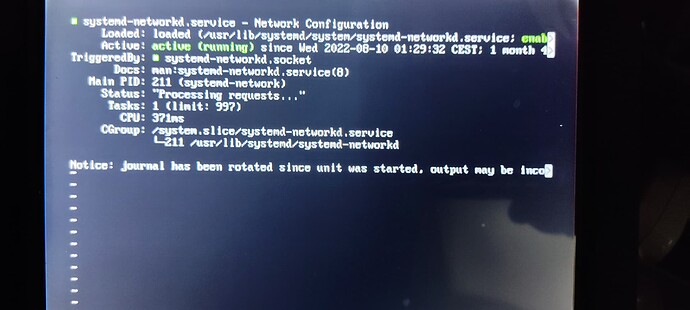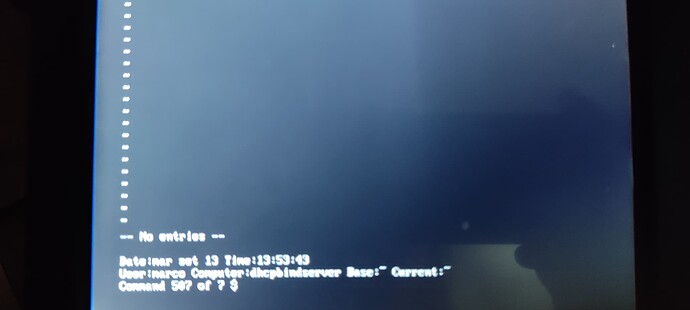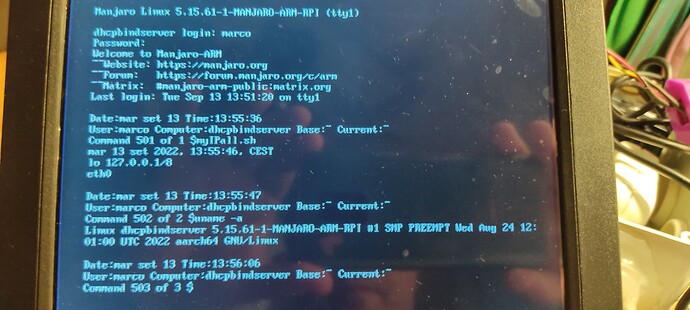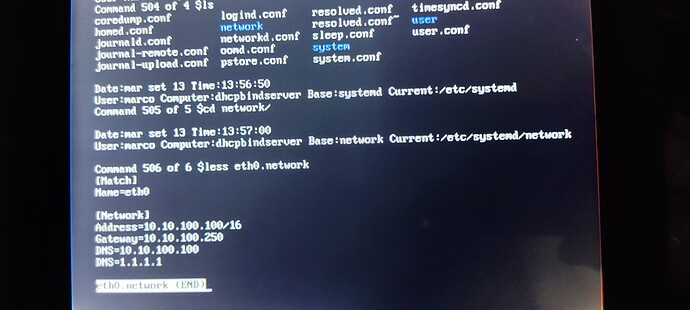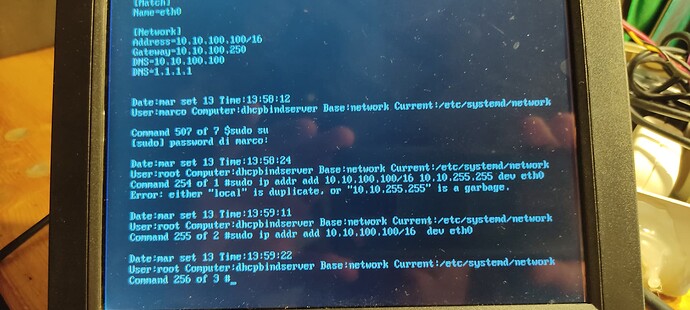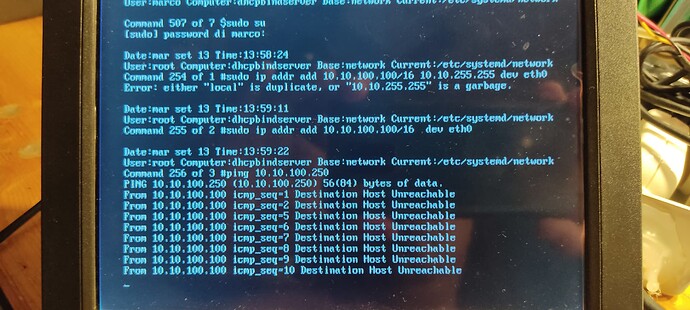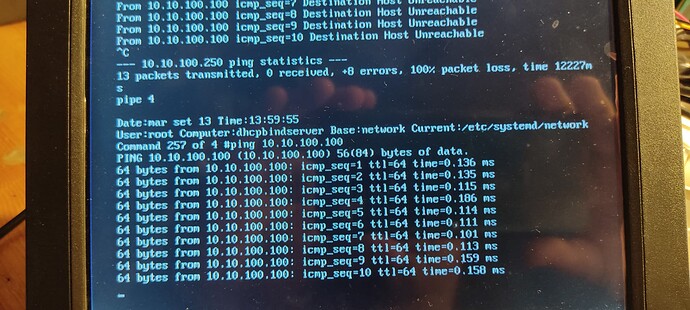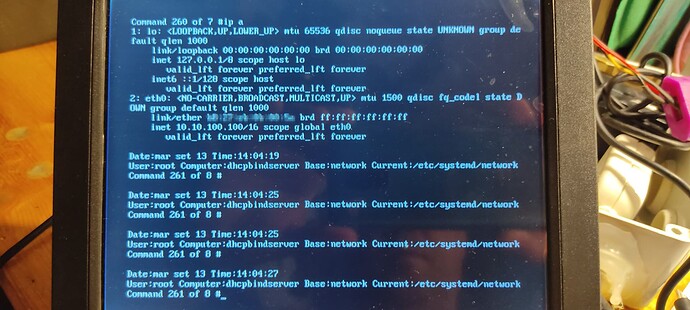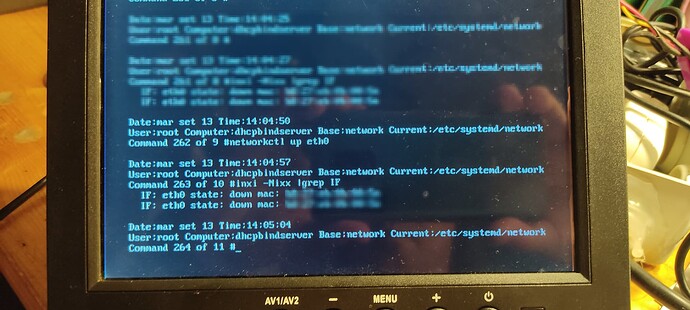I try to simplify the description by answering the important question you provide.
Before the upgrade, OpenWRT and Rasp obviously had two different static IP.
As written in the previous message
./dbus-org.freedesktop.network1.service
./sockets.target.wants/systemd-networkd.socket
./sysinit.target.wants/systemd-network-generator.service
./network-online.target.wants
./network-online.target.wants/systemd-networkd-wait-online.service
./multi-user.target.wants/systemd-networkd.service
It is a systemd. I think that the minimal version I used for the first installation had only systemd and I did non changed it.
yes…
Before choosing to have a private network this size, I tested different performances with different network sizes, and this solution has some advantages. For example, it is easy to isolate some IP in order to avoid some entity communicating with the network. It is sufficient to configure a firewall with a blocking interval.
I set up the router after that I “lost” the Pi.
Usually, the router does not manage IP addresses.
I mounted the microSD in my laptop to provide you the exact text copy of the config files. The test are performed directly from Rasp with the mounted microSD mounted.
10.10.100.100 is the IP of the Rasp.
Right. After the upgrade, the Rasp lost the network connection, and the tests I show before failed.
The problem is that the eth0 Rasp interface remains down, despite the command to up it!
I can only write that the hardware works perfectly, RaspbianOS works perfectly.
The solution is…?
Thx for the help provided