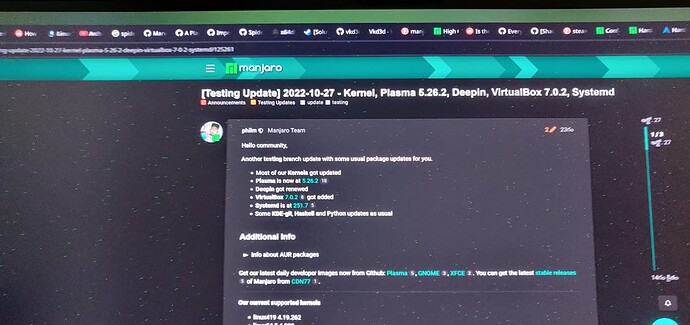As you can see in this image, I see some random green noise on the system. This used to happen in kernel 5.15 once in a while for me and a simple reboot fixes this issue.
It hasn’t happened for a while now, since I kept on upgrading the kernel. I want to fix this, but I’m not at all sure on what causes this issue and it is not always reproducible too.
Please do let me know what all info I need to share. I’m currently on Plasma 5.26.1 (Testing branch) and will soon be updating to 5.26.2 since that is available for me for a day.
Olli
28 October 2022 07:14
2
inxi --admin --verbosity=7 --filter --no-host --width
Erim
28 October 2022 07:16
3
Is it happening on an external monitor?
Somehing like that happened to me with an old VGA cable that was noy plugged in tightly enough
Here is the inxi output:
System:
Kernel: 6.0.5-1-MANJARO arch: x86_64 bits: 64 compiler: gcc v: 12.2.0
parameters: BOOT_IMAGE=/@/boot/vmlinuz-6.0-x86_64
root=UUID=32fe2019-db43-4af7-9a17-5fe8f3002e9c rw rootflags=subvol=@
apparmor=1 security=apparmor udev.log_priority=3 i915.enable_guc=2
resume=UUID=32fe2019-db43-4af7-9a17-5fe8f3002e9c resume_offset=6351024
ibt=off
Desktop: KDE Plasma v: 5.26.2 tk: Qt v: 5.15.6 wm: kwin_wayland vt: 2
dm: SDDM Distro: Manjaro Linux base: Arch Linux
Machine:
Type: Laptop System: ASUSTeK product: ASUS TUF Gaming F15 FX506HM_FX506HM
v: 1.0 serial: <superuser required>
Mobo: ASUSTeK model: FX506HM v: 1.0 serial: <superuser required>
UEFI: American Megatrends LLC. v: FX506HM.311 date: 12/15/2021
Battery:
ID-1: BAT1 charge: 83.0 Wh (98.7%) condition: 84.1/90.2 Wh (93.2%)
volts: 16.8 min: 15.9 model: ASUS A32-K55 type: Li-ion serial: N/A
status: not charging
Memory:
RAM: total: 15.35 GiB used: 6.39 GiB (41.6%)
RAM Report: permissions: Unable to run dmidecode. Root privileges
required.
CPU:
Info: model: 11th Gen Intel Core i5-11400H bits: 64 type: MT MCP
arch: Tiger Lake gen: core 11 level: v4 note: check built: 2020
process: Intel 10nm family: 6 model-id: 0x8D (141) stepping: 1
microcode: 0x40
Topology: cpus: 1x cores: 6 tpc: 2 threads: 12 smt: enabled cache:
L1: 480 KiB desc: d-6x48 KiB; i-6x32 KiB L2: 7.5 MiB desc: 6x1.2 MiB
L3: 12 MiB desc: 1x12 MiB
Speed (MHz): avg: 2661 high: 4198 min/max: 800/4500 scaling:
driver: intel_pstate governor: powersave cores: 1: 1005 2: 3984 3: 3898
4: 2266 5: 4198 6: 2700 7: 800 8: 3122 9: 1509 10: 1742 11: 3075 12: 3643
bogomips: 64536
Flags: 3dnowprefetch abm acpi adx aes aperfmperf apic arat
arch_capabilities arch_perfmon art avx avx2 avx512_bitalg avx512_vbmi2
avx512_vnni avx512_vp2intersect avx512_vpopcntdq avx512bw avx512cd
avx512dq avx512f avx512ifma avx512vbmi avx512vl bmi1 bmi2 bts cat_l2
cdp_l2 clflush clflushopt clwb cmov constant_tsc cpuid cpuid_fault cx16
cx8 de ds_cpl dtes64 dtherm dts epb ept ept_ad erms est f16c flexpriority
flush_l1d fma fpu fsgsbase fsrm fxsr gfni ht hwp hwp_act_window hwp_epp
hwp_notify hwp_pkg_req ibpb ibrs ibrs_enhanced ida intel_pt invpcid
invpcid_single lahf_lm lm mca mce md_clear mmx monitor movbe movdir64b
movdiri msr mtrr nonstop_tsc nopl nx ospke pae pat pbe pcid pclmulqdq pdcm
pdpe1gb pebs pge pku pln pni popcnt pse pse36 pts rdpid rdrand rdseed
rdt_a rdtscp rep_good sdbg sep sha_ni smap smep split_lock_detect ss ssbd
sse sse2 sse4_1 sse4_2 ssse3 stibp syscall tm tm2 tpr_shadow tsc
tsc_adjust tsc_deadline_timer tsc_known_freq umip vaes vme vmx vnmi
vpclmulqdq vpid x2apic xgetbv1 xsave xsavec xsaveopt xsaves xtopology xtpr
Vulnerabilities:
Type: itlb_multihit status: Not affected
Type: l1tf status: Not affected
Type: mds status: Not affected
Type: meltdown status: Not affected
Type: mmio_stale_data status: Not affected
Type: retbleed status: Not affected
Type: spec_store_bypass mitigation: Speculative Store Bypass disabled via
prctl
Type: spectre_v1 mitigation: usercopy/swapgs barriers and __user pointer
sanitization
Type: spectre_v2 mitigation: Enhanced IBRS, IBPB: conditional, RSB
filling, PBRSB-eIBRS: SW sequence
Type: srbds status: Not affected
Type: tsx_async_abort status: Not affected
Graphics:
Device-1: Intel TigerLake-H GT1 [UHD Graphics] vendor: ASUSTeK driver: i915
v: kernel arch: Gen-12.1 process: Intel 10nm built: 2020-21 ports:
active: HDMI-A-1 off: eDP-1 empty: DP-1,HDMI-A-2 bus-ID: 0000:00:02.0
chip-ID: 8086:9a68 class-ID: 0300
Device-2: NVIDIA GA106M [GeForce RTX 3060 Mobile / Max-Q] vendor: ASUSTeK
driver: nvidia v: 520.56.06 alternate: nouveau,nvidia_drm non-free: 515.xx+
status: current (as of 2022-10) arch: Ampere code: GAxxx process: TSMC n7
(7nm) built: 2020-22 bus-ID: 0000:01:00.0 chip-ID: 10de:2520
class-ID: 0300
Device-3: Logitech C922 Pro Stream Webcam type: USB
driver: snd-usb-audio,uvcvideo bus-ID: 3-3.2.2:11 chip-ID: 046d:085c
class-ID: 0102 serial: <filter>
Device-4: Sonix USB2.0 HD UVC WebCam type: USB driver: uvcvideo
bus-ID: 3-7:4 chip-ID: 322e:202c class-ID: 0e02
Display: wayland server: X.org v: 1.21.1.4 with: Xwayland v: 22.1.4
compositor: kwin_wayland driver: X: loaded: modesetting,nvidia
alternate: fbdev,nouveau,nv,vesa dri: iris gpu: i915,nvidia display-ID: 0
Monitor-1: HDMI-A-1 res: 3202x1801 size: N/A modes: N/A
OpenGL: renderer: Mesa Intel UHD Graphics (TGL GT1) v: 4.6 Mesa 22.2.1
direct render: Yes
Audio:
Device-1: Intel Tiger Lake-H HD Audio vendor: ASUSTeK driver: snd_hda_intel
bus-ID: 3-3.2.2:11 v: kernel chip-ID: 046d:085c
alternate: snd_sof_pci_intel_tgl bus-ID: 0000:00:1f.3 class-ID: 0102
serial: <filter> chip-ID: 8086:43c8 class-ID: 0403
Device-2: NVIDIA GA106 High Definition Audio vendor: ASUSTeK
driver: snd_hda_intel v: kernel bus-ID: 0000:01:00.1 chip-ID: 10de:228e
class-ID: 0403
Device-3: Logitech C922 Pro Stream Webcam type: USB
driver: snd-usb-audio,uvcvideo
Device-4: OnePlus (Shenzhen) BE02T type: USB
driver: hid-generic,snd-usb-audio,usbhid bus-ID: 3-3.2.4:10
chip-ID: 2a70:1881 class-ID: 0300 serial: <filter>
Sound API: ALSA v: k6.0.5-1-MANJARO running: yes
Sound Server-1: JACK v: 1.9.21 running: no
Sound Server-2: PulseAudio v: 16.1 running: yes
Sound Server-3: PipeWire v: 0.3.59 running: yes
Network:
Device-1: MEDIATEK MT7921 802.11ax PCI Express Wireless Network Adapter
vendor: AzureWave driver: mt7921e v: kernel bus-ID: 0000:2d:00.0
chip-ID: 14c3:7961 class-ID: 0280
IF: wlp45s0 state: up mac: <filter>
IP v4: <filter> type: dynamic noprefixroute scope: global
broadcast: <filter>
IP v6: <filter> type: dynamic noprefixroute scope: global
IP v6: <filter> type: noprefixroute scope: link
Device-2: Realtek RTL8111/8168/8411 PCI Express Gigabit Ethernet
vendor: ASUSTeK driver: r8169 v: kernel port: 3000 bus-ID: 0000:2e:00.0
chip-ID: 10ec:8168 class-ID: 0200
IF: enp46s0 state: down mac: <filter>
WAN IP: <filter>
Bluetooth:
Device-1: IMC Networks Wireless_Device type: USB driver: btusb v: 0.8
bus-ID: 3-14:6 chip-ID: 13d3:3563 class-ID: e001 serial: <filter>
Report: rfkill ID: hci0 rfk-id: 1 state: up address: see --recommends
Logical:
Message: No logical block device data found.
RAID:
Hardware-1: Intel Volume Management Device NVMe RAID Controller driver: vmd
v: 0.6 port: N/A bus-ID: 0000:00:0e.0 chip-ID: 8086:9a0b rev: class-ID: 0104
Drives:
Local Storage: total: 1.38 TiB used: 272.39 GiB (19.3%)
SMART Message: Unable to run smartctl. Root privileges required.
ID-1: /dev/nvme0n1 maj-min: 259:0 vendor: Intel model: SSDPEKNU512GZ
size: 476.94 GiB block-size: physical: 512 B logical: 512 B speed: 31.6 Gb/s
lanes: 4 type: SSD serial: <filter> rev: 002C temp: 47.9 C scheme: GPT
ID-2: /dev/nvme1n1 maj-min: 259:4 vendor: Crucial model: CT1000P2SSD8
size: 931.51 GiB block-size: physical: 512 B logical: 512 B speed: 31.6 Gb/s
lanes: 4 type: SSD serial: <filter> rev: P2CR033 temp: 72.8 C scheme: GPT
Message: No optical or floppy data found.
Partition:
ID-1: / raw-size: 468.65 GiB size: 468.65 GiB (100.00%) used: 77.79 GiB
(16.6%) fs: btrfs dev: /dev/nvme0n1p2 maj-min: 259:2 label: MANJARO
uuid: 32fe2019-db43-4af7-9a17-5fe8f3002e9c
ID-2: /boot/efi raw-size: 300 MiB size: 299.4 MiB (99.80%) used: 568 KiB
(0.2%) fs: vfat dev: /dev/nvme0n1p3 maj-min: 259:3 label: EFI
uuid: 9C94-CAB9
ID-3: /home raw-size: 931.51 GiB size: 931.51 GiB (100.00%) used: 194.6
GiB (20.9%) fs: btrfs dev: /dev/nvme1n1p1 maj-min: 259:5 label: HOME
uuid: 087dc6b2-a36d-4e1d-872a-9e8497e75981
ID-4: /swap raw-size: 468.65 GiB size: 468.65 GiB (100.00%) used: 77.79
GiB (16.6%) fs: btrfs dev: /dev/nvme0n1p2 maj-min: 259:2 label: MANJARO
uuid: 32fe2019-db43-4af7-9a17-5fe8f3002e9c
ID-5: /var/cache raw-size: 468.65 GiB size: 468.65 GiB (100.00%) used: 77.79
GiB (16.6%) fs: btrfs dev: /dev/nvme0n1p2 maj-min: 259:2 label: MANJARO
uuid: 32fe2019-db43-4af7-9a17-5fe8f3002e9c
ID-6: /var/log raw-size: 468.65 GiB size: 468.65 GiB (100.00%) used: 77.79
GiB (16.6%) fs: btrfs dev: /dev/nvme0n1p2 maj-min: 259:2 label: MANJARO
uuid: 32fe2019-db43-4af7-9a17-5fe8f3002e9c
Swap:
Kernel: swappiness: 10 (default 60) cache-pressure: 100 (default)
ID-1: swap-1 type: file size: 20 GiB used: 3.21 GiB (16.0%) priority: -2
file: /swap/swapfile
Unmounted:
ID-1: /dev/nvme0n1p1 maj-min: 259:1 size: 8 GiB fs: swap label: SWAP
uuid: 9a029e11-a1f8-4a75-8068-4e2997f34e58
USB:
Hub-1: 1-0:1 info: Hi-speed hub with single TT ports: 1 rev: 2.0
speed: 480 Mb/s chip-ID: 1d6b:0002 class-ID: 0900
Hub-2: 2-0:1 info: Super-speed hub ports: 4 rev: 3.1 speed: 10 Gb/s
chip-ID: 1d6b:0003 class-ID: 0900
Hub-3: 3-0:1 info: Hi-speed hub with single TT ports: 16 rev: 2.0
speed: 480 Mb/s chip-ID: 1d6b:0002 class-ID: 0900
Device-1: 3-1:2 info: Microsoft Xbox360 Controller type: <vendor specific>
driver: xpad interfaces: 1 rev: 2.0 speed: 12 Mb/s power: 500mA
chip-ID: 045e:028e class-ID: ff00
Hub-4: 3-3:3 info: Genesys Logic Hub ports: 4 rev: 2.1 speed: 480 Mb/s
power: 100mA chip-ID: 05e3:0610 class-ID: 0900
Hub-5: 3-3.2:5 info: VIA Labs USB2.0 Hub ports: 4 rev: 2.1 speed: 480 Mb/s
chip-ID: 2109:2817 class-ID: 0900
Device-1: 3-3.2.1:8 info: China Resource Semico USB Keyboard
type: Keyboard,Mouse driver: hid-generic,usbhid interfaces: 2 rev: 1.1
speed: 1.5 Mb/s power: 500mA chip-ID: 1a2c:40c8 class-ID: 0301
Device-2: 3-3.2.2:11 info: Logitech C922 Pro Stream Webcam
type: Video,Audio driver: snd-usb-audio,uvcvideo interfaces: 4 rev: 2.0
speed: 480 Mb/s power: 500mA chip-ID: 046d:085c class-ID: 0102
serial: <filter>
Device-3: 3-3.2.4:10 info: OnePlus (Shenzhen) BE02T type: Audio,HID
driver: hid-generic,snd-usb-audio,usbhid interfaces: 4 rev: 2.0
speed: 12 Mb/s power: 100mA chip-ID: 2a70:1881 class-ID: 0300
serial: <filter>
Device-4: 3-3.3:7 info: USB OPTICAL MOUSE type: Mouse,Keyboard
driver: hid-generic,usbhid interfaces: 2 rev: 1.1 speed: 1.5 Mb/s
power: 100mA chip-ID: 4e53:5406 class-ID: 0301
Device-5: 3-7:4 info: Sonix USB2.0 HD UVC WebCam type: Video
driver: uvcvideo interfaces: 2 rev: 2.0 speed: 480 Mb/s power: 500mA
chip-ID: 322e:202c class-ID: 0e02
Device-6: 3-14:6 info: IMC Networks Wireless_Device type: Bluetooth
driver: btusb interfaces: 3 rev: 2.1 speed: 480 Mb/s power: 100mA
chip-ID: 13d3:3563 class-ID: e001 serial: <filter>
Hub-6: 4-0:1 info: Super-speed hub ports: 8 rev: 3.1 speed: 20 Gb/s
chip-ID: 1d6b:0003 class-ID: 0900
Hub-7: 4-3:2 info: Genesys Logic Hub ports: 4 rev: 3.1 speed: 5 Gb/s
chip-ID: 05e3:0612 class-ID: 0900
Hub-8: 4-3.2:3 info: VIA Labs USB3.0 Hub ports: 4 rev: 3.1 speed: 5 Gb/s
chip-ID: 2109:0817 class-ID: 0900
Sensors:
System Temperatures: cpu: 61.0 C mobo: N/A
Fan Speeds (RPM): cpu: 3100
Info:
Processes: 397 Uptime: 1h 49m wakeups: 8 Init: systemd v: 251
default: graphical tool: systemctl Compilers: gcc: 12.2.0 clang: 14.0.6
Packages: 1704 pm: dpkg pkgs: 0 pm: pacman pkgs: 1659 libs: 426
tools: pamac,yay pm: flatpak pkgs: 45 Shell: Zsh v: 5.9 running-in: tmux:
inxi: 3.3.22
@Erim
Is it happening on an external monitor?
Somehing like that happened to me with an old VGA cable that was noy plugged in tightly enough
It is an external monitor (I’ve disabled the built-in monitor so games launch on external monitor) but I’m using HDMI cable that came along with my monitor. It is pretty tight too.
Also, this is a one time happening after a long time. Couldn’t reproduce it again.
In case people haven’t found a solution, I found a workaround for this issue. Just switching to a different TTY and switching back is solving the issue.
So just press Ctrl + Alt + F3 and then login, logout and then press Ctrl + Alt + F2 back again.
Still not really sure on what is causing this issue in the first place, but it is only happening to me once or twice every two months, and this workaround fixes it without requiring me to do a restart, so I’m satisfied with it for now.
system
4 January 2023 05:43
6
This topic was automatically closed 2 days after the last reply. New replies are no longer allowed.