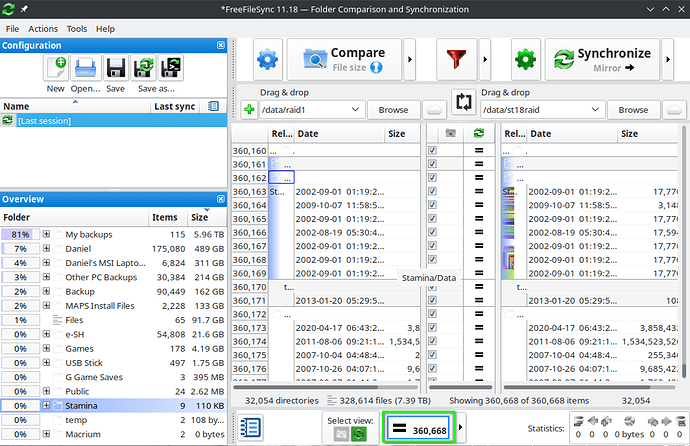the rsync has finished… but perhaps not 100% successfully?
7.39T 100% 151.61MB/s 12:54:37 (xfr#328614, to-chk=0/360669)
sent 7.39T bytes received 6.45M bytes 159.01M bytes/sec
total size is 7.39T speedup is 1.00
rsync error: some files/attrs were not transferred (see previous errors) (code 23) at main.c(1330) [sender=v3.2.3]
Not sure where I’d find the “previous errors” if I wasn’t watching the file transfer the whole time, but it looks like I need to do a compare/diff. Is one way to address this to rerun the rsync command to see what changes it tries (and fails) to make?
Hmm, I think so… Looks like the only error was related to the root locked lost+found:
$ rsync -avhH --info=progress2 /data/raid1/* /data/st18raid/
sending incremental file list
0 0% 0.00kB/s 0:00:00 (xfr#0, ir-chk=1018/360606)
rsync: [sender] opendir "/data/raid1/lost+found" failed: Permission denied (13)
0 0% 0.00kB/s 0:00:00 (xfr#0, to-chk=120/360669)rsync: [generator] failed to set times on "/data/st18raid/lost+found": Operation not permitted (1)
0 0% 0.00kB/s 0:00:00 (xfr#0, to-chk=5/360669)
lost+found/
0 0% 0.00kB/s 0:00:00 (xfr#0, to-chk=0/360669)
sent 12.14M bytes received 34.51K bytes 8.12M bytes/sec
total size is 7.39T speedup is 606,762.52
rsync error: some files/attrs were not transferred (see previous errors) (code 23) at main.c(1330) [sender=v3.2.3]
… so nothing to worry about, as I’m pretty sure that folder is created on every drive format. I guess I could have run the rsync with sudo or figured out how to add a folder exclusion… but not worried about it for that specific folder (which is empty anyway).
yeah, I don’t think sudo is always the best answer… seems pretty easy to add an exclusion…
$ rsync -avhH --exclude 'lost+found' --info=progress2 /data/raid1/* /data/st18raid/
sending incremental file list
0 0% 0.00kB/s 0:00:00 (xfr#0, to-chk=0/360668)
sent 12.14M bytes received 34.51K bytes 8.12M bytes/sec
total size is 7.39T speedup is 606,765.91
Yay, no errors! ![]()
I thought I’d go for a second opinion and using freefilesync (which probably uses rsync) found all things were “equal”… sometimes it’s nice to have a great interactive visual.
Seeing as all data appears to have been successfully migrated, I see my only remaining tasks as being:
- edit
/etc/fstabto remove/rem the old array mounting - optionally remove my
/data/raid1mountpoint for it (certainly doesn’t take much space) - edit
/etc/mdadm.confto remove/rem the old array - run
mkinitcpio -P - remove the old drives (or simply detach their power cable)