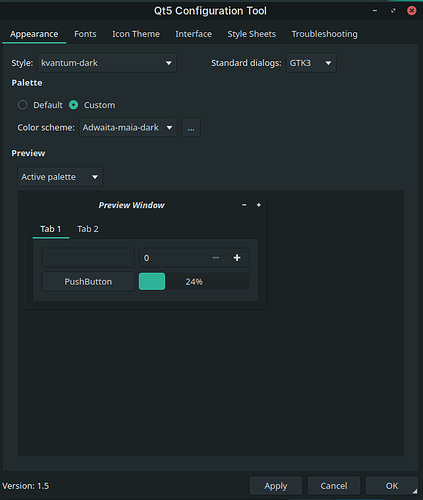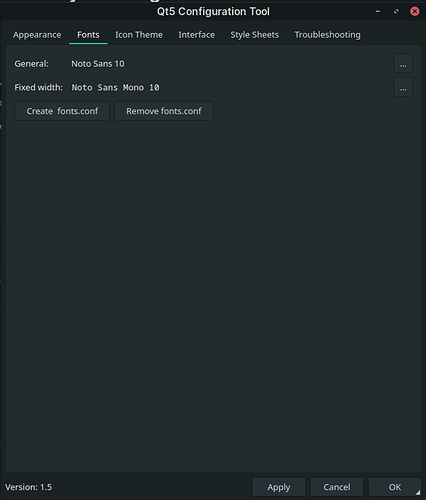I want to change the font settings for Qt applications using the Qt5 Settings app. But when I do so, it crashes immediately. to change the font, I go into fonts > general > click on three dots. As soon as I click on the three dots, the app crashes. Manjaro version 21.1, GNOME version 40.4.0, and I’m on Xorg.
Maybe I’m wrong but I think Manjaro came back to Kvantum manager to handle Qt configuration within Gnome some time ago.
Kvantum Manager is for loading kvantum themes, which are themes based upon scalar vector graphics. It doesn’t have anything to do with fonts.
There are now two ways of adjusting Qt-based application settings in GNOME…
qt5ctqgnomeplatform
So, what do you think I should do?
Try qgnomeplatform. As I gather, it’s a GNOME extension, but I don’t know whether it’s installed by default. If it isn’t… 
pamac install qgnomeplatform
How do I go about using it? Is it an app or perhaps something command line related?
It’s a GNOME extension. It should become part of the GNOME settings component.
Thanks. I’ll check it out.
P.S it already says I have it. What should I do now?
Nothing, I guess. 
See if you can change the font settings in there then, and if you can’t, try it with qt5ct, which is a standalone application.
I also have qt5ct installed. Wtf am I supposed to do now?
Which is the one that crashes?
This is the tool that crashes:
Here, if I click on the three dots next to general, the app crashes.
Also, pay attention to the font of that app. It is Noto Sans and not Inter. Inter is my default system font.
Hi
The same happens to me. I fixed it by using the qgnomeplatform.
First, check what qgnomeplatform is using with
echo $QT_QPA_PLATFORMTHEME
If it doesn’t return anything, the variable is not set and I have no idea to what it defaults to.
If it returns qt5ct, well, you are using qt5ct.
If it returns gnome, your qt apps should be following the fonts that are set through the gnome settings.
I have set that environment variable to gnome and it works fine for me (I tested it by setting weird fonts in the gnome settings and launching an app that uses qt and I could see it was using the weird fonts).
To set that environment variable, just put anywhere in your ~/.bashrc or ~/.zshrc file (or whatever else shell you are using) the following
export QT_QPA_PLATFORMTHEME='gnome'
Then, log out from the session and log in again and you should be good to go. This should remains also after a reboot.
Cheers
This topic was automatically closed 2 days after the last reply. New replies are no longer allowed.