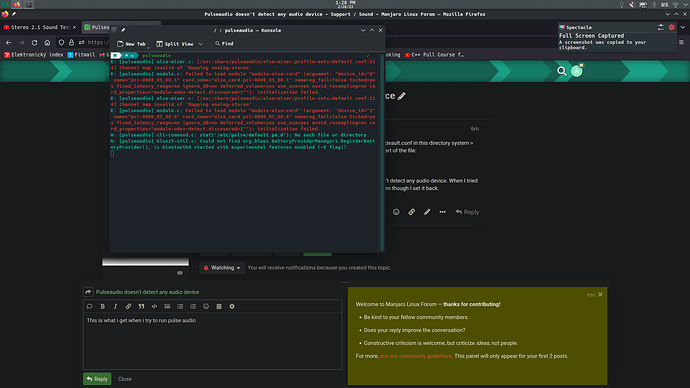Hey, everyone, I tried to switch my stereo channels by editing file deault.conf in this directory system > usr > share > pulseaudio > alsamixer > profile-sets. I edited this part of the file:
“[Mapping analog-stereo]
device-strings = front:%f hw:%f
channel-map = left,right”
Basically I just switched left and right. After that my laptop doesn’t detect any audio device. When I tried to restart pulse audio it has problems with the file I had edited even though I set it back.
I managed to find the solution in this post: Not detecting audio hardware - #6 by AtlasOne
Bilalns posted how to reinstall pulseaudio and now it’s working properly, sorry for your time.
Error messages advise that there is an invalid channel map in /usr/share/pulseaudio/alsa-mixer/paths/default.conf
This file belongs to package pulseaudio so the invalid channel map could be reverted to default by reinstalling just one package
pamac reinstall pulseaudio
Simplest method to remap channels temporarily is to use module-remap-sink to create a virtual sink to remap channels
pactl load-module module-remap-sink sink_name=reverse-stereo channels=2 master_channel_map=front-left,front-right channel_map=front-right,front-left
To remap channels permanently, see: PulseAudio FAQ - can I reverse my left and right speaker channels?