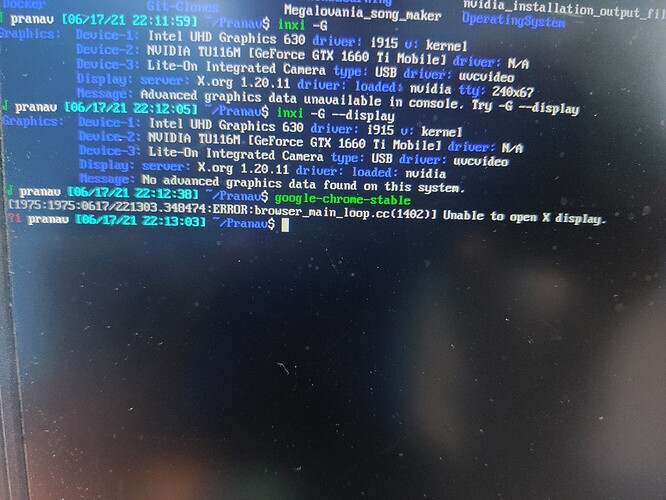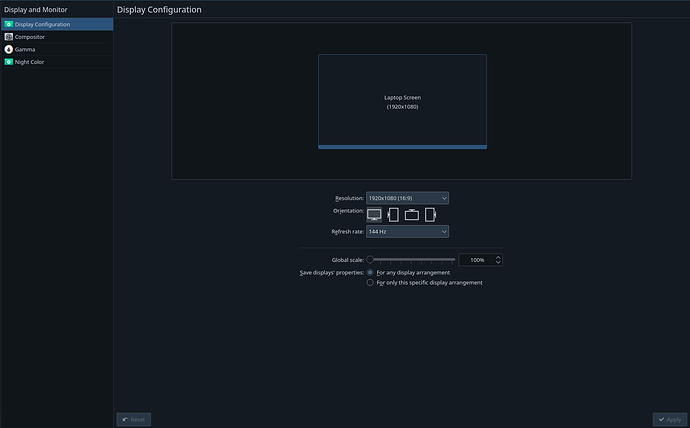Apart from the commands I showed here, I only followed this tutorial here. The only external files I installed are linux headers as far as I know. Is there a way to check if there’s some issue with bumblebee? I also ran the installation script that nvidia provides on their website could that be causing an issue?
Your tutorial talks about installing drivers from Nvidia website this may be a part of your issue.
I’m not sure how to troubleshoot and fix your issues. In theory installing them from Manjaro Settings tools is enough but it seems despite the installation process that the drivers can not load.
//EDIT: I would clean it all, remove Nvidia drivers, make sure you don’t have left over from earlier manual installation, remove bumblebee that shouldn’t be needed in normal installation, but without knowing exactly what you did it is not easy to undo.
Ok so I didn’t see this edit before. I uninstalled the hybrid and that file error came up again. I then used the gui to install the video-nvidia driver which successfully installed. I tried to reboot and now it gets stuck on the logo screen after grub for some reason. I can boot into tty2 but I’m not sure what to do from here.
I’m currently dual booting windows and I can boot into windows without any problems at all. I’m currently typing from my phone 
I’m running the inxi command from tty but it’s still not recognising the driver. Also my system is completely updated so that’s not the issue.
Currently my only goal is to boot my laptop properly and then I’ll try removing everything nvidia related. Do you think you could help me with that?
I’m sorry I’m not able to paste any text due to reasons mentioned above. I hope this image helps
Then from another TTY just remove the video-nvidia driver you installed with mhwd tool.
mhwd -r pci video-nvidia
Then reboot you should be OK.
I would make sure system is clean from previous install as said before (see above), something may conflict somewhere because of what you may have installed. You need the hybrid driver not the base nvidia driver.
Ok thank you so much for this my laptop is booting normally again. I’ll try and clean up any Nvidia stuff leftover and try to install the hybrid driver again. Thank you for all the help I really appreciate it!! I’ll get back to you once I try it!
And other Nvidia related stuff like bumblebee, this tool should be needed in other setup (not the hybrid prime driver I think). Remove that.
I think bumblebee was the issue, after I uninstalled it I got this:
System: Kernel: 5.10.42-1-MANJARO x86_64 bits: 64 compiler: gcc v: 11.1.0
parameters: BOOT_IMAGE=/boot/vmlinuz-5.10-x86_64 root=UUID=c091db96-1567-4227-92d2-923bb84c23e7 rw
nouveau.modeset=0 quiet apparmor=1 security=apparmor udev.log_priority=3
Desktop: KDE Plasma 5.21.5 tk: Qt 5.15.2 info: latte-dock wm: kwin_x11 vt: 1 dm: SDDM Distro: Manjaro Linux
base: Arch Linux
Machine: Type: Laptop System: LENOVO product: 81SX v: Lenovo Legion Y540-15IRH serial: <filter> Chassis: type: 10
v: Lenovo Legion Y540-15IRH serial: <filter>
Mobo: LENOVO model: LNVNB161216 v: SDK0Q55722 WIN serial: <filter> UEFI: LENOVO v: BHCN29WW date: 06/19/2019
Battery: ID-1: BAT0 charge: 19.2 Wh (34.9%) condition: 55.0/57.0 Wh (96.5%) volts: 11.9 min: 11.5 model: SMP L17M3PG2
type: Li-poly serial: <filter> status: Charging cycles: 135
CPU: Info: 6-Core model: Intel Core i7-9750H bits: 64 type: MT MCP arch: Kaby Lake note: check family: 6
model-id: 9E (158) stepping: A (10) microcode: DE cache: L2: 12 MiB
flags: avx avx2 lm nx pae sse sse2 sse3 sse4_1 sse4_2 ssse3 vmx bogomips: 62431
Speed: 800 MHz min/max: 800/4500 MHz Core speeds (MHz): 1: 800 2: 800 3: 800 4: 800 5: 800 6: 800 7: 800 8: 800
9: 800 10: 800 11: 800 12: 800
Vulnerabilities: Type: itlb_multihit status: KVM: VMX disabled
Type: l1tf mitigation: PTE Inversion; VMX: conditional cache flushes, SMT vulnerable
Type: mds mitigation: Clear CPU buffers; SMT vulnerable
Type: meltdown mitigation: PTI
Type: spec_store_bypass mitigation: Speculative Store Bypass disabled via prctl and seccomp
Type: spectre_v1 mitigation: usercopy/swapgs barriers and __user pointer sanitization
Type: spectre_v2 mitigation: Full generic retpoline, IBPB: conditional, IBRS_FW, STIBP: conditional, RSB filling
Type: srbds mitigation: Microcode
Type: tsx_async_abort status: Not affected
Graphics: Device-1: Intel UHD Graphics 630 vendor: Lenovo driver: i915 v: kernel bus-ID: 00:02.0 chip-ID: 8086:3e9b
class-ID: 0300
Device-2: NVIDIA TU116M [GeForce GTX 1660 Ti Mobile] vendor: Lenovo driver: nvidia v: 465.31
alternate: nouveau,nvidia_drm bus-ID: 01:00.0 chip-ID: 10de:2191 class-ID: 0300
Device-3: Lite-On Integrated Camera type: USB driver: uvcvideo bus-ID: 1-6:3 chip-ID: 04ca:7070 class-ID: 0e02
Display: x11 server: X.Org 1.20.11 compositor: kwin_x11 driver: loaded: modesetting,nvidia unloaded: intel,nouveau
alternate: fbdev,nv,vesa display-ID: :0 screens: 1
Screen-1: 0 s-res: 1920x1080 s-dpi: 96 s-size: 508x285mm (20.0x11.2") s-diag: 582mm (22.9")
Monitor-1: eDP-1 res: 1920x1080 hz: 144 dpi: 142 size: 344x193mm (13.5x7.6") diag: 394mm (15.5")
OpenGL: renderer: llvmpipe (LLVM 12.0.0 256 bits) v: 4.5 Mesa 21.1.2 compat-v: 3.1 direct render: Yes
Audio: Device-1: Intel Cannon Lake PCH cAVS vendor: Lenovo driver: snd_hda_intel v: kernel
alternate: snd_soc_skl,snd_sof_pci bus-ID: 00:1f.3 chip-ID: 8086:a348 class-ID: 0403
Sound Server-1: ALSA v: k5.10.42-1-MANJARO running: yes
Sound Server-2: JACK v: 0.125.0 running: no
Sound Server-3: PulseAudio v: 14.2 running: yes
Sound Server-4: PipeWire v: 0.3.30 running: no
Network: Device-1: Intel Wireless-AC 9560 [Jefferson Peak] driver: iwlwifi v: kernel port: 5000 bus-ID: 00:14.3
chip-ID: 8086:a370 class-ID: 0280
IF: wlp0s20f3 state: up mac: <filter>
Device-2: Realtek RTL8111/8168/8411 PCI Express Gigabit Ethernet vendor: Lenovo driver: r8169 v: kernel port: 3000
bus-ID: 07:00.0 chip-ID: 10ec:8168 class-ID: 0200
IF: enp7s0 state: up speed: 100 Mbps duplex: full mac: <filter>
IF-ID-1: docker0 state: down mac: <filter>
Bluetooth: Device-1: Intel Bluetooth 9460/9560 Jefferson Peak (JfP) type: USB driver: btusb v: 0.8 bus-ID: 1-14:5
chip-ID: 8087:0aaa class-ID: e001
Report: rfkill ID: hci0 rfk-id: 3 state: up address: see --recommends
Drives: Local Storage: total: 1.14 TiB used: 176.61 GiB (15.1%)
SMART Message: Required tool smartctl not installed. Check --recommends
ID-1: /dev/nvme0n1 maj-min: 259:0 vendor: SK Hynix model: HFS256GD9TNG-L3A0B size: 238.47 GiB block-size:
physical: 512 B logical: 512 B speed: 31.6 Gb/s lanes: 4 rotation: SSD serial: <filter> rev: 80040C10 temp: 48.9 C
scheme: GPT
ID-2: /dev/sda maj-min: 8:0 vendor: Western Digital model: WD10SPZX-24Z10 size: 931.51 GiB block-size:
physical: 4096 B logical: 512 B speed: 6.0 Gb/s rotation: 5400 rpm serial: <filter> rev: 1A05 scheme: GPT
Partition: ID-1: / raw-size: 48.83 GiB size: 47.81 GiB (97.92%) used: 42.34 GiB (88.5%) fs: ext4 dev: /dev/nvme0n1p5
maj-min: 259:5
ID-2: /boot/efi raw-size: 260 MiB size: 256 MiB (98.46%) used: 29.6 MiB (11.6%) fs: vfat dev: /dev/nvme0n1p1
maj-min: 259:1
ID-3: /home raw-size: 488.76 GiB size: 480.08 GiB (98.23%) used: 134.25 GiB (28.0%) fs: ext4 dev: /dev/sda5
maj-min: 8:5
Swap: Alert: No swap data was found.
Sensors: System Temperatures: cpu: 68.0 C mobo: N/A
Fan Speeds (RPM): N/A
Info: Processes: 354 Uptime: 2m wakeups: 1 Memory: 15.52 GiB used: 2.46 GiB (15.9%) Init: systemd v: 248 tool: systemctl
Compilers: gcc: 11.1.0 clang: 12.0.0 Packages: 1507 pacman: 1493 lib: 440 flatpak: 5 snap: 9 Shell: Zsh v: 5.8
running-in: alacritty inxi: 3.3.04
So I think it works! My monitor still won’t turn on but that’s another issue entirely. Thanks again!
With the hybrid Prime driver installed you can now tell applications which GPU to use (by default the Intel UHD, and you can force the use of Nvidia on demand).
https://wiki.manjaro.org/index.php/Configure_Graphics_Cards#nvidia-prime
https://wiki.manjaro.org/index.php/Configure_Graphics_Cards#PRIME_GPU_offloading
Yeah I see but can I get this to work for an external monitor? In this case I’m not explicitly running a program as such. I’m just connecting an hdmi cable and the monitor doesn’t recognize it. I can see in the nvidia settings that my laptop recognizes it and even displays the monitor information, but the monitor still says no hdmi cable attached. This monitor works for my other macbook as well as the windows installation of my current laptop so it’s not a problem with the monitor or the cable. Is there any way to swtch graphics cards when I plug in my hdmi cable?
Is the monitor enabled and properly configured from Display Configuration?
I’m not sure, this is what my display config looks like:
There’s nothing there that indicates a monitor. But it does show up in Nvidia settings
Do you have the external monitor plugged in?
Whats the output of nvidia-smi?
Yeah I did when I took that picture
output of nvidia-smi :
Sat Jun 19 01:11:58 2021
+-----------------------------------------------------------------------------+
| NVIDIA-SMI 465.31 Driver Version: 465.31 CUDA Version: 11.3 |
|-------------------------------+----------------------+----------------------+
| GPU Name Persistence-M| Bus-Id Disp.A | Volatile Uncorr. ECC |
| Fan Temp Perf Pwr:Usage/Cap| Memory-Usage | GPU-Util Compute M. |
| | | MIG M. |
|===============================+======================+======================|
| 0 NVIDIA GeForce ... Off | 00000000:01:00.0 Off | N/A |
| N/A 45C P0 11W / N/A | 5MiB / 5944MiB | 0% Default |
| | | N/A |
+-------------------------------+----------------------+----------------------+
+-----------------------------------------------------------------------------+
| Processes: |
| GPU GI CI PID Type Process name GPU Memory |
| ID ID Usage |
|=============================================================================|
| 0 N/A N/A 811 G /usr/lib/Xorg 4MiB |
+-----------------------------------------------------------------------------+
Thats weird,you are in hybrid mode it should detect the monitor.
This is a long shot,but maybe try installing optimus-manager to have the power of switching gpus,when you have it,switch to full nvidia mode,to see if in that way it can be detected.
Ok this worked perfectly thank you so much. My monitor is being recognized and is working very well. I wish I could mark multiple solutions, this whole thread has been very helpful for me.
This topic was automatically closed 15 days after the last reply. New replies are no longer allowed.