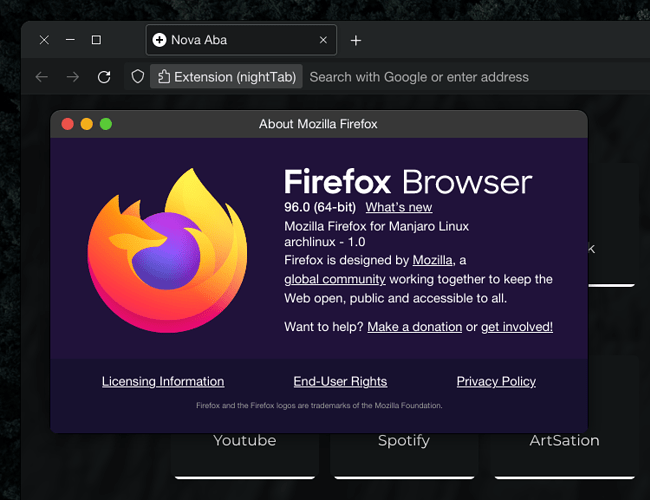My firefox button was perfect until I update today to the version 96, now the buttons of windows are square instead of following the rounded buttons from WhiteSur theme for gnome. When I try to use the default theme for firefox the WhiteSur theme works, but If I try to use any other theme suggested by firefox itself, the buttons get squared. When I try to open “Help” it follows the system window button, but not in the browser itself:
That’s actually a fix rather than a problem because earlier while using firefox’s built-in themes the window-controls became invisible.
Here’s a mention about it in omgubuntu firefox 96 announcement article.
So, is there anyway to have the problem back? 
Am I missing something? If you want FF to match GTK theming, then you should use the “System Theme” setting … for any other kind of ‘custom’ look … then you would need a ‘custom theme’ (which is what I do)
If you want to do the custom thing easily then see here: https://color.firefox.com/
Basically, I just want to use firefox theme with the window button of GTK, nothing more than it. It was working this way since the day I installed manjaro…
So, there was a solution here in reddit to bring back the default GTK button while using themes in firefox. Here’s the final code for userChrome.css
.titlebar-min {
appearance: auto !important;
-moz-default-appearance: -moz-window-button-minimize !important;
}
.titlebar-max {
appearance: auto !important;
-moz-default-appearance: -moz-window-button-maximize !important;
}
.titlebar-restore {
appearance: auto !important;
-moz-default-appearance: -moz-window-button-restore !important;
}
.titlebar-close {
appearance: auto !important;
-moz-default-appearance: -moz-window-button-close !important;
}
.titlebar-button {
list-style-image: none !important;
}
Beautiful buttons back!
Just a note - in order for userChrome.css to be functional, in about:config you must set
toolkit.legacyUserProfileCustomizations.stylesheets true
where is the userChrome.css file?
kfind can’t find it.
This topic was automatically closed 2 days after the last reply. New replies are no longer allowed.