inxi -Fazy
System:
Kernel: 5.9.11-3-MANJARO x86_64 bits: 64 compiler: gcc v: 10.2.0
parameters: BOOT_IMAGE=/boot/vmlinuz-5.9-x86_64
root=UUID=d8be1483-5991-4d94-b31b-4aeac280b452 rw 3
cryptdevice=UUID=9bb73d0e-a9a7-4c70-aeaa-bcd6346e5e76:luks-9bb73d0e-a9a7-4c70-aeaa-bcd6346e5e76
root=/dev/mapper/luks-9bb73d0e-a9a7-4c70-aeaa-bcd6346e5e76 apparmor=1
security=apparmor
resume=/dev/mapper/luks-6bfc83a6-3282-4026-8840-2040a8355294
udev.log_priority=3 nomodeset radeon.modeset=0
Console: tty 1 Distro: Manjaro Linux
Machine:
Type: Desktop Mobo: ASRock model: B550 Phantom Gaming-ITX/ax
serial: <filter> UEFI: American Megatrends v: L1.61 date: 11/06/2020
CPU:
Info: 8-Core model: AMD Ryzen 7 3700X bits: 64 type: MT MCP arch: Zen 2
family: 17 (23) model-id: 71 (113) stepping: N/A microcode: 8701021
L2 cache: 4096 KiB
flags: avx avx2 lm nx pae sse sse2 sse3 sse4_1 sse4_2 sse4a ssse3 svm
bogomips: 115034
Speed: 3587 MHz min/max: 2200/3600 MHz boost: enabled Core speeds (MHz):
1: 3592 2: 2052 3: 2047 4: 2053 5: 2192 6: 2192 7: 2195 8: 2187 9: 2052
10: 2055 11: 2195 12: 2194 13: 2193 14: 2194 15: 3591 16: 2047
Vulnerabilities: Type: itlb_multihit status: Not affected
Type: l1tf status: Not affected
Type: mds status: Not affected
Type: meltdown status: Not affected
Type: spec_store_bypass
mitigation: Speculative Store Bypass disabled via prctl and seccomp
Type: spectre_v1
mitigation: usercopy/swapgs barriers and __user pointer sanitization
Type: spectre_v2 mitigation: Full AMD retpoline, IBPB: conditional, STIBP:
conditional, RSB filling
Type: srbds status: Not affected
Type: tsx_async_abort status: Not affected
Graphics:
Device-1: AMD Navi 10 [Radeon RX 5600 OEM/5600 XT / 5700/5700 XT]
vendor: Sapphire Limited driver: N/A alternate: amdgpu bus ID: 0a:00.0
chip ID: 1002:731f
Display: server: X.org 1.20.10 driver: N/A note: display driver n/a
unloaded: amdgpu tty: 240x67
Message: Advanced graphics data unavailable in console. Try -G --display
Audio:
Device-1: AMD Navi 10 HDMI Audio driver: snd_hda_intel v: kernel
bus ID: 0a:00.1 chip ID: 1002:ab38
Device-2: AMD Starship/Matisse HD Audio vendor: ASRock driver: snd_hda_intel
v: kernel bus ID: 0c:00.4 chip ID: 1022:1487
Device-3: Huawei HiCamera type: USB driver: snd-usb-audio,uvcvideo
bus ID: 3-3.2:4 chip ID: 12d1:4321 serial: <filter>
Device-4: SteelSeries ApS SteelSeries Arctis 9 type: USB
driver: hid-generic,snd-usb-audio,usbhid bus ID: 3-3.1.1:10
chip ID: 1038:12c4 serial: <filter>
Sound Server: ALSA v: k5.9.11-3-MANJARO
Network:
Device-1: Intel Ethernet I225-V driver: igc v: kernel port: N/A
bus ID: 06:00.0 chip ID: 8086:15f3
IF: enp6s0 state: up speed: 1000 Mbps duplex: full mac: <filter>
Device-2: Intel Wi-Fi 6 AX200 driver: iwlwifi v: kernel bus ID: 07:00.0
chip ID: 8086:2723
IF: wlp7s0 state: down mac: <filter>
Drives:
Local Storage: total: 931.51 GiB used: 253.94 GiB (27.3%)
SMART Message: Unable to run smartctl. Root privileges required.
ID-1: /dev/nvme0n1 vendor: Toshiba model: RD500 size: 931.51 GiB block size:
physical: 512 B logical: 512 B speed: 31.6 Gb/s lanes: 4 serial: <filter>
rev: ECFA10.1 scheme: GPT
Partition:
ID-1: / raw size: 896.80 GiB size: 881.72 GiB (98.32%)
used: 253.94 GiB (28.8%) fs: ext4 dev: /dev/dm-0
Swap:
Kernel: swappiness: 60 (default) cache pressure: 100 (default)
ID-1: swap-1 type: partition size: 34.41 GiB used: 0 KiB (0.0%) priority: -2
dev: /dev/dm-1
Sensors:
System Temperatures: cpu: 52.8 C mobo: N/A
Fan Speeds (RPM): N/A
Info:
Processes: 279 Uptime: 59m Memory: 31.29 GiB used: 384.7 MiB (1.2%)
Init: systemd v: 246 Compilers: gcc: 10.2.0 Packages: 1368 pacman: 1353
lib: 364 flatpak: 9 snap: 6 Shell: Bash v: 5.0.18 running in: tty 1
inxi: 3.1.08
dmesg
[ 0.057606] You have booted with nomodeset. This means your GPU drivers are DISABLED
[ 0.057607] Any video related functionality will be severely degraded, and you may not even be able to suspend the system properly
[ 0.057607] Unless you actually understand what nomodeset does, you should reboot without enabling it
[ 0.304859] ACPI BIOS Error (bug): Failure creating named object [\_GPE._L08], AE_ALREADY_EXISTS (20200717/dswload2-326)
[ 0.304870] ACPI Error: AE_ALREADY_EXISTS, During name lookup/catalog (20200717/psobject-220)
[ 2.788360] ata5: failed to resume link (SControl 0)
[ 7.524914] EXT4-fs (dm-0): warning: mounting fs with errors, running e2fsck is recommended
[ 7.730198] hid-generic 0003:1038:12C4.000B: No inputs registered, leaving
[ 11.637660] EXT4-fs (dm-0): warning: mounting fs with errors, running e2fsck is recommended
[ 11.951559] vboxdrv: loading out-of-tree module taints kernel.
[ 11.975435] VBoxNetAdp: Successfully started.
[ 11.976629] VBoxNetFlt: Successfully started.
[ 12.621016] iwlwifi 0000:07:00.0: Direct firmware load for iwlwifi-cc-a0-56.ucode failed with error -2
[ 12.623555] iwlwifi 0000:07:00.0: api flags index 2 larger than supported by driver
[ 12.999523] [drm:amdgpu_init [amdgpu]] *ERROR* VGACON disables amdgpu kernel modesetting.
[ 13.126428] thermal thermal_zone0: failed to read out thermal zone (-61)
[ 14.148141] uvcvideo: Failed to query (GET_INFO) UVC control 1 on unit 1: -32 (exp. 1).
[ 14.152632] uvcvideo: Failed to query (GET_INFO) UVC control 3 on unit 1: -32 (exp. 1).
[ 14.180265] uvcvideo: Failed to query (GET_INFO) UVC control 5 on unit 1: -32 (exp. 1).
[ 14.211890] uvcvideo: Failed to query (GET_INFO) UVC control 6 on unit 1: -32 (exp. 1).
[ 14.215882] uvcvideo: Failed to query (GET_INFO) UVC control 7 on unit 1: -32 (exp. 1).
[ 14.244013] uvcvideo: Failed to query (GET_INFO) UVC control 9 on unit 1: -32 (exp. 1).
[ 14.247881] uvcvideo: Failed to query (GET_INFO) UVC control 10 on unit 1: -32 (exp. 1).
[ 14.275763] uvcvideo: Failed to query (GET_INFO) UVC control 11 on unit 1: -32 (exp. 1).
[ 14.279636] uvcvideo: Failed to query (GET_INFO) UVC control 12 on unit 1: -32 (exp. 1).
[ 14.283509] uvcvideo: Failed to query (GET_INFO) UVC control 13 on unit 1: -32 (exp. 1).
[ 14.287259] uvcvideo: Failed to query (GET_INFO) UVC control 14 on unit 1: -32 (exp. 1).
[ 14.290760] uvcvideo: Failed to query (GET_INFO) UVC control 15 on unit 1: -32 (exp. 1).
[ 14.294386] uvcvideo: Failed to query (GET_INFO) UVC control 16 on unit 1: -32 (exp. 1).
[ 14.295011] uvcvideo: Failed to query (GET_INFO) UVC control 8 on unit 1: -32 (exp. 1).
[ 14.295635] uvcvideo: Failed to query (GET_INFO) UVC control 17 on unit 1: -32 (exp. 1).
[ 14.298012] uvcvideo: Failed to query (GET_INFO) UVC control 8 on unit 2: -32 (exp. 1).
[ 14.310139] uvcvideo: Failed to query (GET_INFO) UVC control 9 on unit 2: -32 (exp. 1).
[ 14.311267] uvcvideo: Failed to query (GET_INFO) UVC control 12 on unit 2: -32 (exp. 1).
[ 14.312008] uvcvideo: Failed to query (GET_INFO) UVC control 1 on unit 2: -32 (exp. 1).
[ 14.312633] uvcvideo: Failed to query (GET_INFO) UVC control 4 on unit 2: -32 (exp. 1).
[ 14.314508] uvcvideo: Failed to query (GET_INFO) UVC control 13 on unit 2: -32 (exp. 1).
[ 14.329142] uvcvideo: Failed to query (GET_INFO) UVC control 14 on unit 2: -32 (exp. 1).
[ 14.332758] uvcvideo: Failed to query (GET_INFO) UVC control 15 on unit 2: -32 (exp. 1).
[ 18.722418] kauditd_printk_skb: 41 callbacks suppressed
[ 24.013296] kauditd_printk_skb: 5 callbacks suppressed
Xorg.0.log
[ 1182.809] (WW) Failed to open protocol names file lib/xorg/protocol.txt
[ 1182.813]
X.Org X Server 1.20.10
X Protocol Version 11, Revision 0
[ 1182.825] Build Operating System: Linux Manjaro Linux
[ 1182.829] Current Operating System: Linux hellfire 5.9.11-3-MANJARO #1 SMP PREEMPT Sat Nov 28 09:08:57 UTC 2020 x86_64
[ 1182.829] Kernel command line: BOOT_IMAGE=/boot/vmlinuz-5.9-x86_64 root=UUID=d8be1483-5991-4d94-b31b-4aeac280b452 rw 3 cryptdevice=UUID=9bb73d0e-a9a7-4c70-aeaa-bcd6346e5e76:luks-9bb73d0e-a9a7-4c70-aeaa-bcd6346e5e76 root=/dev/mapper/luks-9bb73d0e-a9a7-4c70-aeaa-bcd6346e5e76 apparmor=1 security=apparmor resume=/dev/mapper/luks-6bfc83a6-3282-4026-8840-2040a8355294 udev.log_priority=3 nomodeset radeon.modeset=0
[ 1182.842] Build Date: 03 December 2020 08:59:12AM
[ 1182.846]
[ 1182.849] Current version of pixman: 0.40.0
[ 1182.854] Before reporting problems, check http://wiki.x.org
to make sure that you have the latest version.
[ 1182.854] Markers: (--) probed, (**) from config file, (==) default setting,
(++) from command line, (!!) notice, (II) informational,
(WW) warning, (EE) error, (NI) not implemented, (??) unknown.
[ 1182.862] (==) Log file: "/var/log/Xorg.0.log", Time: Fri Dec 11 00:25:27 2020
[ 1182.864] (++) Using config file: "/root/xorg.conf.new"
[ 1182.866] (==) Using config directory: "/etc/X11/xorg.conf.d"
[ 1182.868] (==) Using system config directory "/usr/share/X11/xorg.conf.d"
[ 1182.868] (==) ServerLayout "X.org Configured"
[ 1182.868] (**) |-->Screen "Screen0" (0)
[ 1182.868] (**) | |-->Monitor "Monitor0"
[ 1182.868] (**) | |-->Device "Card0"
[ 1182.868] (**) |-->Screen "Screen1" (1)
[ 1182.868] (**) | |-->Monitor "Monitor1"
[ 1182.868] (**) | |-->Device "Card1"
[ 1182.868] (**) |-->Screen "Screen2" (2)
[ 1182.868] (**) | |-->Monitor "Monitor2"
[ 1182.868] (**) | |-->Device "Card2"
[ 1182.868] (**) |-->Screen "Screen3" (3)
[ 1182.868] (**) | |-->Monitor "Monitor3"
[ 1182.869] (**) | |-->Device "Card3"
[ 1182.869] (**) |-->Input Device "Mouse0"
[ 1182.869] (**) |-->Input Device "Keyboard0"
[ 1182.869] (==) Automatically adding devices
[ 1182.869] (==) Automatically enabling devices
[ 1182.869] (==) Automatically adding GPU devices
[ 1182.869] (==) Automatically binding GPU devices
[ 1182.869] (==) Max clients allowed: 256, resource mask: 0x1fffff
[ 1182.869] (WW) `fonts.dir' not found (or not valid) in "/usr/share/fonts/misc".
[ 1182.869] Entry deleted from font path.
[ 1182.869] (Run 'mkfontdir' on "/usr/share/fonts/misc").
[ 1182.869] (WW) `fonts.dir' not found (or not valid) in "/usr/share/fonts/TTF".
[ 1182.869] Entry deleted from font path.
[ 1182.869] (Run 'mkfontdir' on "/usr/share/fonts/TTF").
[ 1182.869] (WW) The directory "/usr/share/fonts/OTF" does not exist.
[ 1182.869] Entry deleted from font path.
[ 1182.869] (WW) The directory "/usr/share/fonts/Type1" does not exist.
[ 1182.869] Entry deleted from font path.
[ 1182.869] (WW) The directory "/usr/share/fonts/100dpi" does not exist.
[ 1182.869] Entry deleted from font path.
[ 1182.869] (WW) The directory "/usr/share/fonts/75dpi" does not exist.
[ 1182.869] Entry deleted from font path.
[ 1182.869] (WW) `fonts.dir' not found (or not valid) in "/usr/share/fonts/misc".
[ 1182.869] Entry deleted from font path.
[ 1182.869] (Run 'mkfontdir' on "/usr/share/fonts/misc").
[ 1182.869] (WW) `fonts.dir' not found (or not valid) in "/usr/share/fonts/TTF".
[ 1182.869] Entry deleted from font path.
[ 1182.869] (Run 'mkfontdir' on "/usr/share/fonts/TTF").
[ 1182.869] (WW) The directory "/usr/share/fonts/OTF" does not exist.
[ 1182.869] Entry deleted from font path.
[ 1182.869] (WW) The directory "/usr/share/fonts/Type1" does not exist.
[ 1182.869] Entry deleted from font path.
[ 1182.869] (WW) The directory "/usr/share/fonts/100dpi" does not exist.
[ 1182.869] Entry deleted from font path.
[ 1182.869] (WW) The directory "/usr/share/fonts/75dpi" does not exist.
[ 1182.869] Entry deleted from font path.
[ 1182.869] (**) FontPath set to:
[ 1182.869] (**) ModulePath set to "/usr/lib/xorg/modules"
[ 1182.869] (WW) Hotplugging is on, devices using drivers 'kbd', 'mouse' or 'vmmouse' will be disabled.
[ 1182.869] (WW) Disabling Mouse0
[ 1182.869] (WW) Disabling Keyboard0
[ 1182.869] (II) Module ABI versions:
[ 1182.869] X.Org ANSI C Emulation: 0.4
[ 1182.869] X.Org Video Driver: 24.1
[ 1182.869] X.Org XInput driver : 24.1
[ 1182.869] X.Org Server Extension : 10.0
[ 1182.870] (--) using VT number 2
[ 1182.870] (II) systemd-logind: logind integration requires -keeptty and -keeptty was not provided, disabling logind integration
[ 1182.873] (--) PCI:*(10@0:0:0) 1002:731f:1da2:e426 rev 193, Mem @ 0xd0000000/268435456, 0xe0000000/2097152, 0xfcd00000/524288, I/O @ 0x0000f000/256, BIOS @ 0x????????/131072
[ 1182.873] (WW) Open ACPI failed (/var/run/acpid.socket) (No such file or directory)
[ 1182.873] (II) "glx" will be loaded. This was enabled by default and also specified in the config file.
[ 1182.873] (II) LoadModule: "glx"
[ 1182.874] (II) Loading /usr/lib/xorg/modules/extensions/libglx.so
[ 1182.883] (II) Module glx: vendor="X.Org Foundation"
[ 1182.883] compiled for 1.20.10, module version = 1.0.0
[ 1182.883] ABI class: X.Org Server Extension, version 10.0
[ 1182.883] (II) LoadModule: "vnc"
[ 1182.883] (II) Loading /usr/lib/xorg/modules/extensions/libvnc.so
[ 1182.895] (II) Module vnc: vendor="TigerVNC Project"
[ 1182.895] compiled for 1.20.9, module version = 1.0.0
[ 1182.895] Module class: X.Org Server Extension
[ 1182.895] ABI class: X.Org Server Extension, version 10.0
[ 1182.895] (II) LoadModule: "amdgpu"
[ 1182.895] (II) Loading /usr/lib/xorg/modules/drivers/amdgpu_drv.so
[ 1182.895] (II) Module amdgpu: vendor="X.Org Foundation"
[ 1182.895] compiled for 1.20.8, module version = 19.1.0
[ 1182.895] Module class: X.Org Video Driver
[ 1182.895] ABI class: X.Org Video Driver, version 24.1
[ 1182.895] (II) AMDGPU: Driver for AMD Radeon:
All GPUs supported by the amdgpu kernel driver
[ 1182.907] (II) AMDGPU(0): [KMS] drm report modesetting isn't supported.
[ 1182.907] (II) AMDGPU(1): [KMS] drm report modesetting isn't supported.
[ 1182.907] (II) AMDGPU(2): [KMS] drm report modesetting isn't supported.
[ 1182.907] (II) AMDGPU(3): [KMS] drm report modesetting isn't supported.
[ 1182.907] (EE) Screen 0 deleted because of no matching config section.
[ 1182.907] (II) UnloadModule: "amdgpu"
[ 1182.907] (EE) Screen 0 deleted because of no matching config section.
[ 1182.907] (II) UnloadModule: "amdgpu"
[ 1182.907] (EE) Screen 0 deleted because of no matching config section.
[ 1182.907] (II) UnloadModule: "amdgpu"
[ 1182.907] (EE) Screen 0 deleted because of no matching config section.
[ 1182.907] (II) UnloadModule: "amdgpu"
[ 1182.907] (EE) Device(s) detected, but none match those in the config file.
[ 1182.907] (EE)
Fatal server error:
[ 1182.907] (EE) no screens found(EE)
[ 1182.907] (EE)
Please consult the The X.Org Foundation support
at http://wiki.x.org
for help.
[ 1182.907] (EE) Please also check the log file at "/var/log/Xorg.0.log" for additional information.
[ 1182.907] (EE)
[ 1182.929] (EE) Server terminated with error (1). Closing log file.
hope it helps .
I am still struggling with this issue 
@cscs any idea? 
update
mhwd-gpu --status:
:: status
warning: could not find '/etc/X11/xorg.conf.d/90-mhwd.conf'!
![]()
![]()

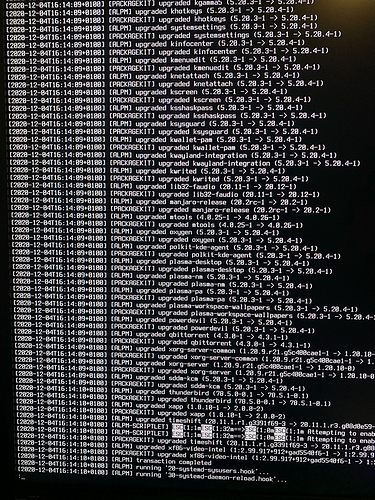
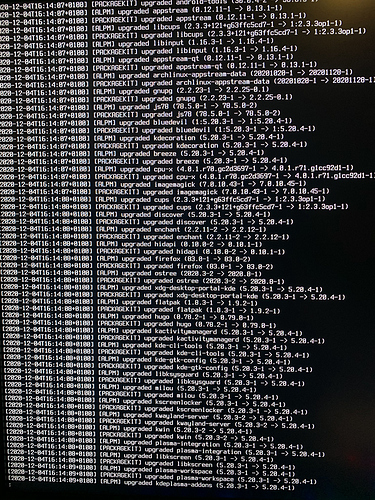
 . Now works with DP and HDMI too
. Now works with DP and HDMI too 
