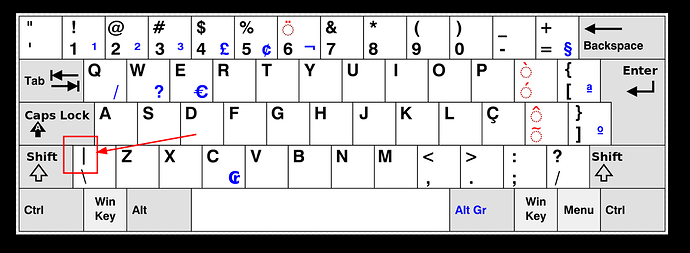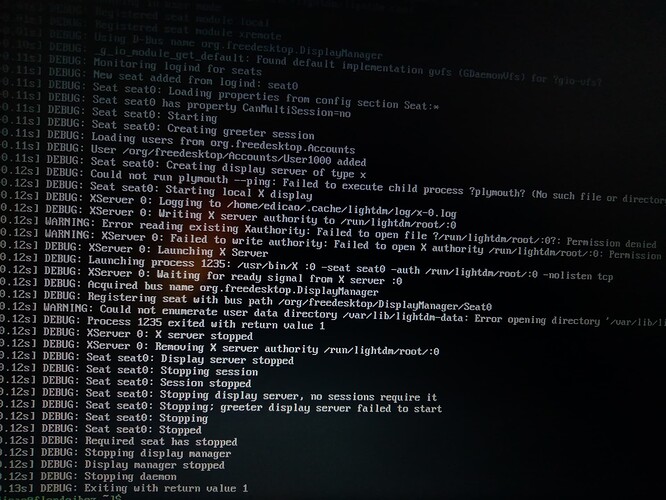i dind’t restart computer since that
Then I cannot help you… you can just run this command again to start xfce.
mmm what you mean? if i do restart now, it wouldn’t be the same? it wouldn’t help?
i’ve got this one, about merged meld
raceback (most recent call last):
File "/usr/lib/python3.10/site-packages/meld/newdifftab.py", line 158, in on_button_compare_clicked
recent_comparisons.add(tab)
File "/usr/lib/python3.10/site-packages/meld/recent.py", line 106, in add
display_path = names[0]
IndexError: list index out of range
2022-08-22 12:40:25,890 CRITICAL Gtk:
(org.gnome.Meld:9064): Tracker-CRITICAL **: 12:40:25.890: tracker_sparql_connection_close: assertion 'TRACKER_IS_SPARQL_CONNECTION (connection)' failed
2022-08-22 12:40:25,890 CRITICAL Gtk:
(org.gnome.Meld:9064): Gtk-CRITICAL **: 12:40:25.890: Could not init tracker3 search engine: Erro ao chamar a linha de comandos “dbus-launch --autolaunch=08bf8f596db54519aabc37f324f6e161 --binary-syntax --close-stderr”: Processo filho concluiu com código 1
2022-08-22 12:40:27,211 CRITICAL Gtk:
(org.gnome.Meld:9064): Tracker-CRITICAL **: 12:40:27.211: tracker_sparql_connection_close: assertion 'TRACKER_IS_SPARQL_CONNECTION (connection)' failed
2022-08-22 12:40:27,212 CRITICAL Gtk:
(org.gnome.Meld:9064): Gtk-CRITICAL **: 12:40:27.212: Could not init tracker3 search engine: Erro ao chamar a linha de comandos “dbus-launch --autolaunch=08bf8f596db54519aabc37f324f6e161 --binary-syntax --close-stderr”: Processo filho concluiu com código 1
I have zero information about your system and I am not in front of your computer. Do you expect I have glass globe like a magician? I have just some fragments and try to deal with it.
So what now? Are you fully updated?
-Syu says: nothing to do,
Good, reboot… enter xfce with the startx command above (if it is not magically fixed) and do what I said with mkinitcpio.conf
==> Building image from preset: /etc/mkinitcpio.d/linux515.preset: 'default'
-> -k /boot/vmlinuz-5.15-x86_64 -c /etc/mkinitcpio.conf -g /boot/initramfs-5.15-x86_64.img
==> Starting build: 5.15.60-1-MANJARO
-> Running build hook: [base]
-> Running build hook: [udev]
-> Running build hook: [autodetect]
-> Running build hook: [modconf]
-> Running build hook: [block]
-> Running build hook: [keyboard]
-> Running build hook: [keymap]
-> Running build hook: [consolefont]
==> WARNING: consolefont: no font found in configuration
-> Running build hook: [filesystems]
-> Running build hook: [fsck]
==> Generating module dependencies
==> Creating gzip-compressed initcpio image: /boot/initramfs-5.15-x86_64.img
==> Image generation successful
==> Building image from preset: /etc/mkinitcpio.d/linux515.preset: 'fallback'
-> -k /boot/vmlinuz-5.15-x86_64 -c /etc/mkinitcpio.conf -g /boot/initramfs-5.15-x86_64-fallback.img -S autodetect
==> Starting build: 5.15.60-1-MANJARO
-> Running build hook: [base]
-> Running build hook: [udev]
-> Running build hook: [modconf]
-> Running build hook: [block]
==> WARNING: Possibly missing firmware for module: qed
==> WARNING: Possibly missing firmware for module: qla1280
==> WARNING: Possibly missing firmware for module: bfa
==> WARNING: Possibly missing firmware for module: qla2xxx
-> Running build hook: [keyboard]
-> Running build hook: [keymap]
-> Running build hook: [consolefont]
==> WARNING: consolefont: no font found in configuration
-> Running build hook: [filesystems]
-> Running build hook: [fsck]
==> Generating module dependencies
==> Creating gzip-compressed initcpio image: /boot/initramfs-5.15-x86_64-fallback.img
==> Image generation successful
Did you add this? Seems you removed all console fonts…
ls /usr/share/kbd/consolefonts/
Anyway the hook consolefont is usually not necessary, only if you need the TTY to be more stylish.
And after reboot the same problem with lightdm?
If so then don’t start with startx but run this:
lightdm --test-mode --debug | tee -a /home/<username>/debug.log
it will print the text and save it to you home folder. Replace <username> ![]()
I’ve got
recovering journal
and the same
_
okay…
- lightdm config is correct

- i915 module is added to early load

- xfce starts normally with the command

Only thing what I can think of now is the screen resolution or the filesystem is just completely full.
Check filesystem usage:
df -h
Screen resolutions:
xrandr
Also post the full system specs:
inxi -Fazy
i couldn’t do this one yet:
lightdm --test-mode --debug | tee -a /home/<username>/debug.log
my computer’s keyboard’s in portuguese and i tried to change it to english 2 times now and didn’t succeed.
this | only shows in english keyboard
edit: when i choose english option and restart computer, it is still portuguese.
yes, in portuguese keyboards it shows up.
but my keyboard’s layout is english, i only switch in system to get the accents, like the one beside P and Ç, on this image.
so between SHIFT and Z, there’s no key.
Well then just create text file, paste it into it. Then if you are on the command line only, then just run:
cd ~
bash textfile
Of couse the text file has to be in your home folder.
last output was exiting with return value.
keep in tty or startx?
Maybe it is better to ask someone for help who is nearby and have physical access to the computer… that is going to be lengthy… at least you know the problem is lightdm and some sort of problem with the gpu.
Just note: xfce and lightdm are 2 different X sessions. It starts lightdm and lightdm logins and starts xfce.
the | key may be between enter and backspace on your keyboard
so switching to kde or gnome wouldn’t change it right?
inxi -Fazy
System:
Kernel: 5.15.60-1-MANJARO arch: x86_64 bits: 64 compiler: gcc v: 12.1.1
parameters: BOOT_IMAGE=/boot/vmlinuz-5.15-x86_64
root=UUID=cbe28747-87cf-4f32-adf1-a21d19ca3735 rw quiet apparmor=1
security=apparmor udev.log_priority=3
Desktop: Xfce v: 4.16.0 tk: Gtk v: 3.24.29 info: xfce4-panel wm: xfwm
v: 4.16.1 vt: 5 dm: LightDM v: 1.32.0 Distro: Manjaro Linux base: Arch Linux
Machine:
Type: Laptop System: LENOVO product: 20BX001EUS v: ThinkPad T450s
serial: <superuser required> Chassis: type: 10 serial: <superuser required>
Mobo: LENOVO model: 20BX001EUS v: SDK0E50510 WIN
serial: <superuser required> UEFI-[Legacy]: LENOVO v: JBET73WW (1.37 )
date: 08/14/2019
Battery:
ID-1: BAT0 charge: 16.2 Wh (100.0%) condition: 16.2/23.2 Wh (70.0%)
volts: 12.3 min: 11.1 model: SANYO 45N1773 type: Li-ion serial: <filter>
status: not charging
ID-2: BAT1 charge: 9.1 Wh (75.8%) condition: 12.0/23.5 Wh (51.0%)
volts: 11.9 min: 11.4 model: LGC 45N1127 type: Li-ion serial: <filter>
status: discharging
CPU:
Info: model: Intel Core i5-5300U bits: 64 type: MT MCP arch: Broadwell
gen: core 5 built: 2015-18 process: Intel 14nm family: 6 model-id: 0x3D (61)
stepping: 4 microcode: 0x2F
Topology: cpus: 1x cores: 2 tpc: 2 threads: 4 smt: enabled cache:
L1: 128 KiB desc: d-2x32 KiB; i-2x32 KiB L2: 512 KiB desc: 2x256 KiB
L3: 3 MiB desc: 1x3 MiB
Speed (MHz): avg: 1497 high: 2295 min/max: 500/2900 scaling:
driver: intel_cpufreq governor: schedutil cores: 1: 852 2: 1352 3: 2295
4: 1492 bogomips: 18367
Flags: avx avx2 ht lm nx pae sse sse2 sse3 sse4_1 sse4_2 ssse3
Vulnerabilities:
Type: itlb_multihit status: KVM: VMX unsupported
Type: l1tf mitigation: PTE Inversion
Type: mds mitigation: Clear CPU buffers; SMT vulnerable
Type: meltdown mitigation: PTI
Type: mmio_stale_data status: Not affected
Type: retbleed status: Not affected
Type: spec_store_bypass mitigation: Speculative Store Bypass disabled via
prctl and seccomp
Type: spectre_v1 mitigation: usercopy/swapgs barriers and __user pointer
sanitization
Type: spectre_v2 mitigation: Retpolines, IBPB: conditional, IBRS_FW,
STIBP: conditional, RSB filling, PBRSB-eIBRS: Not affected
Type: srbds mitigation: Microcode
Type: tsx_async_abort mitigation: Clear CPU buffers; SMT vulnerable
Graphics:
Device-1: Intel HD Graphics 5500 vendor: Lenovo driver: i915 v: kernel
arch: Gen-8 process: Intel 14nm built: 2014-15 ports: active: eDP-1
empty: DP-1, DP-2, HDMI-A-1, HDMI-A-2 bus-ID: 00:02.0 chip-ID: 8086:1616
class-ID: 0300
Device-2: Acer Integrated Camera type: USB driver: uvcvideo bus-ID: 2-8:4
chip-ID: 5986:0366 class-ID: 0e02
Display: server: X.Org v: 21.1.4 compositor: xfwm v: 4.16.1 driver: X:
loaded: modesetting alternate: fbdev,vesa gpu: i915 display-ID: :0.0
screens: 1
Screen-1: 0 s-res: 1600x900 s-dpi: 96 s-size: 423x238mm (16.65x9.37")
s-diag: 485mm (19.11")
Monitor-1: eDP-1 model: ChiMei InnoLux 0x1482 built: 2012 res: 1600x900
hz: 60 dpi: 132 gamma: 1.2 size: 309x174mm (12.17x6.85") diag: 355mm (14")
ratio: 16:9 modes: 1600x900
Message: Unable to show GL data. Required tool glxinfo missing.
Audio:
Device-1: Intel Broadwell-U Audio vendor: Lenovo driver: snd_hda_intel
v: kernel bus-ID: 00:03.0 chip-ID: 8086:160c class-ID: 0403
Device-2: Intel Wildcat Point-LP High Definition Audio vendor: Lenovo
driver: snd_hda_intel v: kernel bus-ID: 00:1b.0 chip-ID: 8086:9ca0
class-ID: 0403
Sound Server-1: ALSA v: k5.15.60-1-MANJARO running: yes
Sound Server-2: PulseAudio v: 16.1 running: no
Sound Server-3: PipeWire v: 0.3.56 running: no
Network:
Device-1: Intel Ethernet I218-LM vendor: Lenovo driver: e1000e v: kernel
port: 3080 bus-ID: 00:19.0 chip-ID: 8086:15a2 class-ID: 0200
IF: enp0s25 state: up speed: 100 Mbps duplex: full mac: <filter>
Device-2: Intel Wireless 7265 driver: iwlwifi v: kernel pcie: gen: 1
speed: 2.5 GT/s lanes: 1 bus-ID: 03:00.0 chip-ID: 8086:095b class-ID: 0280
IF: wlp3s0 state: down mac: <filter>
Bluetooth:
Device-1: Intel Bluetooth wireless interface type: USB driver: btusb v: 0.8
bus-ID: 2-7:3 chip-ID: 8087:0a2a class-ID: e001
Report: rfkill ID: hci0 rfk-id: 2 state: up address: see --recommends
Drives:
Local Storage: total: 480.68 GiB used: 24.45 GiB (5.1%)
SMART Message: Required tool smartctl not installed. Check --recommends
ID-1: /dev/sda maj-min: 8:0 vendor: Seagate model: ST500LM021-1KJ152
size: 465.76 GiB block-size: physical: 4096 B logical: 512 B speed: 6.0 Gb/s
type: HDD rpm: 7200 serial: <filter> rev: LIM1 scheme: MBR
ID-2: /dev/sdb maj-min: 8:16 vendor: SanDisk model: SSD U110 16GB
size: 14.91 GiB block-size: physical: 512 B logical: 512 B speed: 6.0 Gb/s
type: SSD serial: <filter> rev: 001 scheme: MBR
Partition:
ID-1: / raw-size: 14.91 GiB size: 14.57 GiB (97.75%) used: 14.11 GiB (96.9%)
fs: ext4 dev: /dev/sdb1 maj-min: 8:17
ID-2: /home raw-size: 465.76 GiB size: 457.38 GiB (98.20%) used: 10.34 GiB
(2.3%) fs: ext4 dev: /dev/sda1 maj-min: 8:1
Swap:
Alert: No swap data was found.
Sensors:
System Temperatures: cpu: 41.0 C pch: 44.5 C mobo: N/A
Fan Speeds (RPM): fan-1: 0
Info:
Processes: 200 Uptime: 8m wakeups: 1 Memory: 7.5 GiB used: 1.21 GiB (16.1%)
Init: systemd v: 251 default: graphical tool: systemctl Compilers:
gcc: 12.1.1 clang: 14.0.6 Packages: 1255 pacman: 1245 lib: 343 flatpak: 0
snap: 10 Shell: Bash v: 5.1.16 running-in: xfce4-terminal inxi: 3.3.20
edit: it’s only happening with my transmissions settings. i’m using v4l2loopback-utils to create virtual camera, once latest obs studio version didn’t came it by default. then i removed pulseaudio, switching it to pipewire so i can make a few adjustments in audio. once i make a live transmission and select to turn off computer, when it starts again it doesn’t show GUI.
don’t know if that can help anyway, but that’s what I notice