If you want to be prompted by a pop-up notification about a new connection,
go Global Settings → Privacy Filter → General → Default Network Action → Change Allow to Prompt
For example:
When any program wants to connect a new domain for first time, the notification will prompt you whether you accept the connection or not. This is your judgement:
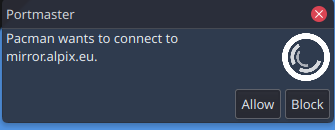
Edit:
If you trust an app, you do not want to be prompted by many notifications about this app (that connects to random different domains), you can change Prompt to Allow for this app setting instead of global setting.
For example:
I don’t want a lot of new random Firefox connections asking me a lot like spams,
then go Portmaster → Apps → Firefox → Settings for Firefox only (NOT global settings for all apps) → Default Network Action → Change Prompt to Allow.
It no longer notifies me as expected, that’s simple.