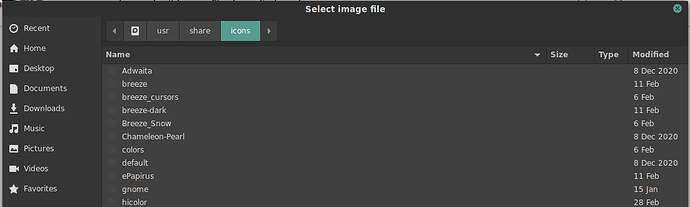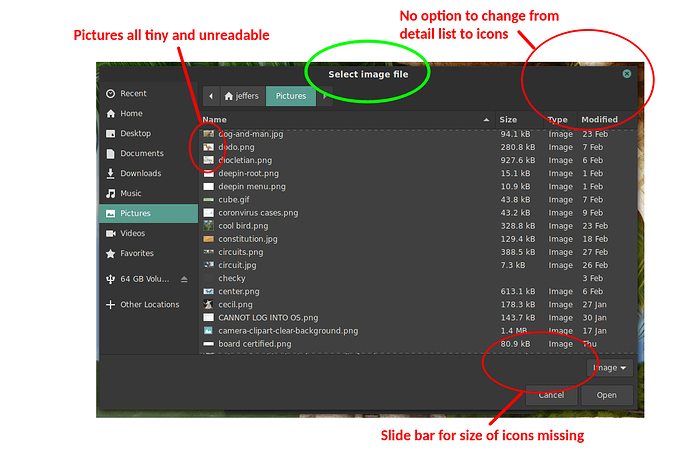Whenever I am selecting an image file in Manjaro, such as changing an icon on the desktop, I choose Browse-> Select an Image File.
But Manjaro never shows the images, only the filenames. This is very frustrating because I can’t see any of the images and have to load each one individually.
Is this some kind of system setting… but where? I can’t see any way to set it anywhere.
you are in the
/usr/share/icons
directory
all those names there are not images - those are folders/directories
each containing more folders/directories
and eventually the images, the icons …
It doesn’t matter where I go, that was just a screen sample. I’ve browsed all over the computer and the icons don’t show.
Sometimes they come up as tiny tiny little boxes underneath “Name”, but they are barely recognizeable. There is no way to increase the size of the icons anywhere I can find or see.
This is when using the “Select image file” feature.
I mean you’re literally selecting an image, but you can’t see the images to select.
When using File Explorer, there are options to the upper right, which allow you to choose list, detailed list, or icons, and a slide bar to the lower right, which allows you to adjust the size of the icons. But they are missing here, there is nothing.
???
Behold, my frustation.
This also happened when I tried to attach this picture to my reply.
“File Upload” did the same thing. Only teeny tiny pictures, and no way to adjust the size so you can see what you are uploading.
I probably don’t follow your procedure and don’t understand what exactly you are doing and why you get different results to what you expect to happen.
… I can see the icons just fine when I use the file manager and navigate to the location
btw - not sure what DE it is t hat you are perusing here - probably Xfce
The window shown in your posts is not your File Manager, but the GtkFileChooser window (part of Gtk).
At the moment of writing, there are only patches to Gtk that provide the functionality you want, which probably is icon view in the GtkFileChooser window.
Something like this:
![]()
According to the Arch Wiki, you’ll have to install the packages gtk2-patched-filechooser-icon-view and gtk3-patched-filechooser-icon-view for Gtk2-based and Gtk3-based applications accordingly (the second one is the one you’ll probably need the most).
https://wiki.archlinux.org/index.php/GTK#Thumbnail_support_for_GTK_file_dialog
Both packages are in the AUR, so use Pamac or any AUR helper of your choice to install them.
https://aur.archlinux.org/packages/gtk2-patched-filechooser-icon-view
https://aur.archlinux.org/packages/gtk3-patched-filechooser-icon-view