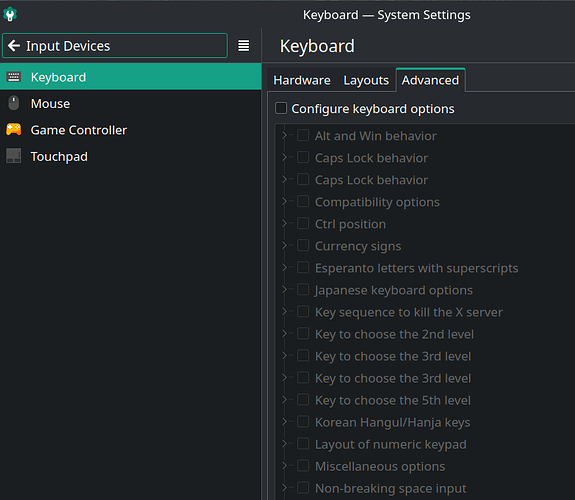I don’t see how new user = no problem, restore old user = problem, proves that the issue is outside of $HOME. Proves the opposite if anything.
I’ve deleted it, but still no change.
Correct.
Yes, no problem there.
But if that is the cause, then why is my second user account — from which I’m typing this — not affected?
I still say try the ‘configuration related’ steps:
(I will augment them this time so that everything is backed up)
cd ~/.config
for j in plasma*; do mv -- "$j" "${j%}.bak"; done
mv Trolltech.conf Trolltech.conf.bak
kbuildsycoca5 --noincremental
cd ~
Reboot.
See if its ‘fixed’ … if so … start moving your configurations back one-by-one … find the culprit.
Your trick worked, albeit that I did get a semi-lockup again when dragging icons from the ordered list to the favorites section in the Application Dashboard. It froze for like 25 seconds each time, but simply right-clicking the icons and then choosing “Add to Favorites” worked without a problem.
And of course, the 100% IO wait is back again because I am now in my main account, where I am using akonadi. But so far, everything works normally again, except for one thing: the AltGr key does not work the way it should, while it does in my other account.
I’ve always had the keyboard daemon disabled — so that section does not work. AltGr does work, but it’s completely mapped the wrong way. Its characters do not correspond to what it says on my keyboard anymore. It’s like my keyboard type has changed.
Wait, let me check my locale settings. ![]()
Edit: I just don’t get it. In my test account, I have the correct keyboard layout, and in this account, it has changed somehow. I have no alternative keyboard layouts defined, but if I enable that setting and click on the preview for my Belgian keyboard, it shows an incorrect layout, while in my other account, it shows the correct one.
This is starting to take on surreal proportions. In both accounts, there is no special keyboard layout defined, so they’re using the default keyboard layout. And yet it’s a different layout between both accounts.
Sigh, the crap just never ends. ![]()
I suppose a check could be
locale -a
And a few home config files may be at play:
cat ~/.xbindkeysrc
cat ~/.Xmodmap
showkey may also show something … must be run from tty:
showkey --scancodes
[nx-74205:/dev/pts/1][/home/aragorn]
[aragorn] > cat ~/.config/plasma-localerc
[Formats]
LANG=en_US.UTF-8
LC_COLLATE=nl_BE.UTF-8
LC_MEASUREMENT=nl_BE.UTF-8
LC_MONETARY=nl_BE.UTF-8
LC_NUMERIC=en_US.UTF-8
LC_PAPER=en_GB.UTF-8
LC_TELEPHONE=en_GB.UTF-8
LC_TIME=en_GB.UTF-8
useDetailed=true
[Translations]
LANGUAGE=en_US
[nx-74205:/dev/pts/1][/home/aragorn]
[aragorn] > cat ~/.Xmodmap
cat: /home/aragorn/.Xmodmap: No such file or directory
[nx-74205:/dev/pts/1][/home/aragorn]
[aragorn] > cat ~/.xbindkeysrc
cat: /home/aragorn/.xbindkeysrc: No such file or directory
[nx-74205:/dev/pts/1][/home/aragorn]
[aragorn] > locale -a
C
C.utf8
C.UTF-8
en_AU.utf8
en_GB.utf8
en_US.utf8
nl_BE.utf8
POSIX
[nx-74205:/dev/pts/1][/home/aragorn]
[aragorn] >
Edit 1: This is once again a Plasma thing, because my keyboard layout is correct in a character-mode login tty.
Edit 2: I have found the problem. ![]()
It was ~/.local/share/kded5/keyboard/session/layout_memory.xml. I replaced it with the one from my old home directory, and now my keyboard layout is correct again. ![]()
So, that’s a problem I have managed to solve myself, but the main issue was that my normal account was completely non-functional, and it was @cscs who helped me solve that. Therefore, I award the ![]() to him.
to him. ![]()
Nevertheless, I wish to thank everyone who pitched in. ![]()
![]()
![]()
This topic was automatically closed 2 days after the last reply. New replies are no longer allowed.