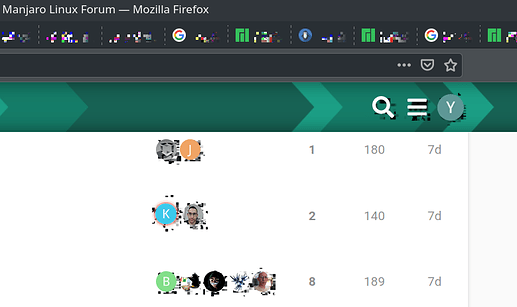Hi, folks!
Since the latest stable Manjaro update (OK, almost the latest, seeing as 2021-03-08 is out now), I am now enjoying Plasma 5.21—and, for the most part, I do enjoy it. Application menu is a little different, color theme is a little different, system monitors tick faster… none of these is “game-breaking” for me. 
A major problem, however, appears to be related to the desktop effects compositor. Usually when I log in, I get the message “Desktop effects have been suspended by another application.” Using the Shift+Alt+F12 shortcut (twice) gets the effects (wobbly windows, desktop cube, non-Qt windows with transparent borders such as “Add/Remove Software”) working again. That, on its own, would be something I could live with for a few weeks, assuming it’s a known problem that will be fixed.
However, along with this came a worse problem: Firefox tab titles and certain things within tab content become garbled. This screenshot clip should illustrate my symptoms:
In order to read those tabs again, I must restart the compositor using the hotkey; I also have to refresh the page content because doing so causes the page to become blank.
So far (I updated two days ago) these are the only KDE problems I have found. Would anyone mind working with me to figure out what’s going on, and how to fix it?
Things I have already tried:
- Restarting. I did this right after updating and the usual
pacdiff, and again to see if it would help this problem, but it persists. - Changing rendering backend from OpenGL 3.1 to 2.0. This seemed to work for a couple of hours, but while I wasn’t watching the garbled tabs and graphics came back.
I am on a Ryzen system with AMD graphics. Further details:
inxi -F
System: Host: kotoko Kernel: 5.4.100-1-MANJARO x86_64 bits: 64 Desktop: KDE Plasma 5.21.1 Distro: Manjaro Linux
Machine: Type: Desktop Mobo: ASUSTeK model: ROG CROSSHAIR VII HERO v: Rev 1.xx serial: <superuser required>
UEFI: American Megatrends v: 2501 date: 07/12/2019
CPU: Info: 8-Core model: AMD Ryzen 7 2700X bits: 64 type: MT MCP L2 cache: 4 MiB
Speed: 4046 MHz min/max: 2200/3700 MHz Core speeds (MHz): 1: 4046 2: 2036 3: 2035 4: 2341 5: 4076 6: 3567 7: 4005
8: 4049 9: 2033 10: 2515 11: 4064 12: 2282 13: 3780 14: 4062 15: 4055 16: 2040
Graphics: Device-1: Advanced Micro Devices [AMD/ATI] Ellesmere [Radeon RX 470/480/570/570X/580/580X/590] driver: amdgpu
v: kernel
Display: x11 server: X.Org 1.20.10 driver: loaded: amdgpu,ati unloaded: modesetting resolution: 2560x1440
OpenGL: renderer: Radeon RX 580 Series v: 4.6.13572 Core Profile Context
Audio: Device-1: AMD Ellesmere HDMI Audio [Radeon RX 470/480 / 570/580/590] driver: snd_hda_intel
Device-2: Advanced Micro Devices [AMD] Family 17h HD Audio driver: snd_hda_intel
Device-3: Sunplus Innovation Full HD webcam type: USB driver: snd-usb-audio,uvcvideo
Sound Server: ALSA v: k5.4.100-1-MANJARO
Network: Device-1: Intel Wireless-AC 9260 driver: iwlwifi
IF: wlp4s0 state: down mac: 8a:3e:f3:06:ae:15
Device-2: Intel 82580 Gigabit Network driver: igb
IF: enp5s0f0 state: up speed: 1000 Mbps duplex: full mac: 00:1b:21:d3:86:20
Device-3: Intel 82580 Gigabit Network driver: igb
IF: enp5s0f1 state: up speed: 1000 Mbps duplex: full mac: 00:1b:21:d3:86:21
Device-4: Intel 82580 Gigabit Network driver: igb
IF: enp5s0f2 state: down mac: 00:1b:21:d3:86:22
Device-5: Intel 82580 Gigabit Network driver: igb
IF: enp5s0f3 state: down mac: 00:1b:21:d3:86:23
Device-6: Intel I211 Gigabit Network driver: igb
IF: enp6s0 state: up speed: 1000 Mbps duplex: full mac: 04:d4:c4:4a:3c:57
IF-ID-1: br0 state: up speed: N/A duplex: N/A mac: 04:d4:c4:4a:3c:57
IF-ID-2: macvtap1 state: up speed: 1000 Mbps duplex: full mac: 52:54:00:db:ed:da
RAID: Device-1: datastore type: zfs status: ONLINE level: raidz1 size: 2.72 TiB free: 1.42 TiB
Components: Online: N/A
Drives: Local Storage: total: raw: 3.18 TiB usable: 5.9 TiB used: 1 TiB (17.0%)
ID-1: /dev/nvme0n1 vendor: Western Digital model: WDS500G3X0C-00SJG0 size: 465.76 GiB
ID-2: /dev/sda vendor: Crucial model: CT1000MX500SSD1 size: 931.51 GiB
ID-3: /dev/sdb vendor: Crucial model: CT1000MX500SSD1 size: 931.51 GiB
ID-4: /dev/sdc vendor: Crucial model: CT1000MX500SSD1 size: 931.51 GiB
Partition: ID-1: / size: 389.18 GiB used: 239.34 GiB (61.5%) fs: ext4 dev: /dev/nvme0n1p2
ID-2: /boot/efi size: 299.4 MiB used: 296 KiB (0.1%) fs: vfat dev: /dev/nvme0n1p1
Swap: ID-1: swap-1 type: partition size: 69.06 GiB used: 16.3 MiB (0.0%) dev: /dev/nvme0n1p3
Sensors: System Temperatures: cpu: 40.9 C mobo: N/A gpu: amdgpu temp: 49.0 C
Fan Speeds (RPM): N/A gpu: amdgpu fan: 789
Info: Processes: 533 Uptime: 1d 7h 39m Memory: 62.78 GiB used: 50.94 GiB (81.1%) Shell: Bash inxi: 3.3.01
Thank you very much for any assistance!