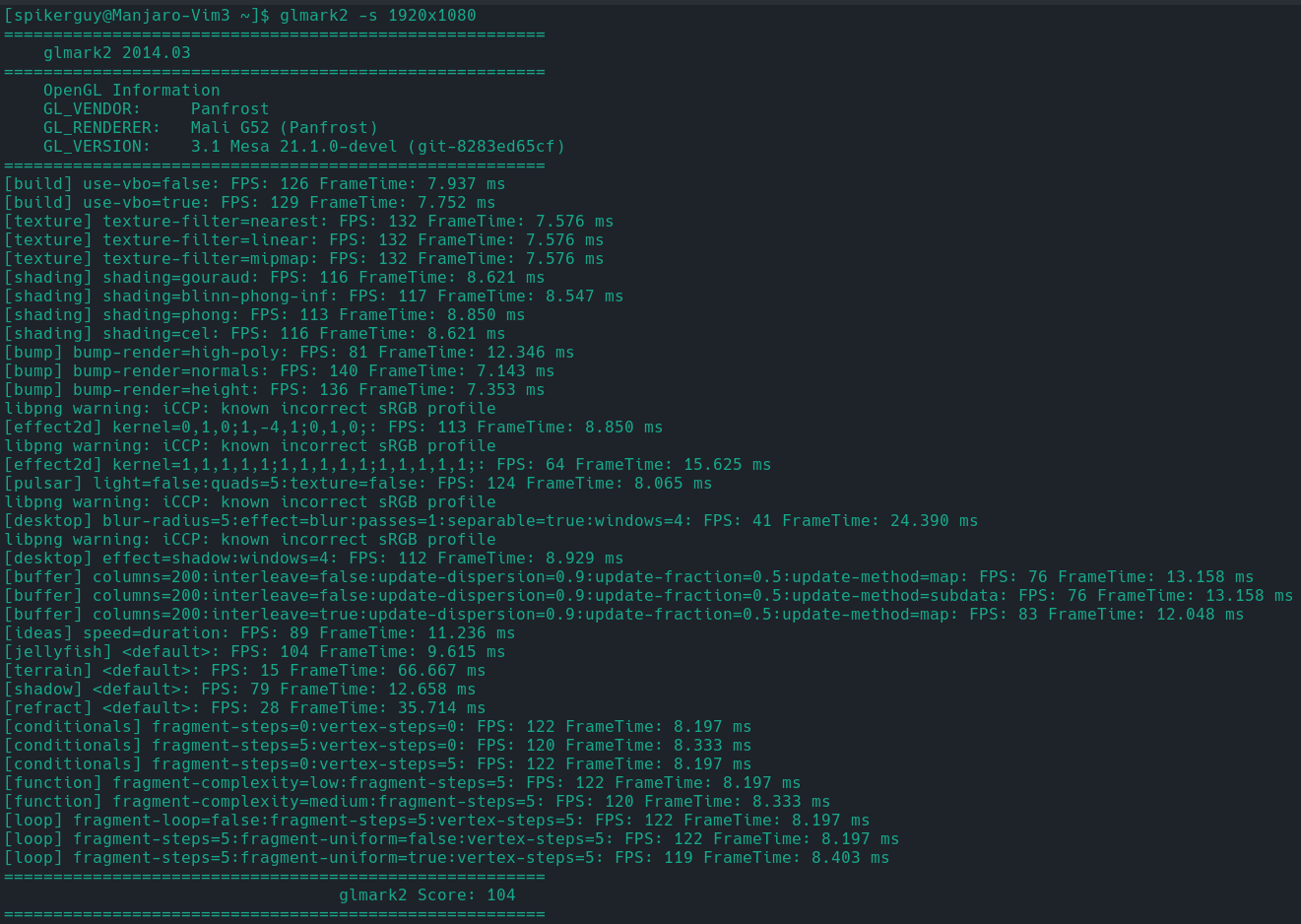I have bifrost G31 with mesa-git 21.0 and dropped frames are zero for decoding and zero for output, playing 1080p video.
Here my test with your video
[root@inuyasha jon]# mpv Wolverine Adamantium Scene | X-Men Origins Wolverine (2009) Movie Clip - YouTube
(+) Video --vid=1 () (h264 1280x720 60.000fps)
(+) Audio --aid=1 --alang=eng () (opus 2ch 48000Hz)
Subs --sid=1 --slang=de ‘vtt’ (webvtt) (external)
Subs --sid=2 --slang=en ‘vtt’ (webvtt) (external)
Subs --sid=3 --slang=en-GB ‘vtt’ (webvtt) (external)
Subs --sid=4 --slang=es-419 ‘vtt’ (webvtt) (external)
Subs --sid=5 --slang=fr-CH ‘vtt’ (webvtt) (external)
Subs --sid=6 --slang=it ‘vtt’ (webvtt) (external)
Subs --sid=7 --slang=ru ‘vtt’ (webvtt) (external)
Subs --sid=8 --slang=zh-CN ‘vtt’ (webvtt) (external)
error: XDG_RUNTIME_DIR not set in the environment.
AO: [alsa] 48000Hz stereo 2ch float
VO: [gpu] 1280x720 yuv420p
AV: 00:01:19 / 00:03:13 (41%) A-V: 0.001 Dropped: 365 Cache: 90s/29MB
[ffmpeg] tls: Error in the pull function.
[ffmpeg] https: Will reconnect at 2719728 in 0 second(s), error=Input/output error.
AV: 00:03:04 / 00:03:13 (95%) A-V: 0.003 Dropped: 658 Cache: 9.4s/622KB
GTKPro has S922X SOC with Bifrost G52. Panfrost and meson_vdec seems to support Bifrost-G31 way better than G52 at the moment.
Have we now got hardware video decoding? I have now half cpu usage with mpv - - hwdec=auto-copy and reports is using v4l2m2m-copy hardware decoding.
Kernel linux-vim 5.11.4… 1
I doubt that unless you’re using ffmpeg-m2m pkg which i have built from chewitts ffmpeg source which have v4l2_m2m support for amlogic vdec which can handle mpeg2 , h264 and vp8. Seeking is a bit of hit and miss though.
I have noticed that h264 and h265 takes very less cpu load i think that must be coz of gpu load got offloaded from cpu.
I will try this mpv - - hwdec=auto-copy and get back to you.
Thanks for reporting
I am on XFCE linux-vim 5.11.4-1 with mesa-git (Panfrost) and tried mpv video file and mpv --hwdec=v4l2m2m-copy. mpv hwdec=v4l2m2m-copy does seems to reduce the cpu usage a bit (can’t quantify) but the CPU temp does drop around 4C.
jfl@MNJROGTKPro ~]$ mpv --hwdec=v4l2m2m-copy Wolverine Adamantium Scene | X-Men Origins Wolverine (2009) Movie Clip - YouTube
(+) Video --vid=1 (*) (h264 1280x720 60.000fps)
(+) Audio --aid=1 --alang=eng (*) (aac 2ch 44100Hz)
Subs --sid=1 --slang=de 'vtt' (webvtt) (external)
Subs --sid=2 --slang=en 'vtt' (webvtt) (external)
Subs --sid=3 --slang=en-GB 'vtt' (webvtt) (external)
Subs --sid=4 --slang=es-419 'vtt' (webvtt) (external)
Subs --sid=5 --slang=fr-CH 'vtt' (webvtt) (external)
Subs --sid=6 --slang=it 'vtt' (webvtt) (external)
Subs --sid=7 --slang=ru 'vtt' (webvtt) (external)
Subs --sid=8 --slang=zh-CN 'vtt' (webvtt) (external)
AO: [pulse] 44100Hz stereo 2ch float
Using hardware decoding (v4l2m2m-copy).
VO: [gpu] 1280x720 nv12
(Paused) AV: 00:03:06 / 00:03:13 (96%) A-V: 0.000 Dropped: 136 Cache: 6.6s/543K
Similarly on a [jfl@MNJROGTKPro ~]$ mpv --hwdec=v4l2m2m Unity Engine Demo Short Film (1440p) - YouTube. 1440p/30 VP9, CPU usage is also lower.
mpv --hwdec=v4l2m2m-copy does not seems to work with 1440p/30 video file.
@spikerguy, Looking forward to your ffmpeg-m2m pkg.
I understand you notice less cpu usage as well. I used a 1080p youtube video but mpv reported libva and vdpau errors, but you don’t have any error. Have you installed anything more than these libraries?
The decoding is done without any loss but output has some (136 for you) so the copy is not very good. This is something reported in archlinux-wiki, and software decoding remains better but is good to see hardware support is getting better.
If I use mpv --hwdec=auto-copy I have the same libva and vdpau errors. I use mpv --hwdec=v4l2m2m-copy for 720p/60 and mpv --hwdec=v4l2m2m for 1440p/30. The dropped frames usually get worse it you move the mouse. This is more obvious if you stream video on Firefox and move the mouse, immediately you will notice frame drops if Panfrost is enabled.
Hopefully, Spikerguy is successful in getting ffmpeg-m2m pkg to work.
Here
I have not uploaded it to repo as I couldn’t really find if it was working or not.
No Kodi that I have been maintaining is using kodi-ffmpeg version from their branch first if I could get ffmpeg-m2m to actually show me that it is hw acc then I can look into the kodi side atleast.
I have the pkg at home, Let me see if I can get it for you now.
ok thank you
No luck with my home VPN connection. Wil share in the evening once home.
Wow, that is close to 3x the performance that I get on my RPi4.
No luck installing it
[pedro@sala ~]$
não foi possível cumprir as dependências:
- incapaz de satisfazer a dependência ‘libx264.so=160-64’ requerida por ffmpeg-m2m
- incapaz de satisfazer a dependência ‘libx265.so=192-64’ requerida por ffmpeg-m2m
dependencies error
Which branch are you on?