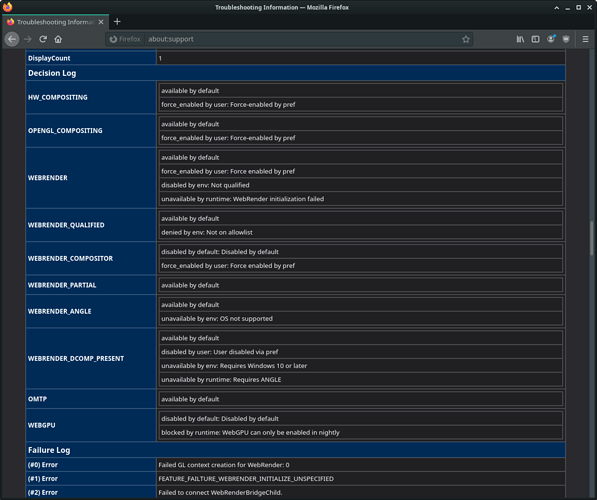I see there was a bunch of commits on the 17th relating to Bifrost, so the mesa-git package that hits Unstable branch on sunday will be exciting I think.
Aware Panfrost is still in development and glad that it works on Bifrost G52. Just was trying to understand whether there is any particular settings to make it works better.
Beelink GT King Pro Rev A (amlogic S922X-H) Manjaro-Vim3_Xfce_with linux kernel 5.9.9.2.
Just an update on experience after trying out Panfrost. I have tried all three mesa-git variants.
i) mesa-git 21.0.0 from Manjaro Official Repositories
ii) mesa-arm-git from archlinuxdroid repo - up to the latest version 21.0.0-devel(14186a1b845-1)
iii) mesa-panfrost-git from archlinuxdroid repo - 21.0.0_devel(f4c2d200a6f-1)
It works in general including with Firefox 83.0-1 but it seems that it is not as snappy as it should be compared to without Panfrost (will revert to mesa 20.2.2-2 without Panfrost later to confirm).
Enabling Webrendering or “layers.acceleration.force.enabled” = True in Firefox causes playing YouTube video freeze (only the video part freeze) with error :
Panfrost gpu fault:
“[ 803.476975] panfrost ffe40000.gpu: js fault, js=0, status=UNKNOWN, head=0x49e5bc0, tail=0x49e5bc0”.
Also notice with Panfrost, LibreOffice Calc have artifacts of extra text or symbols or image of the htop.
Edit: Overall, I am impressed with Panfrost running on GT King Pro thus far at this early stage of development eventhough based on input on Panfrost performance on Odroid N2, I was hoping it will do just as well on GT King Pro.
I would like to thank the Panfrost development team for their great work.
Hi TheMojoMan,
Wonder whether you have tried dkms-mali-bifrost_24.01-1 or dkms-mali-bifrost-next-25.0-1 from archlinuxdroid repo? Any idea what is the difference between the two. Wonder whether it works on Manjaro Xfce?
No, I did not try.
I think these are two versions of the binary driver from the manufacturer.
Just give it a go and try it out … 
I did try it out dkms-mali-bifrost-next-25.0-1 and odroid-gl4es after checking out " Archlinux: X GPU Acceleration Guide. But I got some errors: configuration error. Reboot. glxgears and glmark2-es2 both do not start, error message. I thing I might have missed out installing odroid-n2-libgl-fb.
Edit: Panfrost works with linux-kernel 5.9.9-2 and as stable as it can be on GT King Pro but without sound it is a drawback. Just image video without sound! Might have to revert to linux-vim kernel.
Need some advise to get hardware acceleration other than Panfrost on Amlogic S922X, I read another option is dkms-mali-bifrost - Archlinux: X GPU Acceleration Guide - ODROID. How to set up in Manjaro to get it working?
On my X96 Max+, I tried both KDE and XFCE, Yes Mali G31 Finally is recognized and used for the GPU, after installing “mesa-git” and “mesa-demos”.
However, after restart my box crash everytime after entering the password. Is there any way to use the LLVM again? As the current panfrost driver is not very stable and unusable for daily use.
Try to press Ctrl+Alt+F2 before system crashes. Then login to terminal and run sudo pacman -S mesa .
Currently, it is very unstable when using the linux-vim kernel. It is a lot more stable when using the linux kernel but then sound does not work.
Thanks for the solution.
I also found out that in Armbian using G31 also causes the board to freeze.
The solution was to revert back to LLVM by changing the “accelmethod” from “Glamor” to “None”
By default it is “none”
sudo nano /etc/X11/xorg.conf.d/01-armbian-defaults.conf
There is fbturbo, but just for 2D and don’t know if it is suitable.
https://www.mankier.com/4/fbturbo#
For video playing panfrost can be usable if you just open a media file and nothing more. Playing in webbrowser is likely to freeze but yesterday I was able to see many youtube videos. We can not surf without risk though. A dedicated app can be a solution for youtube.
Playing has no way.
Currently on Manjaro-ARM-Xfce-linux 5.9.11-2 with mesa-arm-git installed. In Firefox 83 has enabled the followings:
layers.acceleration.force-enabled
gfx.webrender.all
gfx.webrender.compositor.force-enabled
Somehow, Webrender is not enabled.
"Disabled by env: Not qualified.
unavailable by runtime: WebRender intialization failed
Is there other settings need to be enable to get WebRender enabled?
Currently on Testing Branch Xfce-linux 5.9.11-2 kernel. Interested to try Manjaro Gnome Wayland with Panfrost. Have already install mesa-arm-git.
Need guide install Gnome Wayland on Manjaro. To install Gnome Wayland on Manjaro, does the CLI:
sudo pacman -S gnome
or
sudo pacman -S gnome-desktop
sufficient to install Gnome Wayland? Or are there more packages needed to be installed to have Gnome Wayland running on Manjaro? Is it necessary to remove Xfce to minimise resource usage?
Here you have a link to install gnome. It works as I have done it successfully.
https://wiki.manjaro.org/index.php/Install_Desktop_Environments
Thanks.
I have the N2+ and without a drm patched kernel the mesa panfrost driver is pretty useless. We will have to wait for 5.11.rc1 at the soonest here. I use one on odroid that tobetter and others put out on ubu groovy. Works fairly well for a driver in heavy dev status.
Can you share a link to that patch ?
It’s not “a patch”. It’s a whole kernel tree with a pretty big patchset.
But I use Panfrost on my Odroid here and it works pretty good considering it’s very early days.
Only thing not “accelerated” is the Plasma desktop itself.
When will arrive Mesa 20. 3? There’s a lot of work for bifrost there.
Bifrost work is in the kernel side mostly.
Once DRM is updated in kernel I assume should be pushed in 5.11 then panfrost on bifrost will work better.