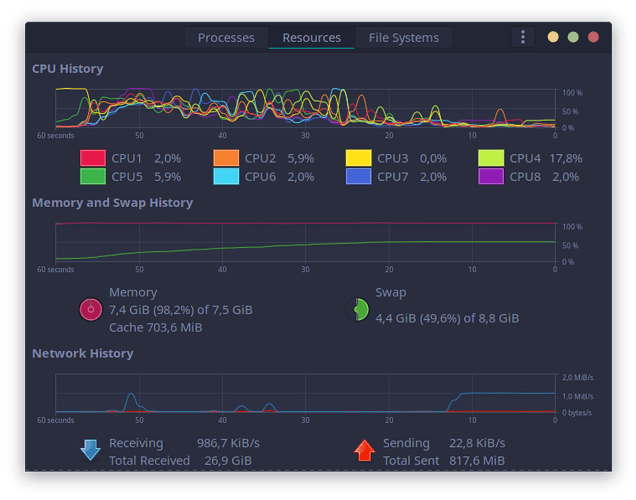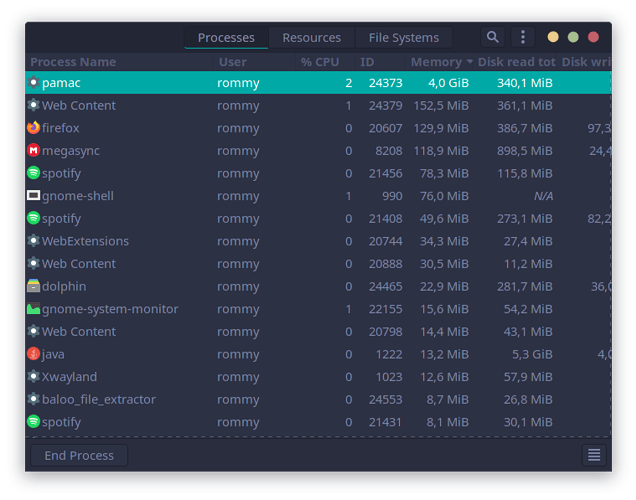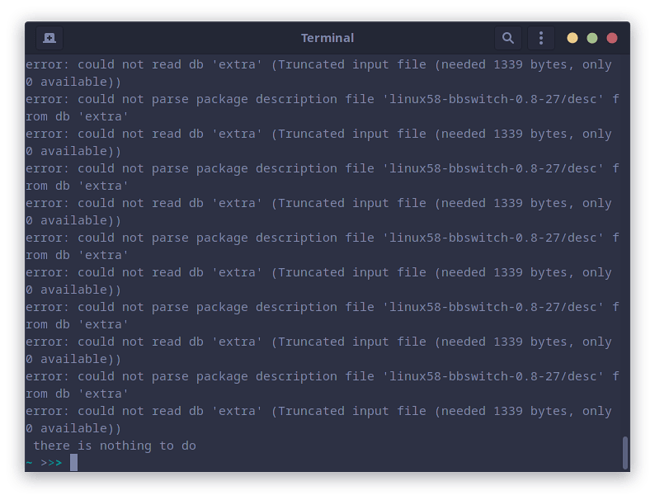Maybe the title says it all, but here’s the chronology:
- Pamac notified me about 1 update available, so i tried to update it using the GUI application.
- The update took so long, my laptop is freezing, and i can’t operate it, so i force to shutdown my laptop and boot it up again.
- I tried to update it again for the second time, now Pamac says that there’s 3 updates available, the updates took so long again, and then i decided to open System Monitor and it says that Pamac using all of my RAM, and also almost half of the swap memory.
- I tried to update my system again, for the third time, now i’m using Pacman with pacman -Syu command.
- Again, it failed to update and eats all my RAM.
- After that i decided not to update my system for a while.
- Suddenly, Pamac is run on the background, and again eats all my RAM, without anything changed, it run over 3 times in certain period.
I’m currently on Linux 5.8.18-1-MANJARO x86_64 20.2 Nibia GNOME edition.