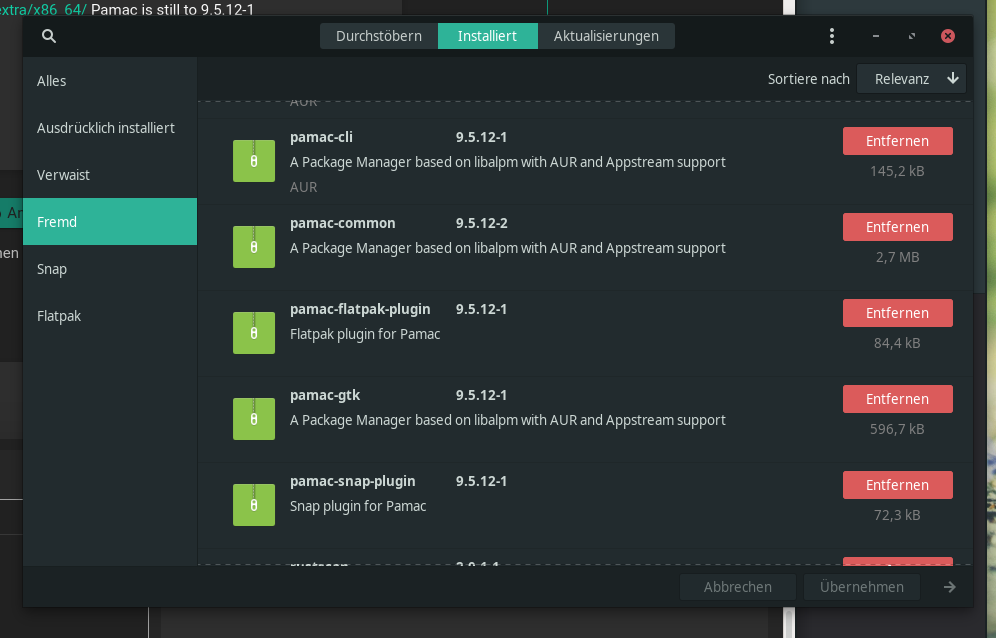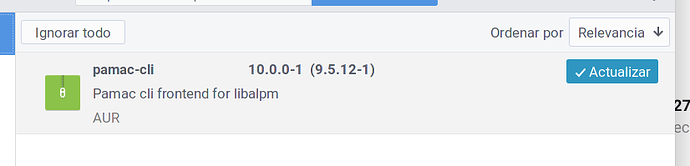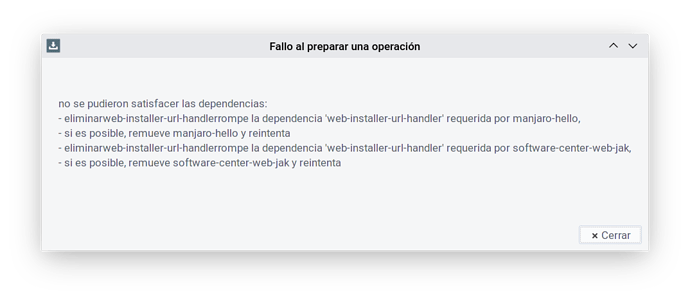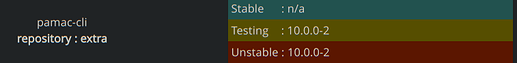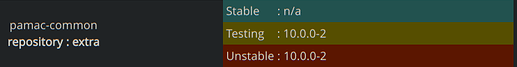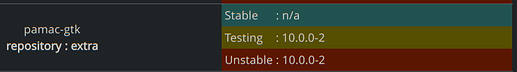How did Pamac update itself without my knowledge?
Definitely not.
I must have installed it when I was installing something else.
Qt6 is not available to me, so I am using the stable branch.
I pushed v10.0.0 again to our stable branch. We also updated Application-Utils so Hello works again. If you have issues with Pamac, please debug via GDB and send us the log as a new issue.
[phil@development x86_64]$ gdb pamac-manager
GNU gdb (GDB) 10.1
Copyright (C) 2020 Free Software Foundation, Inc.
Reading symbols from pamac-manager...
(gdb) run
You can end gdb by typing quit.
Quoting from the man page post:
BUGS
Bugs? You must be kidding; there are no bugs in this software. But
if we happen to be wrong, submit a bug report with as much detail as
possible at Issues · Applications / pamac · GitLab


Keep up the good work 

I refreshed the mirrors, but I still don’t get this new release.
In facts, eg, if I go on Index of /manjaro/stable/extra/x86_64/ Pamac is still to 9.5.12-1
EDIT: also on Manjaro - Branch Compare
Pamac for stable branch is reported as n/a
pamac packages are now shown as AUR Packages?
~ >>> pacman -Qm
pamac-cli 9.5.12-1
pamac-common 9.5.12-2
pamac-flatpak-plugin 9.5.12-1
pamac-gtk 9.5.12-1
pamac-snap-plugin 9.5.12-1
I also have dependencies issues, I can’t update it:
dependencies could not be satisfied:
- remove web-installer-url-handler breaks dependency 'web-installer-url-handler' required by manjaro-hello,
- if possible, remove manjaro-hello and retry
- remove web-installer-url-handler breaks dependency 'web-installer-url-handler' required by software-center-web-jak,
- if possible, remove software-center-web-jak and retry

Hmm… looks familiar… 

man pacman | less -p BUGS
The command pacman-mirrors with no options or --status will show that particular mirror (mirror.netcologne.de) is not up to date. The same info is found at https://repo.manjaro.org/.
It is confusing isn’t it. If I query United_States and review the ones that are “up to date”, I don’t see pamac-cli or pamac-common that isn’t -dev. For example:
Index of /pub/manjaro/stable/extra/x86_64 (last sync 00:23)
I tried a few in Germany too, and they only contain -dev versions even though they appear recently synced (i.e., 00:02).
Side Note: The format of Branch Compare changed. The previous version was much nicer to view (just scan across the line) and faster on a desktop. It now seems formatted for a phone.
Same problem here… I’ve reinstalled twice, thinking it was a problem here when I’ve activated AUR… is there a prevision on fixing it?
I mentioned it as an example: despite the fact that I refreshed all mirrors, I don’t still get Pamac v10.0.0
On Manjaro - Branch Compare If I check for pamac-gtk, -cli and -common, for the stable branch I see “n/a” instead of indicating a release:
This mirror is not up to date:
On mirror.netcologne.de I only see:
pamac-common-9.5.12-2-x86_64.pkg.tar.zst
This mirror is up to date:
On mirror.math.princeton.edu, I only see:
pamac-common-dev-10.0.0-1.0-x86_64.pkg.tar.zst
I looked at some up to date mirrors in Germany and they are similar to the princeton mirror. So it doesn’t seem to be a “sync/up to date” issue.
In other words, I have no idea what’s going on and will simply wait to see what the Manjaro team says 
WE will simple wait to see what the Manjaro team says 
At this moment it seems that the packages pamac-cli, pamac-gtk and pamac-common are not in the repos of the Stable branch.
That’s the reason they are shown as foreign in pacman/Pamac.
There is a pamac-cli package in the AUR, but this is a user contributed package, not the official one.
I’m pretty sure that the team will get this fixed soon enough. Patience is a virtue. 
That’s where I first saw it too. Love the humour! 

The solution I’ve found, for now, is to disable AUR updates. Let’s wait for the fix, and the I’ll re-enable the updates!
Will the old mode that shows everything also be available, or will it be a sort of a clone of discover ?
It is as standard, the other mode is an extra setting and choice
OK, thx, I got worried by this software mode that hides lots of stuff, I really don’t like the discover package manager that hides all that.