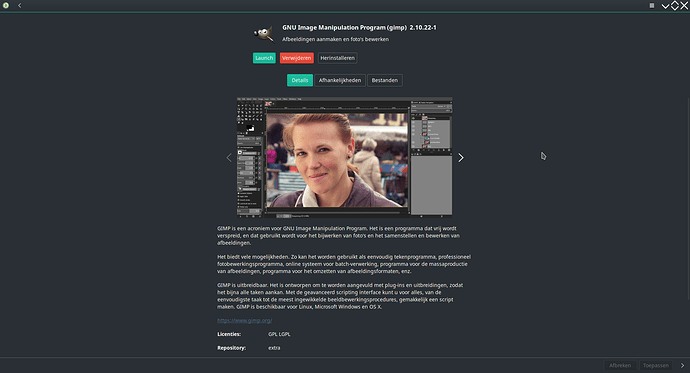OK, thx, I got worried by this software mode that hides lots of stuff, I really don’t like the discover package manager that hides all that.
Can I re-enable updates on AUR and it not update PAMAC as pamac-cli from AUR?
Aha, so this release is the culprit of my headaches today.
After a normal update, pamac-qt broke. because there is no pamac-common within the main repositories anymore because pamac-common, pamac-cli are renamed to pamac-common-dev, pamac-cli-dev.
Somehow after fully removing everything what’s named pamac, I get the normal non-dev packages back installed. However pamac-qt still refuses to install. Thanks for breaking pamac-qt.
To be honest, I find the new GUI of the GTK3 frontend a step back, because of the categories moved into a dropdown. But the new gained space is NOT used at all (See screenshot).
@codesardine if you want to correct posts, do it at least in a way that the “spirit of the message” stays preserved instead of just scrapping words with the mod-eraser.
Unfortunately it seems that extra setting is non-extant yet.
Figured I’d post this here:
Posted my issue:
Pamac-Qt is currently not supported, as there is no version for API 10 yet.
Apparently they ruined it.
1- When opening it in the browsing tab with the default option “browser by category” it does not show applications, there is no option to show all. You have to search individually by group or by repository one by one until you find what you are looking for. Although there is the option of writing the name of the software to search for it, in the previous version you could navigate seeing what software options there were.
2-Visually it seems to go back instead of forward, the update tab shows the REFRESH button with the time of the last manual update that was made, so it seems that the update search is now manual (before selecting this tab it was " updated "automatically)
3- the Software Update launcher that was in the whisker menu disappeared (luckily I was able to overcome it from a backup of the system I had)
Sorry for my English but it is not my native language and I wrote it using google translate
Feature Request: add the name of the current branch in Pamac Titlebar?
Correct… 
Done…
I doubt this will be valuable to any of you here, but in case it is I will share:
I had some challenges with my system due to stupid-user tricks, so I got things rather functional and offered to it, through the terminal…
$ sudo pacman-mirrors --fasttrack 5 && sudo pacman -Syyu
The response was a failure and I ended up here due to searching for the error message.
::INFO Mirror list generated and saved to: /etc/pacman.d/mirrorlist
:: Synchronizing package databases...
core 169.4 KiB 770 KiB/s 00:00 [#######################################################################################] 100%
extra 2018.2 KiB 2.39 MiB/s 00:01 [#######################################################################################] 100%
community 6.3 MiB 7.07 MiB/s 00:01 [#######################################################################################] 100%
multilib 189.4 KiB 30.8 MiB/s 00:00 [#######################################################################################] 100%
:: Starting full system upgrade...
:: Replace pamac-tray-appindicator with extra/pamac-tray-icon-plasma? [Y/n] Y
resolving dependencies...
looking for conflicting packages...
error: failed to prepare transaction (could not satisfy dependencies)
:: installing pamac-common (10.0.1-1.0) breaks dependency 'pamac-common<9.6.0' required by pamac-qt
Can someone point me to where I can find out what I am supposed to do about this, or suggest I open a support post?
Thanx!
Depends on you.
If you still want to use pamac-qt, You have to wait till pamac-qt comes with a release supporting v10 of pamac-common. For the time being, add pamac-gtk pamac-common pamac-cli_ to IgnorePkg in pacman’s config:
Search in /etc/pacman.conf for the commented out IgnorePkg . Uncomment it and add pamac-gtk pamac-common pamac-cli like this:
IgnorePkg = pamac-gtk pamac-common pamac-cli
Your other option is to kiss pamac-qt goodbye and enjoy pamac-gtk hell.
Thanx @RoestVrijStaal
Which option is the intent for a typical user, on Stable Manjaro KDE, to do for updating please?
That should be my path, since I do not usually venture out into the figuring things out path. Too many times that has left me in a situation where I cannot do work on the computer.
Thanx!
P.S. Doing the above leaves me with:
:: Starting full system upgrade…
there is nothing to do
Was that what you had expected?
Thanx!
Can’t update/uninstall flatpak since Pamac update to version 10.
I opened an issue: Can't update or uninstall flatpak (#938) · Issues · Applications / pamac · GitLab
As far as I remember, pamac-gtk comes by default at Manjaro KDE.
So if you installed pamac-qt just “to try out”, you could remove it and stick to pamac-gtk.
I expected pamac-qt is your daily driver for updating your installation. You may undo it when that is not the case.
However I recommend you to wait for a few releases of pamac v10 (or wait for a few weeks) before undoing it. Because there are new bugs and issues discovered since pamac 10 has been released to the stable repo.
IMHO they should just downgrade Pamac back to 9 on stable instead of this back and forth confusion until 10 is ready.
I’m kind of puzzled about this as well, Stable branch is meant to be stable not testing…
Was working for a while now with pamac on testing branch XFCE.
- Upgrade to version 10 worked flawless. No issues.
- Filters are now on the top bar. Well it will have just some readjustment for me, but i guess it has to do with future mobile compatibility. It really don’t bother me.
- What i really appreciate is the improved speed when searching. And the response time has been heavily improved! Especially when you use AUR packages and want to update them also.
Great job @guinux