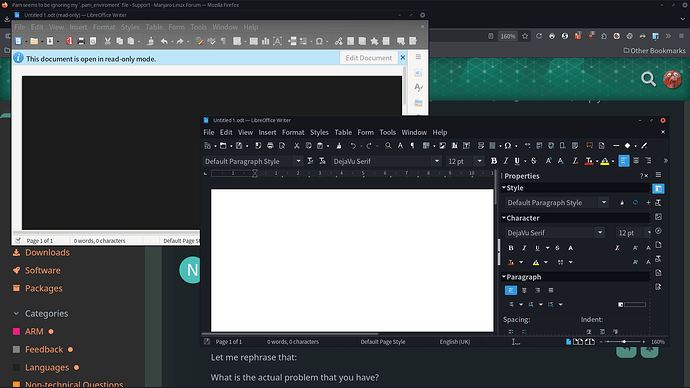I did log out of the graphical session, I pretty much do everything from GUI unless for some reason I find a CLI more convenient. In this case only GUI was needed until I opened the terminal (after logging back in) and tried libreoffice command just to see if it was an inconsistency at the file association end.
What I understand is:
this:
is now set in the environment.
And still you have issues.
But I don’t know what these are.
When I launch from terminal libreoffice sees that variable, when I launch libreoffice by double clicking an associated file in thunar (the default file manager installed when I installed the XFCE package) the variable seems to have been scrubbed out as though it’s been put in a flatpak session (yet the libreoffice I have installed is not listed under flatpak but official repositories).
Let me rephrase that:
What is the actual problem that you have?
The instance of libreoffice that is dark is opened from main menu, I saved the empty file I opened into my home directory’s documents folder. Then I went to thunar and double clicked the file to open it in libreoffice again (the bright one saying read only mode). Both instances should have the same dark theme applied via gtk3 but for whatever reason the instance launched via thunar’s double click method (and probably by hitting enter when it’s selected) never has the theme applied. Adding the variable to .pam_environment fixed the issue until the .pam_environment got disabled. I’d like to force that instance from thunar to also see that globally set variable via whatever method is now recommended over .pam_environment since I don’t want to expose myself to that security hole (author of pam didn’t seem to want to fix it since he was disabling it altogether anyways).
Aha - a theming problem.
I also find the virtual white sheet of paper annoying.
But:
I do not ever use libreoffice - not the writer.
So:
I never bothered to investigate - since I don’ use it, I also don’t even notice it.
I use Lyx for my writing needs. Letters, mostly.
I cannot provide further guidance or assistance. Sorry!
Well at least you tried, and at least you taught me a few new files to be aware of.
It should work if you uncomment the respective value from the /etc/profile.d/libreoffice-fresh.sh file and reboot.
Already did that as it was suggested above. Had no effect on the thunar launched libreoffice. No idea if it effected the terminal and main menu launched instances, I don’t normally open libreoffice that way.
Edit: Do you mean a full reboot? As in not just log out but restart the whole laptop?
This seems to be a Cinnamon-specific issue. There is a question on StackOverflow from 9 years ago which is not really answered.
https://superuser.com/questions/881102/etc-profile-not-being-sourced-at-login
A relogin should be enough, it was when I just tested it but to be safe, try with a reboot.
Will do then, after I finish with my daily job search that is.
Edit: Nope, a full reboot didn’t resolve it either ![]()
I’m giving up for tonight, with any luck there’ll be a response by midday 2mw with a new idea to try. Otherwise I might just have to fork pam and try to fix whatever the security issue was so I can re-enable the .pam_enviroment file
I thought your issue was a visual one, with libreoffice
…
bold statement ![]()
You could also try in /etc/environment
It is. If it weren’t for that security issue I would’ve just re-enabled .pam_environment and checked if that resolves the issue like it used to. I’m a hobbyist C programmer so attempting to fix the issue isn’t that leap for me to try. The average user probably wouldn’t be able to try that but I imagine there’s plenty like me who could if only they could be bothered (assuming they could find the time for it). I’m not dissing them by any means, I have an issue with focus myself which is likely a result of ADHD. Haven’t got the assessment yet but too many of the listed ADHD traits lined up with my own for me to think I don’t have it.
You’re gonna have to clue me in on that one since I have no such directory and I’m terrible at finding path based information. Functions and commands are one thing but paths are just harder for me to look up.
It’s a file.
something to work on, not something to parade
ah, edited in the variable now. Do I need to do a full reboot again or will a logout suffice?
What made you think I was parading it? Just pointing out why I wasn’t holding lack of interest or being bothered against