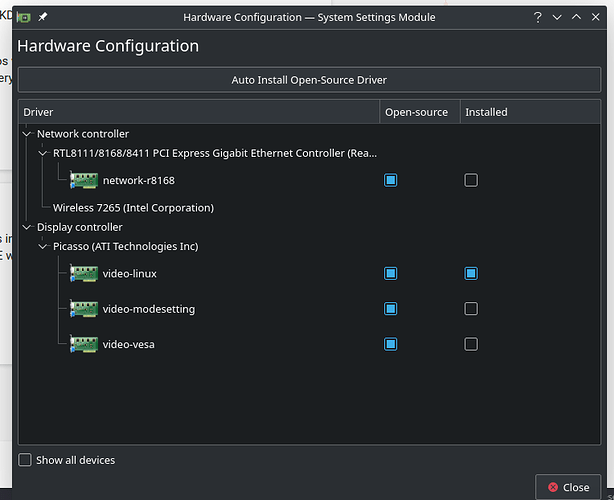I’m on an Acer Aspire 5 and after installing I don’t see an option in the hardware configuration to install proprietary drivers for my AMD GPU. I have another laptop that has these options. I posted a screenshot below of the window in question. There’s usually an option for Auto-Install proprietary drivers which is no longer there
I’ve also posted my system info. Not sure what I’m missing here.
inxi -Gazy
Graphics:
Device-1: AMD Picasso vendor: Acer Incorporated ALI driver: amdgpu v: kernel
bus-ID: 05:00.0 chip-ID: 1002:15d8 class-ID: 0300
Device-2: Quanta HD User Facing type: USB driver: uvcvideo bus-ID: 1-1:2
chip-ID: 0408:a061 class-ID: 0e02
Display: x11 server: X.Org 1.20.11 compositor: kwin_x11 driver:
loaded: amdgpu,ati unloaded: modesetting alternate: fbdev,vesa
display-ID: :0 screens: 1
Screen-1: 0 s-res: 1920x1080 s-dpi: 96 s-size: 508x285mm (20.0x11.2")
s-diag: 582mm (22.9")
Monitor-1: eDP res: 1920x1080 hz: 60 dpi: 142 size: 344x194mm (13.5x7.6")
diag: 395mm (15.5")
OpenGL: renderer: AMD Radeon Vega 8 Graphics (RAVEN DRM 3.40.0
5.12.1-2-MANJARO LLVM 11.1.0)
v: 4.6 Mesa 21.0.3 direct render: Yes