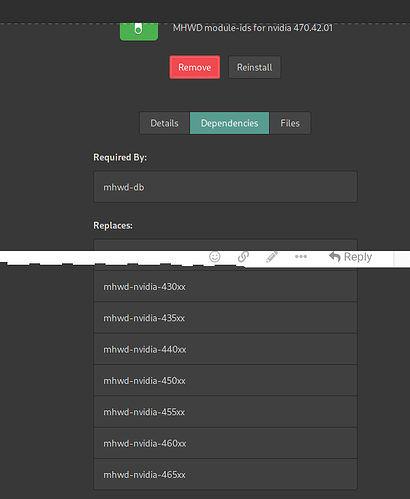I was actually asking @Nexan 
I have the same issue. I did notice that the X Server Settings program lists my driver as 465.31, but pacman -Q --info opencl-nvidia lists 470.42.01-1. Using X11 on the newest Manjaro Stable update with a 1070 Ti. I noticed this issue from Minecraft returning a GLFW error.
clinfo -l says:
Platform #0: NVIDIA CUDA
`-- Device #0: NVIDIA GeForce RTX 2070
glxinfo -B
name of display: :1
display: :1 screen: 0
direct rendering: Yes
Memory info (GL_NVX_gpu_memory_info):
Dedicated video memory: 8192 MB
Total available memory: 8192 MB
Currently available dedicated video memory: 7380 MB
OpenGL vendor string: NVIDIA Corporation
OpenGL renderer string: NVIDIA GeForce RTX 2070/PCIe/SSE2
OpenGL core profile version string: 4.6.0 NVIDIA 470.42.01
OpenGL core profile shading language version string: 4.60 NVIDIA
OpenGL core profile context flags: (none)
OpenGL core profile profile mask: core profile
OpenGL version string: 4.6.0 NVIDIA 470.42.01
OpenGL shading language version string: 4.60 NVIDIA
OpenGL context flags: (none)
OpenGL profile mask: (none)
OpenGL ES profile version string: OpenGL ES 3.2 NVIDIA 470.42.01
OpenGL ES profile shading language version string: OpenGL ES GLSL ES 3.20
glxgears are working like normal. But it looks not all applications are affected.
I confirm this in Firefox. In about:support in the compositor section it says Compositing WebRender (Software) and in about:config it creates the failure IDs gfx.blacklist.webrender.compositor.failureid FEATURE_FAILURE_GLXTEST_FAILED and gfx.blacklist.webrender.failureid FEATURE_FAILURE_GLXTEST_FAILED
Some other application like the flatpak version of the telegram messenger crashes instantly and then after a restart it disables OpenGL with the following message:
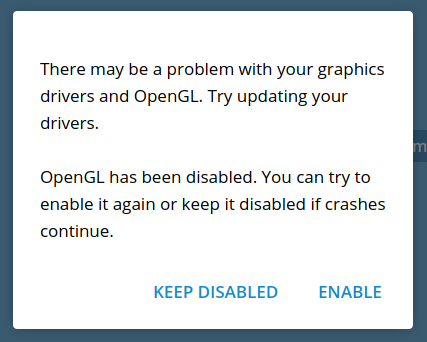
I haven’t confirmed this with other applications, but the extremely poor performance is a strong indicator, I would say. For example, if I scroll within the Chromium it feels like it is rendered with 10 FPS instead of 75 as before (my Monitor has a 75 Hz refresh rate). Same in the electron based Visual Studio Code. But other Application like Intellij or most GTK Apps run smooth as before. The desktop itself also runs smoothly, when switching workspaces or moving windows around the animations feels even more fluid than before.
So the title of this thread is maybe a bit misleading. I should rename it too »Some Application can’t access OpenGL (and OpenCL) after Upgrading to Nvidia 470«
x11, I didn’t try Wayland yet (as it is disabled by default).
Same here (with GTX 1070).
Some games I can still launch fine, others will crash, yet others will freeze the entire system (e.g. Valheim, need to kill Steam/the game from another session to resume). Glxgears works, boa (Blades Of Agony, installed via snap) does not.
100% reproducible.
I thought at first the problem was upgrading to the 5.10 kernel (was using 5.4 before), but apparently that’s not it as the problems persist when downgrading back to 5.4.
glxinfo -B
name of display: :0
display: :0 screen: 0
direct rendering: Yes
Memory info (GL_NVX_gpu_memory_info):
Dedicated video memory: 8192 MB
Total available memory: 8192 MB
Currently available dedicated video memory: 7814 MB
OpenGL vendor string: NVIDIA Corporation
OpenGL renderer string: NVIDIA GeForce GTX 1070/PCIe/SSE2
OpenGL core profile version string: 4.6.0 NVIDIA 470.42.01
OpenGL core profile shading language version string: 4.60 NVIDIA
OpenGL core profile context flags: (none)
OpenGL core profile profile mask: core profile
OpenGL version string: 4.6.0 NVIDIA 470.42.01
OpenGL shading language version string: 4.60 NVIDIA
OpenGL context flags: (none)
OpenGL profile mask: (none)
OpenGL ES profile version string: OpenGL ES 3.2 NVIDIA 470.42.01
OpenGL ES profile shading language version string: OpenGL ES GLSL ES 3.20
Also using X11, not Wayland.
Will try downgrading to nvidia 46X to see if that solves it.
Edit: Okay… how do I actually do this? There used to be a list in the Hardware Configuration where you could select the used driver, but it only lists 470 and 390 now. The previous version is apparently gone.
Even after looking into this for over an hour, I can not figure out a way to get the actually working NVIDIA 465 version back.
Why were the old versions deleted?
Why is there no way to easily select the driver version like there used to be?
Apparently, this new “mhwd-nvidia” package replaced all useful packages:
And if there is a way to install mhwd-nvidia-465xx again, I have not been able to find it.
Seriously… why would you do something this harmful and remove all options except the very latest (which is bound to cause trouble for some) and an ancient version?
Its been like that for a while now. Phil has posted a guide (I’ll try and find it) for you to be able to compile your own drivers if the latest nvidia isn’t compatible with your card
Edit here’s the link
Thanks for the link - still, what an abhorrently terrible decision.
I tried following that guide, but it appears that the latest supported version for this is 450. 465 is nowhere to be found. Or rather, it IS found, but doesn’t seem to be open for anyone, it asks me for Gitlab credentials.
Guess I’ll take 450, as it is still better than 390…
I managed to switch back to 450 (and kernel 5.4)… but to my surprise, the problems remain exactly the same.
glxgears runs no problem, so does Loop Hero, so do all (at least all I got installed) games running through Proton.
But Valheim or Blades Of Agony (if you want to test yourself: Install Wolfenstein | Blade of Agony on Linux | Snap Store ) either black-screen or crash on launch…
Which just makes me wonder what is actually the issue here… I am totally out of ideas if it is neither the NVIDIA driver (or 450 just happens to have exactly the same problem as 470, which I find unlikely) nor the kernel (I was on 5.4 for quite a while without any problems).
Also here the update with nowNVIDIA 470.42.01 did break my opencl.
Darktable no longer is able to work with opencl, what really slows down things.
Any hint to get back to a setup with opencl enabled really would be great:
Kernel: 5.13.1-3-MANJARO x86_64 bits: 64 compiler: gcc v: 11.1.0
parameters: BOOT_IMAGE=/boot/vmlinuz-5.13-x86_64
root=UUID=b3619a0c-320f-40f8-9406-3cfef6e61856 ro quiet apparmor=1
security=apparmor udev.log_priority=3
Desktop: KDE Plasma 5.22.3 tk: Qt 5.15.2 wm: kwin_x11 vt: 1 dm: SDDM
Distro: Manjaro Linux base: Arch Linux
Machine:
Type: Desktop System: MSI product: MS-7996 v: 1.0 serial: <filter>
Mobo: MSI model: H110M PRO-D (MS-7996) v: 1.0 serial: <filter>
UEFI-[Legacy]: American Megatrends v: 2.E0 date: 08/11/2017
Battery:
Device-1: hidpp_battery_0 model: Logitech MX Ergo Multi-Device Trackball
serial: <filter> charge: 55% (should be ignored) rechargeable: yes
status: Discharging
Memory:
RAM: total: 31.32 GiB used: 3.34 GiB (10.7%)
RAM Report: permissions: Unable to run dmidecode. Root privileges required.
CPU:
Info: Quad Core model: Intel Core i5-6500 bits: 64 type: MCP arch: Skylake-S
family: 6 model-id: 5E (94) stepping: 3 microcode: EA cache: L2: 6 MiB
bogomips: 25610
Speed: 800 MHz min/max: 800/3600 MHz Core speeds (MHz): 1: 800 2: 800 3: 800
4: 800
Flags: 3dnowprefetch abm acpi adx aes aperfmperf apic arat arch_perfmon art
avx avx2 bmi1 bmi2 bts clflush clflushopt cmov constant_tsc cpuid
cpuid_fault cx16 cx8 de ds_cpl dtes64 dtherm dts ept ept_ad erms est f16c
flexpriority flush_l1d fma fpu fsgsbase fxsr hle ht hwp hwp_act_window
hwp_epp hwp_notify ibpb ibrs ida intel_pt invpcid invpcid_single lahf_lm lm
mca mce md_clear mmx monitor movbe mpx msr mtrr nonstop_tsc nopl nx pae pat
pbe pcid pclmulqdq pdcm pdpe1gb pebs pge pln pni popcnt pse pse36 pti pts
rdrand rdseed rdtscp rep_good rtm sdbg sep smap smep smx ss ssbd sse sse2
sse4_1 sse4_2 ssse3 stibp syscall tm tm2 tpr_shadow tsc tsc_adjust
tsc_deadline_timer vme vmx vnmi vpid x2apic xgetbv1 xsave xsavec xsaveopt
xsaves xtopology xtpr
Vulnerabilities: Type: itlb_multihit status: KVM: VMX disabled
Type: l1tf
mitigation: PTE Inversion; VMX: conditional cache flushes, SMT disabled
Type: mds mitigation: Clear CPU buffers; SMT disabled
Type: meltdown mitigation: PTI
Type: spec_store_bypass
mitigation: Speculative Store Bypass disabled via prctl and seccomp
Type: spectre_v1
mitigation: usercopy/swapgs barriers and __user pointer sanitization
Type: spectre_v2 mitigation: Full generic retpoline, IBPB: conditional,
IBRS_FW, STIBP: disabled, RSB filling
Type: srbds mitigation: Microcode
Type: tsx_async_abort mitigation: Clear CPU buffers; SMT disabled
Graphics:
Device-1: NVIDIA GP106 [GeForce GTX 1060 3GB] vendor: Gigabyte
driver: nvidia v: 470.42.01 alternate: nouveau,nvidia_drm bus-ID: 01:00.0
chip-ID: 10de:1c02 class-ID: 0300
Device-2: Logitech B525 HD Webcam type: USB driver: snd-usb-audio,uvcvideo
bus-ID: 1-7:6 chip-ID: 046d:0836 class-ID: 0e02 serial: <filter>
Display: x11 server: X.Org 1.20.11 compositor: kwin_x11 driver:
loaded: nvidia display-ID: :0 screens: 1
Screen-1: 0 s-res: 2560x1440 s-dpi: 108 s-size: 602x342mm (23.7x13.5")
s-diag: 692mm (27.3")
Monitor-1: DP-0 res: 2560x1440 hz: 60 dpi: 109 size: 597x336mm (23.5x13.2")
diag: 685mm (27")
OpenGL: renderer: NVIDIA GeForce GTX 1060 3GB/PCIe/SSE2
v: 4.6.0 NVIDIA 470.42.01 direct render: Yes
Audio:
Device-1: Intel 100 Series/C230 Series Family HD Audio
vendor: Micro-Star MSI driver: snd_hda_intel v: kernel bus-ID: 00:1f.3
chip-ID: 8086:a170 class-ID: 0403
Device-2: NVIDIA GP106 High Definition Audio vendor: Gigabyte
driver: snd_hda_intel v: kernel bus-ID: 01:00.1 chip-ID: 10de:10f1
class-ID: 0403
Device-3: Logitech [G533 Wireless Headset Dongle] type: USB
driver: hid-generic,snd-usb-audio,usbhid bus-ID: 1-4:4 chip-ID: 046d:0a66
class-ID: 0300
Device-4: Logitech B525 HD Webcam type: USB driver: snd-usb-audio,uvcvideo
bus-ID: 1-7:6 chip-ID: 046d:0836 class-ID: 0e02 serial: <filter>
Sound Server-1: ALSA v: k5.13.1-3-MANJARO running: yes
Sound Server-2: JACK v: 0.125.0 running: no
Sound Server-3: PulseAudio v: 14.2 running: yes
Sound Server-4: PipeWire v: 0.3.31 running: yes
Network:
Device-1: Realtek RTL8111/8168/8411 PCI Express Gigabit Ethernet
vendor: Micro-Star MSI driver: r8169 v: kernel port: d000 bus-ID: 02:00.0
chip-ID: 10ec:8168 class-ID: 0200
IF: enp2s0 state: up speed: 1000 Mbps duplex: full mac: <filter>
IP v4: <filter> type: dynamic noprefixroute scope: global
broadcast: <filter>
IP v6: <filter> type: dynamic noprefixroute scope: global
IP v6: <filter> type: noprefixroute scope: link
WAN IP: <filter>
Bluetooth:
Device-1: Cambridge Silicon Radio Bluetooth Dongle (HCI mode) type: USB
driver: btusb v: 0.8 bus-ID: 1-9:8 chip-ID: 0a12:0001 class-ID: e001
Report: bt-adapter ID: hci0 rfk-id: 0 state: up address: <filter>
Logical:
Permissions: Unable to run lvs. Root privileges required.
RAID:
Message: No RAID data found.
Drives:
Local Storage: total: 5.46 TiB used: 2.86 TiB (52.4%)
SMART Message: Unable to run smartctl. Root privileges required.
ID-1: /dev/sda maj-min: 8:0 vendor: SanDisk model: SDSSDH3 1T00
size: 931.51 GiB block-size: physical: 512 B logical: 512 B speed: 6.0 Gb/s
rotation: SSD serial: <filter> rev: 00RL scheme: GPT
ID-2: /dev/sdb maj-min: 8:16 vendor: Western Digital model: WD40EZRX-00SPEB0
size: 3.64 TiB block-size: physical: 4096 B logical: 512 B speed: 6.0 Gb/s
rotation: 5400 rpm serial: <filter> rev: 0A80 scheme: GPT
ID-3: /dev/sdc maj-min: 8:32 vendor: Western Digital model: WD10EAVS-32D7B1
size: 931.51 GiB block-size: physical: 512 B logical: 512 B speed: 3.0 Gb/s
serial: <filter> rev: 1A01 scheme: MBR
Optical-1: /dev/sr0 vendor: TSSTcorp model: CDDVDW SH-224FB rev: SB00
dev-links: cdrom
Features: speed: 48 multisession: yes audio: yes dvd: yes
rw: cd-r,cd-rw,dvd-r,dvd-ram state: running
Partition:
ID-1: / raw-size: 33.97 GiB size: 33.19 GiB (97.69%) used: 27.58 GiB (83.1%)
fs: ext4 dev: /dev/sda2 maj-min: 8:2 label: N/A
uuid: b3619a0c-320f-40f8-9406-3cfef6e61856
ID-2: /data/smb/NAS_Home raw-size: N/A size: 5.41 TiB used: 3.95 TiB (73.0%)
fs: cifs dev: /dev/home label: N/A uuid: N/A
ID-3: /data/smb/NAS_Music raw-size: N/A size: 5.41 TiB
used: 3.95 TiB (73.0%) fs: cifs dev: /dev/music label: N/A uuid: N/A
ID-4: /home raw-size: 827.09 GiB size: 813.11 GiB (98.31%)
used: 397.23 GiB (48.9%) fs: ext4 dev: /dev/sda4 maj-min: 8:4
label: LinuxHome_martin uuid: ad104060-2362-420c-8267-2106f5ea6bb2
ID-5: /home/<filter>/mnt/NAS-Backup raw-size: N/A size: 5.41 TiB
used: 3.95 TiB (73.0%) fs: nfs
remote: 192.168.178.39:/volume1/linuxbackup_nfs label: N/A uuid: N/A
ID-6: /media/martin/4TB-WD-Green raw-size: 3.64 TiB size: 3.64 TiB (100.00%)
used: 2.45 TiB (67.2%) fs: fuseblk dev: /dev/sdb2 maj-min: 8:18
label: 4TB-WD-Green uuid: 5CE42F07E42EE34E
Swap:
Kernel: swappiness: 60 (default) cache-pressure: 100 (default)
ID-1: swap-1 type: partition size: 67.06 GiB used: 0 KiB (0.0%) priority: -2
dev: /dev/sda3 maj-min: 8:3 label: N/A
uuid: d32e68c3-cd11-4a58-8371-366197927d43
Unmounted:
ID-1: /dev/sda1 maj-min: 8:1 size: 3.39 GiB fs: <superuser required>
label: N/A uuid: N/A
ID-2: /dev/sdb1 maj-min: 8:17 size: 128 MiB fs: <superuser required>
label: N/A uuid: N/A
ID-3: /dev/sdc1 maj-min: 8:33 size: 930.99 GiB fs: <superuser required>
label: N/A uuid: DC3C81023C80D8C2
ID-4: /dev/sdc2 maj-min: 8:34 size: 535 MiB fs: <superuser required>
label: N/A uuid: 00FAFA30FAFA2218
USB:
Hub-1: 1-0:1 info: Full speed (or root) Hub ports: 10 rev: 2.0
speed: 480 Mb/s chip-ID: 1d6b:0002 class-ID: 0900
Hub-2: 1-1:2 info: Genesys Logic Hub ports: 4 rev: 2.1 speed: 480 Mb/s
power: 100mA chip-ID: 05e3:0610 class-ID: 0900
Device-1: 1-3:3 info: Logitech Unifying Receiver type: Keyboard,Mouse,HID
driver: logitech-djreceiver,usbhid interfaces: 3 rev: 2.0 speed: 12 Mb/s
power: 98mA chip-ID: 046d:c52b class-ID: 0300
Device-2: 1-4:4 info: Logitech [G533 Wireless Headset Dongle]
type: Audio,HID driver: hid-generic,snd-usb-audio,usbhid interfaces: 4
rev: 1.1 speed: 12 Mb/s power: 100mA chip-ID: 046d:0a66 class-ID: 0300
Device-3: 1-6:5 info: X-Rite i1 Display Pro type: HID
driver: hid-generic,usbhid interfaces: 1 rev: 2.0 speed: 12 Mb/s
power: 100mA chip-ID: 0765:5020 class-ID: 0300
Device-4: 1-7:6 info: Logitech B525 HD Webcam type: Audio,Video
driver: snd-usb-audio,uvcvideo interfaces: 4 rev: 2.0 speed: 480 Mb/s
power: 500mA chip-ID: 046d:0836 class-ID: 0e02 serial: <filter>
Device-5: 1-8:7 info: Holtek Noppoo Choc Mid type: Keyboard,Mouse
driver: hid-generic,usbhid interfaces: 2 rev: 1.1 speed: 1.5 Mb/s
power: 100mA chip-ID: 04d9:1829 class-ID: 0301
Device-6: 1-9:8 info: Cambridge Silicon Radio Bluetooth Dongle (HCI mode)
type: Bluetooth driver: btusb interfaces: 2 rev: 2.0 speed: 12 Mb/s
power: 100mA chip-ID: 0a12:0001 class-ID: e001
Device-7: 1-10:9 info: Alcor Micro AU6477 Card Reader Controller
type: Mass Storage,HID driver: hid-generic,usb-storage,usbhid interfaces: 2
rev: 2.0 speed: 480 Mb/s power: 250mA chip-ID: 058f:6364 class-ID: 0300
serial: <filter>
Hub-3: 2-0:1 info: Full speed (or root) Hub ports: 4 rev: 3.0 speed: 5 Gb/s
chip-ID: 1d6b:0003 class-ID: 0900
Hub-4: 2-1:2 info: Genesys Logic USB3.0 Hub ports: 4 rev: 3.0 speed: 5 Gb/s
chip-ID: 05e3:0620 class-ID: 0900
Device-1: 2-2:3 info: Realtek USB3.0 Card Reader type: Mass Storage
driver: usb-storage interfaces: 1 rev: 3.0 speed: 5 Gb/s power: 800mA
chip-ID: 0bda:0321 class-ID: 0806 serial: <filter>
Hub-5: 3-0:1 info: Full speed (or root) Hub ports: 4 rev: 2.0
speed: 480 Mb/s chip-ID: 1d6b:0002 class-ID: 0900
Device-1: 3-4:2 info: Logitech G502 SE HERO Gaming Mouse type: Mouse,HID
driver: hid-generic,usbhid interfaces: 2 rev: 2.0 speed: 12 Mb/s
power: 300mA chip-ID: 046d:c08b class-ID: 0300 serial: <filter>
Hub-6: 4-0:1 info: Full speed (or root) Hub ports: 4 rev: 3.0 speed: 5 Gb/s
chip-ID: 1d6b:0003 class-ID: 0900
Sensors:
System Temperatures: cpu: 49.0 C mobo: 29.8 C gpu: nvidia temp: 58 C
Fan Speeds (RPM): N/A gpu: nvidia fan: 28%
Info:
Processes: 251 Uptime: 25m wakeups: 8 Init: systemd v: 248 tool: systemctl
Compilers: gcc: 11.1.0 clang: 12.0.1 Packages: 1678 pacman: 1675 lib: 447
flatpak: 0 snap: 3 Shell: Bash v: 5.1.8 running-in: konsole inxi: 3.3.05
glxinfo -B
name of display: :0
display: :0 screen: 0
direct rendering: Yes
Memory info (GL_NVX_gpu_memory_info):
Dedicated video memory: 3072 MB
Total available memory: 3072 MB
Currently available dedicated video memory: 2396 MB
OpenGL vendor string: NVIDIA Corporation
OpenGL renderer string: NVIDIA GeForce GTX 1060 3GB/PCIe/SSE2
OpenGL core profile version string: 4.6.0 NVIDIA 470.42.01
OpenGL core profile shading language version string: 4.60 NVIDIA
OpenGL core profile context flags: (none)
OpenGL core profile profile mask: core profile
OpenGL version string: 4.6.0 NVIDIA 470.42.01
OpenGL shading language version string: 4.60 NVIDIA
OpenGL context flags: (none)
OpenGL profile mask: (none)
OpenGL ES profile version string: OpenGL ES 3.2 NVIDIA 470.42.01
OpenGL ES profile shading language version string: OpenGL ES GLSL ES 3.20
clinfo -l
Platform #0: NVIDIA CUDA
`-- Device #0: NVIDIA GeForce GTX 1060 3GB
darktable-cltest does abort with errors …
darktable-cltest
(process:16543): libsecret-CRITICAL **: 15:58:42.839: secret_service_load_collections_sync: assertion 'paths != NULL' failed
0.038198 [opencl_init] opencl related configuration options:
0.038212 [opencl_init]
0.038215 [opencl_init] opencl: 1
0.038217 [opencl_init] opencl_scheduling_profile: 'very fast GPU'
0.038220 [opencl_init] opencl_library: ''
0.038236 [opencl_init] opencl_memory_requirement: 768
0.038241 [opencl_init] opencl_memory_headroom: 400
0.038245 [opencl_init] opencl_device_priority: '*/!0,*/*/*/!0,*'
0.038262 [opencl_init] opencl_mandatory_timeout: 200
0.038266 [opencl_init] opencl_size_roundup: 16
0.038283 [opencl_init] opencl_async_pixelpipe: 0
0.038285 [opencl_init] opencl_synch_cache: active module
0.038289 [opencl_init] opencl_number_event_handles: 25
0.038292 [opencl_init] opencl_micro_nap: 1000
0.038295 [opencl_init] opencl_use_pinned_memory: 0
0.038298 [opencl_init] opencl_use_cpu_devices: 0
0.038300 [opencl_init] opencl_avoid_atomics: 0
0.038303 [opencl_init]
0.038541 [opencl_init] found opencl runtime library 'libOpenCL'
0.038572 [opencl_init] opencl library 'libOpenCL' found on your system and loaded
0.069171 [opencl_init] found 1 platform
0.069190 [opencl_init] found 1 device
0.069365 [opencl_init] device 0 `NVIDIA GeForce GTX 1060 3GB' has sm_20 support.
0.069469 [opencl_init] device 0 `NVIDIA GeForce GTX 1060 3GB' supports image sizes of 16384 x 32768
0.069473 [opencl_init] device 0 `NVIDIA GeForce GTX 1060 3GB' allows GPU memory allocations of up to 753MB
[opencl_init] device 0: NVIDIA GeForce GTX 1060 3GB
GLOBAL_MEM_SIZE: 3014MB
MAX_WORK_GROUP_SIZE: 1024
MAX_WORK_ITEM_DIMENSIONS: 3
MAX_WORK_ITEM_SIZES: [ 1024 1024 64 ]
DRIVER_VERSION: 470.42.01
DEVICE_VERSION: OpenCL 3.0 CUDA
0.136638 [opencl_init] options for OpenCL compiler: -w -cl-fast-relaxed-math -DNVIDIA_SM_20=1 -DNVIDIA=1 -I"/opt/darktable/share/darktable/kernels"
0.136836 [opencl_init] compiling program `demosaic_ppg.cl' ..
0.138229 [opencl_load_program] loaded cached binary program from file '/home/martin/.cache/darktable/cached_kernels_for_NVIDIAGeForceGTX10603GB_4704201/demosaic_ppg.cl.bin' MD5: 'a5fd113ee0bff78399ed254b8d2d5d74'
0.138237 [opencl_load_program] successfully loaded program from '/opt/darktable/share/darktable/kernels/demosaic_ppg.cl' MD5: 'a5fd113ee0bff78399ed254b8d2d5d74'
0.139027 [opencl_build_program] successfully built program
0.139034 [opencl_build_program] BUILD STATUS: 0
0.139036 BUILD LOG:
0.139038
0.139060 [opencl_init] compiling program `atrous.cl' ..
0.139127 [opencl_load_program] loaded cached binary program from file '/home/martin/.cache/darktable/cached_kernels_for_NVIDIAGeForceGTX10603GB_4704201/atrous.cl.bin' MD5: 'de6e8a822faccd9faafee9c1eca6e594'
0.139132 [opencl_load_program] successfully loaded program from '/opt/darktable/share/darktable/kernels/atrous.cl' MD5: 'de6e8a822faccd9faafee9c1eca6e594'
0.139347 [opencl_build_program] successfully built program
0.139353 [opencl_build_program] BUILD STATUS: 0
0.139355 BUILD LOG:
0.139356
0.139377 [opencl_init] compiling program `basic.cl' ..
0.139578 [opencl_fopen_stat] could not open file `/home/martin/.cache/darktable/cached_kernels_for_NVIDIAGeForceGTX10603GB_4704201/basic.cl.bin'!
0.139585 [opencl_load_program] could not load cached binary program, trying to compile source
0.139643 [opencl_load_program] successfully loaded program from '/opt/darktable/share/darktable/kernels/basic.cl' MD5: 'b52d2878385ca5a98f9e430317c4a2eb'
0.262476 [opencl_build_program] could not build program: -9999
0.262490 [opencl_build_program] BUILD STATUS: -2
0.262493 BUILD LOG:
0.262494 ptxas fatal : Unresolved extern function '__nv_fast_log2f'
0.262512 [opencl_init] failed to compile program `basic.cl'!
0.262521 [opencl_init] no suitable devices found.
0.262524 [opencl_init] FINALLY: opencl is NOT AVAILABLE on this system.
0.262526 [opencl_init] initial status of opencl enabled flag is OFF.
So indeed really something regarding the needed opencl lib (?) has happened.
Any hint is welcome!
Did you try downgrading to 450 using the guide linked above?
Just make sure you are using kernel 5.4 when you do, as 450 will not compile with 5.10…
Would be interesting to see if it fixes the problems for you (didn’t for me).
sigh
Who is ready for some more confusion?
Usually, I use Manjaro + Cinnamon. I used to use KDE Plasma, but had a serious bug that would grind the entire system to a halt sometimes.
Anyway, I still have Plasma installed, so I logged out from Cinnamon, logged back in using Plasma… and now all the applications work.
This is with 450, btw. I wonder everything would still work with 470 on Plasma.
Will edit this post once I tried that…
Edit: Yes, 470 with KDE works just fine for me. Go figure…
While both 450 and 470 do not work when using Cinnamon. I do not have the slightest clue what’s going on there, but I suspect my problem is not related to the one initially talked about in this thread.
Probably some incompatibility between Cinnamon and something that got updated a few days ago…
I am really sorry for making this even more of a mess. 
What Kernel Version are you using for the 470 with KDE?
WIth my above setup (Kernel 5.13.1-3 , KDE Plasma 5.22.3 and NVIDIA 470.42.01) opencl does NOT work for me in darktable (although opencl-nvidia 470.42.01-1 installed)
Okay, I am back to NVIDIA 390 legacy driver with the matching opencl. At least this now seems to work. So looks indeed like NVIDIA again fu**ed up with the recent 470 drivers. … …
If price for grafic cards would not be so insane these days, I would look to ditch my NVIDIA card and check if AMD has suitable options … …
I’m using 5.4 with 470 on KDE now.
Im running cinnamon with the latest nvidia drivers (using prime though as I’m on laptop). I’ll see what I can reproduce, but I’m on testing branch rather than stable
Could be something to do with cinnamon being updated I guess but wouldn’t have thought so
I think Testing is currently on par with Stable.
To be fair, the 470.42.01 driver is considered beta by nvidia… I’m not sure why it was pushed to the stable branch.
This could be relevant: OpenCL compilation fails with `Unresolved extern function '__nv_fast_exp2f'` with drivers 470.42.01 - Linux - NVIDIA Developer Forums
It’s not (EDIT: you probably made a typo, you meant 470 not 472?). Anyway, Manjaro uses the latest for video-nvidia package as far as I know.
Yes, I made a typo, I meant 470.42.01. Still, it’s a beta driver. Even Arch Linux only provides 465.X in its repositories.