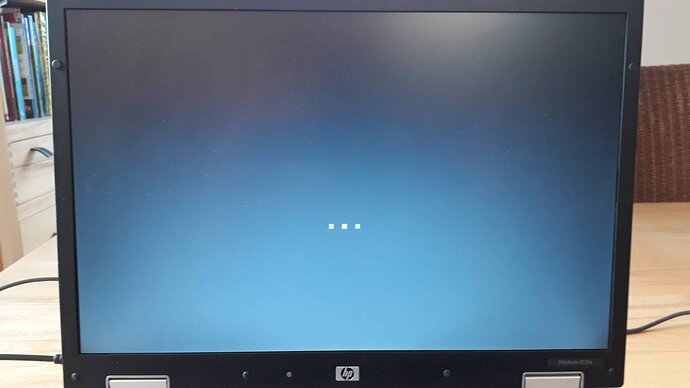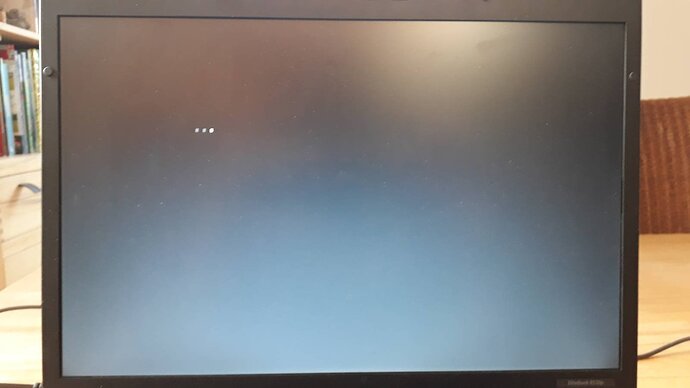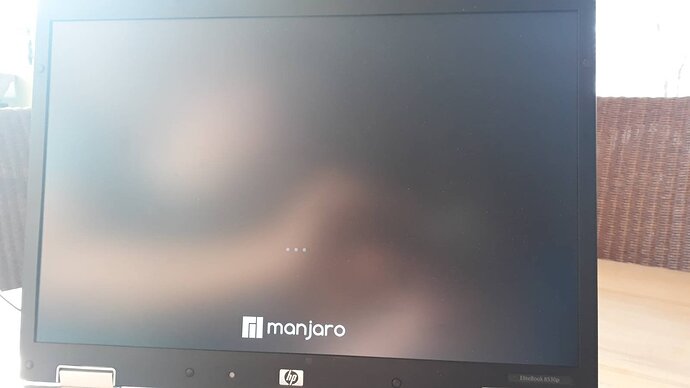I installed manjaro a few weeks ago (coming from Ubuntu). I noticed that the boot splash looks a bit strange when I start the computer. It only shows three white dots on a black (or dark grey) background. No animation or anything like that (see attached pictures).
Is this behaviour intentional, or is there something wrong with my configuration (I did the installation via the live system and did not make any changes to the configuration.
The file mkinitcpio.conf has no entry under “modules”.
# MODULES
# The following modules are loaded before any boot hooks are
# run. Advanced users may wish to specify all system modules
# in this array. For instance:
# MODULES=(piix ide_disk reiserfs)
MODULES=""
During my research, I saw that the graphics driver should actually be specified there. Is this not done automatically?
The command lspci -k | grep -EA3 'VGA|3D|Display' gives the following:
01:00.0 VGA compatible controller: Advanced Micro Devices, Inc. [AMD/ATI] RV635/M86 [Mobility Radeon HD 3650]
Subsystem: Hewlett-Packard Company Device 30e7
Kernel driver in use: radeon
Kernel modules: radeon
Any idea why the boot splash is not displayed?