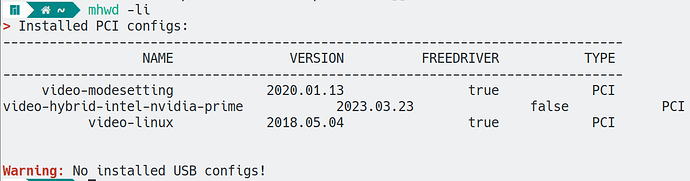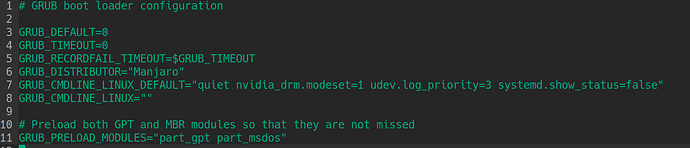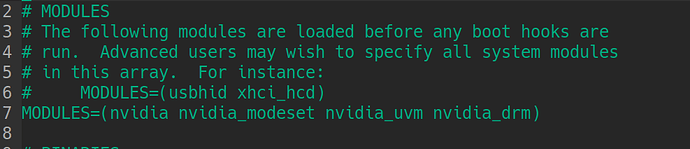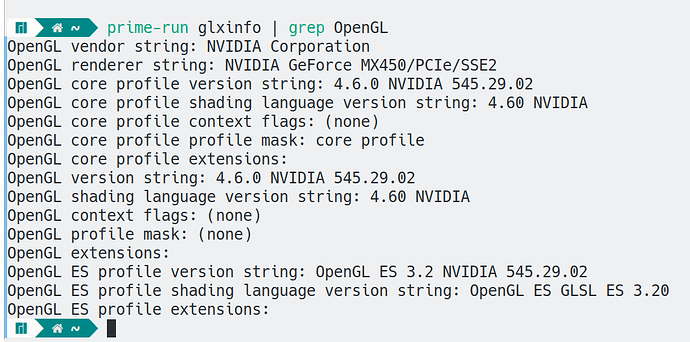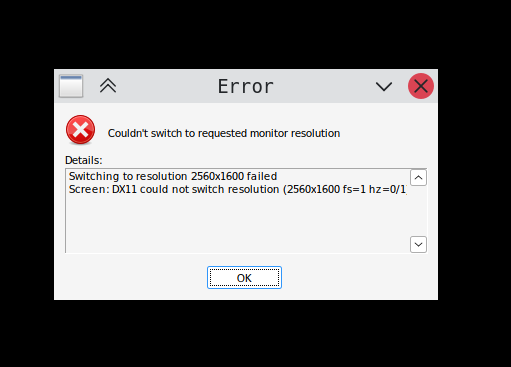Hello, my Manjaro KDE unstable setup won’t run with prime-run anything. Drivers installed correctly, everything is detected, i may run nvidia-settings, but anything i run with prime-run crashes after recent updates.
Actually, after 545 driver update yesterday i played a game, but at the evening there were mhwd update. Don’t know if it’s a coincidence, but after shutting down yesterday and turning on laptop today prime-run does not work.
Tried with 6.1 and 6.6 kernels, with no luck. Nvidia works properly on Windows (i have install in separate USB drive to test).
Forgot to mention, using X11 windows system. Tried to load Wayland, but now i get black screen with mouse cursor.
inxi -Gazy
Graphics:
Device-1: Intel TigerLake-LP GT2 [Iris Xe Graphics] vendor: Lenovo
driver: i915 v: kernel arch: Gen-12.1 process: Intel 10nm built: 2020-21
ports: active: eDP-1 empty: DP-1, DP-2, DP-3, DP-4, HDMI-A-1
bus-ID: 00:02.0 chip-ID: 8086:9a49 class-ID: 0300
Device-2: NVIDIA TU117M [GeForce MX450] vendor: Lenovo driver: nvidia
v: 545.29.02 alternate: nouveau,nvidia_drm non-free: 545.xx+ status: current
(as of 2023-10; EOL~2026-12-xx) arch: Turing code: TUxxx
process: TSMC 12nm FF built: 2018-2022 pcie: gen: 1 speed: 2.5 GT/s
lanes: 4 link-max: gen: 4 speed: 16 GT/s lanes: 16 bus-ID: 01:00.0
chip-ID: 10de:1f97 class-ID: 0302
Device-3: IMC Networks Integrated Camera driver: uvcvideo type: USB
rev: 2.0 speed: 480 Mb/s lanes: 1 mode: 2.0 bus-ID: 3-7:3 chip-ID: 13d3:56fb
class-ID: fe01 serial: <filter>
Display: x11 server: X.Org v: 21.1.9 with: Xwayland v: 23.2.2
compositor: kwin_x11 driver: X: loaded: modesetting,nouveau
alternate: fbdev,nv,vesa dri: iris gpu: i915 display-ID: :0 screens: 1
Screen-1: 0 s-res: 2560x1600 s-dpi: 96 s-size: 677x423mm (26.65x16.65")
s-diag: 798mm (31.43")
Monitor-1: eDP-1 model-id: CSO 0x1602 built: 2020 res: 2560x1600 hz: 60
dpi: 189 gamma: 1.2 size: 344x215mm (13.54x8.46") diag: 406mm (16")
ratio: 16:10 modes: 2560x1600
API: EGL v: 1.5 hw: drv: intel iris drv: nvidia platforms: device: 0
drv: nvidia device: 1 drv: iris device: 3 drv: swrast surfaceless:
drv: nvidia x11: drv: iris inactive: gbm,wayland,device-2
API: OpenGL v: 4.6.0 compat-v: 4.5 vendor: intel mesa v: 23.1.9-manjaro1.1
glx-v: 1.4 direct-render: yes renderer: Mesa Intel Xe Graphics (TGL GT2)
device-ID: 8086:9a49 memory: 15.05 GiB unified: yes
API: Vulkan v: 1.3.269 layers: 16 device: 0 type: integrated-gpu name: Intel
Xe Graphics (TGL GT2) driver: mesa intel v: 23.1.9-manjaro1.1
device-ID: 8086:9a49 surfaces: xcb,xlib device: 1 type: discrete-gpu
name: NVIDIA GeForce MX450 driver: nvidia v: 545.29.02 device-ID: 10de:1f97
surfaces: xcb,xlib
prime-run glxinfo
name of display: :0
X Error of failed request: BadAlloc (insufficient resources for operation)
Major opcode of failed request: 152 (GLX)
Minor opcode of failed request: 5 (X_GLXMakeCurrent)
Serial number of failed request: 0
Current serial number in output stream: 31
pacman -Qs “(mesa|nvidia|nouv|xf86-video|optimus|vulkan)”
local/egl-wayland 2:1.1.13-1
EGLStream-based Wayland external platform
local/geforcenow-electron-bin 2.0.0-1
Linux Desktop client for Nvidia's GeForce NOW game streaming service
local/glu 9.0.3-1
Mesa OpenGL utility library
local/goverlay-bin 0.9.1-3
A GUI to help manage Vulkan/OpenGL overlays
local/lib32-glu 9.0.3-1
Mesa OpenGL utility library (32 bits)
local/lib32-libva-mesa-driver 1:23.1.9-1
VA-API drivers (32-bit)
local/lib32-libvdpau 1.5-2
Nvidia VDPAU library
local/lib32-mesa 1:23.1.9-1
An open-source implementation of the OpenGL specification (32-bit)
local/lib32-mesa-demos 9.0.0-1
Mesa demos (32-bit)
local/lib32-mesa-utils 9.0.0-1
Essential Mesa utilities (32-bit)
local/lib32-mesa-vdpau 1:23.1.9-1
VDPAU drivers (32-bit)
local/lib32-nvidia-utils 545.29.02-1
NVIDIA drivers utilities (32-bit)
local/lib32-opencl-nvidia 545.29.02-1
OpenCL implemention for NVIDIA (32-bit)
local/lib32-vkd3d 1.9-1
Direct3D 12 to Vulkan translation library By WineHQ
local/lib32-vulkan-icd-loader 1.3.269-1
Vulkan Installable Client Driver (ICD) Loader (32-bit)
local/lib32-vulkan-intel 1:23.1.9-1
Intel's Vulkan mesa driver (32-bit)
local/lib32-vulkan-mesa-layers 1:23.1.9-1
Mesa's Vulkan layers (32-bit)
local/lib32-vulkan-radeon 1:23.1.9-1
Radeon's Vulkan mesa driver (32-bit)
local/lib32-vulkan-validation-layers 1.3.268.0-1
Vulkan Validation Layers (32-bit)
local/libva-mesa-driver 1:23.1.9-1
VA-API drivers
local/libvdpau 1.5-2
Nvidia VDPAU library
local/libxnvctrl 545.29.02-1
NVIDIA NV-CONTROL X extension
local/linux61-nvidia 545.29.02-1 (linux61-extramodules)
NVIDIA drivers for linux
local/linux66-nvidia 545.29.02-1 (linux66-extramodules)
NVIDIA drivers for linux
local/mangohud 0.7.0-2
A Vulkan overlay layer for monitoring FPS, temperatures, CPU/GPU load and more.
local/mesa 1:23.1.9-1
An open-source implementation of the OpenGL specification
local/mesa-demos 9.0.0-3
Mesa demos
local/mesa-utils 9.0.0-3
Essential Mesa utilities
local/mesa-vdpau 1:23.1.9-1
VDPAU drivers
local/mhwd-nvidia 545.29.02-1
MHWD module-ids for nvidia 545.29.02
local/mhwd-nvidia-390xx 390.157-8
MHWD module-ids for nvidia 390.157
local/mhwd-nvidia-470xx 470.223.02-1
MHWD module-ids for nvidia 470.223.02
local/nvidia-prime 1.0-4
NVIDIA Prime Render Offload configuration and utilities
local/nvidia-settings 545.29.02-1
Tool for configuring the NVIDIA graphics driver
local/nvidia-utils 545.29.02-1
NVIDIA drivers utilities
local/nvtop 3.0.2-1
GPUs process monitoring for AMD, Intel and NVIDIA
local/opencl-nvidia 545.29.02-1
OpenCL implemention for NVIDIA
local/perl-role-tiny 2.002004-4
Roles. Like a nouvelle cuisine portion size slice of Moose.
local/spirv-tools 2022.4-1 (vulkan-devel)
API and commands for processing SPIR-V modules
local/vkd3d 1.9-1
Direct3D 12 to Vulkan translation library By WineHQ
local/vulkan-extra-layers 1.3.250.0-1 (vulkan-devel)
Extra layers for Vulkan development
local/vulkan-headers 1:1.3.269-1 (vulkan-devel)
Vulkan header files
local/vulkan-icd-loader 1.3.269-1
Vulkan Installable Client Driver (ICD) Loader
local/vulkan-intel 1:23.1.9-1
Intel's Vulkan mesa driver
local/vulkan-mesa-layers 1:23.1.9-1
Mesa's Vulkan layers
local/vulkan-radeon 1:23.1.9-1
Radeon's Vulkan mesa driver
local/vulkan-tools 1.3.269-1 (vulkan-devel)
Vulkan Utilities and Tools
local/vulkan-validation-layers 1.3.268.0-1 (vulkan-devel)
Vulkan Validation Layers
local/xf86-video-nouveau 1.0.17-2 (xorg-drivers)
Open Source 3D acceleration driver for nVidia cards
mhwd -li
sudo micro /etc/mkinitcpio.conf
HOOKS=(base systemd autodetect modconf kms keyboard keymap consolefont block filesystems fsck)
also tried load MODULES =(i915) or =(nvidia nvidia_modeset nvidia_uvm nvidia_drm)
that didn’t help
reinstalled drivers several times with:
sudo mhwd -r pci video-hybrid-intel-nvidia-prime
sudo mhwd -a pci nonfree 0300
that didn’t help
prime-run steam crashes with similar error message:
prime-run steam
steam.sh[35329]: Running Steam on manjarolinux 23.1.0 64-bit
steam.sh[35329]: STEAM_RUNTIME is enabled automatically
setup.sh[35401]: Steam runtime environment up-to-date!
steam.sh[35329]: Steam client's requirements are satisfied
[2023-11-01 23:58:34] Startup - updater built Oct 31 2023 02:08:17
[2023-11-01 23:58:34] Startup - Steam Client launched with: '/home/keturidu/.local/share/Steam/ubuntu12_32/steam'
11/01 23:58:34 Init: Installing breakpad exception handler for appid(steam)/version(1698777785)/tid(35469)
SteamUpdateUI: An X Error occurred
X Error of failed request: BadAlloc (insufficient resources for operation)
Major opcode of failed request: 152 (GLX)
Minor opcode of failed request: 5 (X_GLXMakeCurrent)
Serial number of failed request: 0
xerror_handler: X failed, continuing
Looks like steam didn't shutdown cleanly, scheduling immediate update check
[2023-11-01 23:58:34] Loading cached metrics from disk (/home/keturidu/.local/share/Steam/package/steam_client_metrics.bin)
[2023-11-01 23:58:34] Using the following download hosts for Public, Realm steamglobal
[2023-11-01 23:58:34] 1. https://client-update.akamai.steamstatic.com, /, Realm 'steamglobal', weight was 1000, source = 'update_hosts_cached.vdf'
[2023-11-01 23:58:34] 2. https://cdn.cloudflare.steamstatic.com, /client/, Realm 'steamglobal', weight was 1, source = 'update_hosts_cached.vdf'
[2023-11-01 23:58:34] 3. https://cdn.steamstatic.com, /client/, Realm 'steamglobal', weight was 1, source = 'baked in'
[2023-11-01 23:58:34] Checking for update on startup
[2023-11-01 23:58:34] Checking for available updates...
[2023-11-01 23:58:34] Downloading manifest: https://client-update.akamai.steamstatic.com/steam_client_ubuntu12
[2023-11-01 23:58:34] Manifest download: send request
[2023-11-01 23:58:34] Manifest download: waiting for download to finish
[2023-11-01 23:58:34] Manifest download: finished
[2023-11-01 23:58:34] Download skipped: /steam_client_ubuntu12 version 1698777785, installed version 1698777785, existing pending version 0
[2023-11-01 23:58:34] Nothing to do
[2023-11-01 23:58:34] Verifying installation...
[2023-11-01 23:58:34] Performing checksum verification of executable files
[2023-11-01 23:58:35] Verification complete
Steam logging initialized: directory: /home/keturidu/.local/share/Steam/logs
/home/keturidu/.themes/Breeze-KDE-Story-Light/gtk-2.0/widgets/entry:70: error: unexpected identifier 'direction', expected character '}'
/home/keturidu/.themes/Breeze-KDE-Story-Light/gtk-2.0/widgets/styles:36: error: invalid string constant "combobox_entry", expected valid string constant
XRRGetOutputInfo Workaround: initialized with override: 0 real: 0xf0c25dc0
XRRGetCrtcInfo Workaround: initialized with override: 0 real: 0xf0c24500
crash_20231101235835_5.dmp[35489]: Uploading dump (out-of-process)
/tmp/dumps/crash_20231101235835_5.dmp
/home/keturidu/.local/share/Steam/steam.sh: line 798: 35469 Segmentation fault (core dumped) "$STEAMROOT/$STEAMEXEPATH" "$@"
xorg.log