Does anyone know why “image sharpening” is not available? I would love to try it out but the slider is greyed out and I can’t sort out how to enable it.
edit: …and while I’m at it, ticking the box for “FXAA” in nvidia-settings does not appear to work at all in Rise of the Tomb Raider. Opengl only, not Vulkan, or just borked?
1 Like
inxi --admin --verbosity=7 --filter --no-host --width
System:
Kernel: 5.10.53-1-MANJARO x86_64 bits: 64 compiler: gcc v: 11.1.0
parameters: BOOT_IMAGE=/boot/vmlinuz-5.10-x86_64
root=UUID=9f9a5f06-b391-4eff-ae97-400be5a5e07b rw quiet apparmor=1
security=apparmor udev.log_priority=3
Desktop: Xfce 4.16.0 tk: Gtk 3.24.29 info: xfce4-panel wm: xfwm 4.16.1 vt: 7
dm: LightDM 1.30.0 Distro: Manjaro Linux base: Arch Linux
Machine:
Type: Desktop Mobo: ASRock model: B450 Gaming K4 serial: <filter>
BIOS: American Megatrends v: P5.00 date: 05/10/2021
Battery:
Message: No system battery data found. Is one present?
Memory:
RAM: total: 15.55 GiB used: 1.21 GiB (7.8%)
RAM Report: permissions: Unable to run dmidecode. Root privileges required.
CPU:
Info: 6-Core model: AMD Ryzen 5 2600 bits: 64 type: MCP arch: Zen+
family: 17 (23) model-id: 8 stepping: 2 microcode: 800820D cache: L2: 3 MiB
bogomips: 40808
Speed: 1271 MHz min/max: 1550/3400 MHz boost: enabled Core speeds (MHz):
1: 1271 2: 1272 3: 2336 4: 1375 5: 1378 6: 1377
Flags: 3dnowprefetch abm adx aes aperfmperf apic arat avic avx avx2 bmi1
bmi2 bpext clflush clflushopt clzero cmov cmp_legacy constant_tsc cpb cpuid
cr8_legacy cx16 cx8 de decodeassists extapic extd_apicid f16c flushbyasid
fma fpu fsgsbase fxsr fxsr_opt ht hw_pstate ibpb irperf lahf_lm lbrv lm mca
mce misalignsse mmx mmxext monitor movbe msr mtrr mwaitx nonstop_tsc nopl
npt nrip_save nx osvw overflow_recov pae pat pausefilter pclmulqdq pdpe1gb
perfctr_core perfctr_llc perfctr_nb pfthreshold pge pni popcnt pse pse36
rdrand rdseed rdtscp rep_good sep sev sev_es sha_ni skinit smap smca sme
smep ssbd sse sse2 sse4_1 sse4_2 sse4a ssse3 succor svm svm_lock syscall tce
topoext tsc tsc_scale v_vmsave_vmload vgif vmcb_clean vme vmmcall wdt
xgetbv1 xsave xsavec xsaveerptr xsaveopt xsaves
Vulnerabilities: Type: itlb_multihit status: Not affected
Type: l1tf status: Not affected
Type: mds status: Not affected
Type: meltdown status: Not affected
Type: spec_store_bypass
mitigation: Speculative Store Bypass disabled via prctl and seccomp
Type: spectre_v1
mitigation: usercopy/swapgs barriers and __user pointer sanitization
Type: spectre_v2 mitigation: Full AMD retpoline, IBPB: conditional, STIBP:
disabled, RSB filling
Type: srbds status: Not affected
Type: tsx_async_abort status: Not affected
Graphics:
Device-1: NVIDIA TU116 [GeForce GTX 1660 SUPER] vendor: PNY driver: nvidia
v: 470.57.02 alternate: nouveau,nvidia_drm bus-ID: 09:00.0
chip-ID: 10de:21c4 class-ID: 0300
Display: x11 server: X.Org 1.20.11 compositor: xfwm4 v: 4.16.1 driver:
loaded: nvidia display-ID: :0.0 screens: 1
Screen-1: 0 s-res: 1920x1080 s-dpi: 96 s-size: 508x286mm (20.0x11.3")
s-diag: 583mm (23")
Monitor-1: DP-0 res: 1920x1080 hz: 144 dpi: 94 size: 519x293mm (20.4x11.5")
diag: 596mm (23.5")
OpenGL: renderer: NVIDIA GeForce GTX 1660 SUPER/PCIe/SSE2
v: 4.6.0 NVIDIA 470.57.02 direct render: Yes
Audio:
Device-1: NVIDIA TU116 High Definition Audio vendor: PNY
driver: snd_hda_intel v: kernel bus-ID: 09:00.1 chip-ID: 10de:1aeb
class-ID: 0403
Device-2: AMD Family 17h HD Audio vendor: ASRock driver: snd_hda_intel
v: kernel bus-ID: 0b:00.3 chip-ID: 1022:1457 class-ID: 0403
Sound Server-1: ALSA v: k5.10.53-1-MANJARO running: yes
Sound Server-2: JACK v: 1.9.19 running: no
Sound Server-3: PulseAudio v: 14.2 running: yes
Sound Server-4: PipeWire v: 0.3.32 running: no
Network:
Device-1: Realtek RTL8111/8168/8411 PCI Express Gigabit Ethernet
vendor: ASRock driver: r8169 v: kernel port: f000 bus-ID: 08:00.0
chip-ID: 10ec:8168 class-ID: 0200
IF: enp8s0 state: up speed: 1000 Mbps duplex: full mac: <filter>
IP v4: <filter> type: noprefixroute scope: global broadcast: <filter>
IP v6: <filter> type: dynamic noprefixroute scope: global
IP v6: <filter> type: noprefixroute scope: link
WAN IP: <filter>
Bluetooth:
Message: No bluetooth data found.
Logical:
Message: No logical block device data found.
RAID:
Message: No RAID data found.
Drives:
Local Storage: total: 1.83 TiB used: 204.14 GiB (10.9%)
SMART Message: Required tool smartctl not installed. Check --recommends
ID-1: /dev/nvme0n1 maj-min: 259:0 model: PCIe SSD size: 476.94 GiB
block-size: physical: 512 B logical: 512 B speed: 31.6 Gb/s lanes: 4
type: SSD serial: <filter> rev: ECFM22.4 temp: 26.9 C scheme: MBR
ID-2: /dev/sda maj-min: 8:0 vendor: Western Digital model: WD10EZEX-00BN5A0
size: 931.51 GiB block-size: physical: 4096 B logical: 512 B speed: 6.0 Gb/s
type: HDD rpm: 7200 serial: <filter> rev: 1A01 scheme: MBR
ID-3: /dev/sdb maj-min: 8:16 vendor: Crucial model: CT500MX500SSD4
size: 465.76 GiB block-size: physical: 512 B logical: 512 B speed: 6.0 Gb/s
type: SSD serial: <filter> rev: 023 scheme: MBR
Optical-1: /dev/sr0 vendor: HL-DT-ST model: BD-RE WH14NS40 rev: 1.03
dev-links: cdrom
Features: speed: 48 multisession: yes audio: yes dvd: yes
rw: cd-r,cd-rw,dvd-r,dvd-ram state: running
Partition:
ID-1: / raw-size: 88.01 GiB size: 86.07 GiB (97.80%) used: 12.54 GiB (14.6%)
fs: ext4 block-size: 4096 B dev: /dev/nvme0n1p1 maj-min: 259:1 label: N/A
uuid: 9f9a5f06-b391-4eff-ae97-400be5a5e07b
ID-2: /run/media/elvin/HDD raw-size: 931.51 GiB size: 931.51 GiB (100.00%)
used: 191.5 GiB (20.6%) fs: ntfs block-size: 4096 B dev: /dev/sda1
maj-min: 8:1 label: HDD uuid: B658C2F9228BD30D
ID-3: /run/media/elvin/NVME raw-size: 380 GiB size: 380 GiB (100.00%)
used: 102.7 MiB (0.0%) fs: ntfs block-size: 4096 B dev: /dev/nvme0n1p2
maj-min: 259:2 label: NVME uuid: 20A8BCA1A8BC773E
Swap:
Kernel: swappiness: 15 (default 60) cache-pressure: 50 (default 100)
ID-1: swap-1 type: file size: 2 GiB used: 0 KiB (0.0%) priority: -2
file: /swapfile
Unmounted:
ID-1: /dev/sdb1 maj-min: 8:17 size: 458 GiB fs: ntfs label: WIN10
uuid: 50344E12344DFB8A
USB:
Hub-1: 1-0:1 info: Full speed (or root) Hub ports: 10 rev: 2.0
speed: 480 Mb/s chip-ID: 1d6b:0002 class-ID: 0900
Device-1: 1-10:2 info: Holtek E-Signal LUOM G10 Mechanical Gaming Mouse
type: Mouse,HID driver: hid-generic,usbhid interfaces: 3 rev: 2.0
speed: 12 Mb/s power: 100mA chip-ID: 04d9:a09f class-ID: 0300
Hub-2: 2-0:1 info: Full speed (or root) Hub ports: 4 rev: 3.1 speed: 10 Gb/s
chip-ID: 1d6b:0003 class-ID: 0900
Hub-3: 3-0:1 info: Full speed (or root) Hub ports: 2 rev: 2.0
speed: 480 Mb/s chip-ID: 1d6b:0002 class-ID: 0900
Hub-4: 4-0:1 info: Full speed (or root) Hub ports: 4 rev: 3.1 speed: 10 Gb/s
chip-ID: 1d6b:0003 class-ID: 0900
Hub-5: 5-0:1 info: Full speed (or root) Hub ports: 4 rev: 2.0
speed: 480 Mb/s chip-ID: 1d6b:0002 class-ID: 0900
Device-1: 5-2:2 info: SINO WEALTH Gaming KB type: Keyboard,HID
driver: hid-generic,usbhid interfaces: 2 rev: 1.1 speed: 12 Mb/s
power: 500mA chip-ID: 258a:002a class-ID: 0300
Hub-6: 6-0:1 info: Full speed (or root) Hub ports: 4 rev: 3.0 speed: 5 Gb/s
chip-ID: 1d6b:0003 class-ID: 0900
Sensors:
System Temperatures: cpu: 29.5 C mobo: N/A gpu: nvidia temp: 38 C
Fan Speeds (RPM): N/A gpu: nvidia fan: 38%
Info:
Processes: 230 Uptime: 1m wakeups: 0 Init: systemd v: 248 tool: systemctl
Compilers: gcc: 11.1.0 clang: 12.0.1 Packages: pacman: 1147 lib: 336
flatpak: 0 Shell: Bash v: 5.1.8 running-in: xfce4-terminal inxi: 3.3.06
nvidia-smi
Sat Aug 7 21:05:29 2021
+-----------------------------------------------------------------------------+
| NVIDIA-SMI 470.57.02 Driver Version: 470.57.02 CUDA Version: 11.4 |
|-------------------------------+----------------------+----------------------+
| GPU Name Persistence-M| Bus-Id Disp.A | Volatile Uncorr. ECC |
| Fan Temp Perf Pwr:Usage/Cap| Memory-Usage | GPU-Util Compute M. |
| | | MIG M. |
|===============================+======================+======================|
| 0 NVIDIA GeForce ... Off | 00000000:09:00.0 On | N/A |
| 38% 36C P8 23W / 125W | 161MiB / 5936MiB | 2% Default |
| | | N/A |
+-------------------------------+----------------------+----------------------+
+-----------------------------------------------------------------------------+
| Processes: |
| GPU GI CI PID Type Process name GPU Memory |
| ID ID Usage |
|=============================================================================|
| 0 N/A N/A 545 G /usr/lib/Xorg 157MiB |
| 0 N/A N/A 1068 G xfwm4 2MiB |
+-----------------------------------------------------------------------------+
Fabby
8 August 2021 10:02
4
That all looks good, so where exactly are you trying to set the image sharpening???
nvidia-settings > DP-0 (name of display) > Controls > Image Sharpening (slider at bottom).
It is greyed out in other distros too, so I am guessing it’s just some goofy nvidia thing where it only works on a certain model GPU or something. Don’t sweat it, it’s not a big deal…just “typical linux” where things only half work most of the time.
Fabby
8 August 2021 14:10
6
That’s apparently intentional and the same here:
Fabby
8 August 2021 14:10
7
I’ve marked this answer as the solution to your question as it is by far the best answer you’ll get.
However, if you disagree with my choice, please feel free to take any other answer as the solution to your question or even remove the solution altogether: You are in control! (If you disagree with my choice, just send me a personal message and explain why I shouldn’t have done this or
1 Like
system
23 August 2021 14:10
8
This topic was automatically closed 15 days after the last reply. New replies are no longer allowed.
 Welcome to Manjaro!
Welcome to Manjaro! 

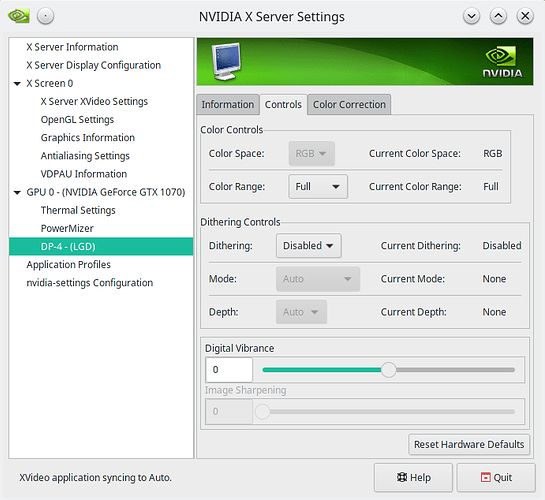

 or
or 
