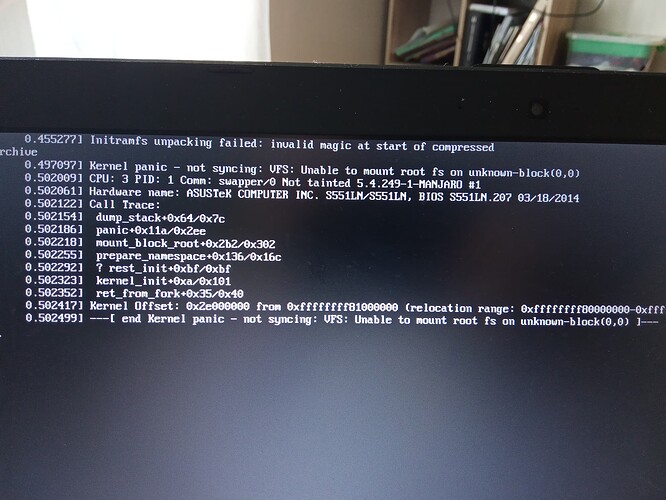I done pacman -Syuu (kernel 5.4)
Then rebooted
And cannot boot anymore (I’m writing from smartphone)
- Please read the information behind this link. It will help you to post necessary information.
- Please press the three dots … below your post and then press the

- If you give us information about your system, we can see what we’re talking about and make better suggestions.
- You can do this by using
inxiin a terminal or in console.
sudo inxi --admin --verbosity=7 --filter --no-host --width
- Personally identifiable information such as serial numbers and MAC addresses are filtered out by this command
- Presenting the information in this way allows everyone to be familiar with the format and quickly find the items they need without missing anything.
- Copy the output from inxi (including the command) and paste it into your post.
- To make it more readable, add 3 backticks ``` on an extra line before and after the pasted text.
Have you already ![]() for your problem in the forum ? (Wisdom lies in asking → listening → reading
for your problem in the forum ? (Wisdom lies in asking → listening → reading ![]() )
)
Please try to use the fallback initrd in grub
by holding [ESC while booting]
Please try to boot from live-majaro
- for inxi
- to manage
*.pacnewfiles - to recreate initrd (mkinitcpio -P)
I cannot do anything on that computer, because, as I said, it does not boot. I think it would be easier to reinstall the whole system.
do you have more than one kernel installed?
if yes did you tried booting with it?
if you dont, you can repair it from chroot:
boot into manjaro live usb, make sure you are connected to internet, open terminal and chroot:
manjaro-chroot -a
rerun update:
pacman-mirrors -f 5 && pacman -Syyu
if there are errors post the output here, if there are no errors and you are up to date, post output from:
mhwd-kernel -li
ldconfig - (this should return nothing)
No, I haven’t
There are no errors and I’m up to date.
mhwd-kernel -li
linux54
ldconfig
nothing
P.S. chroot was done with some errors:
manjaro-chroot -a
grub-probe: error: cannot find a GRUB drive for /dev/sdb1. Check your device.map.
grub-probe: error: cannot find a GRUB drive for /dev/sdb1. Check your device.map.
==> Mounting (ManjaroLinux) [/dev/sda2]
--> mount: [/mnt]
--> mount: [/mnt/boot/efi]
P.P.S. this command mkinitcpio -P from the first answer did not help
looks like this is your issue:
https://forum.manjaro.org/t/kernel-5-4-panic-error-after-latest-update/143914/9
so you can install another kernel from chroot, for example, the 5.15:
mhwd-kernel -i linux515
or modify the mkinitcpio, as outlined in the link…
from chroot:
nano /etc/mkinitcpio.conf
modify it, save it with ctrl+x, then press ‘y’, then enter, then update it:
mkinitcpio -P
exit chroot:
exit
reboot
Edit: I’m too slow…
And I cannot install other kernel for some reason:
[manjaro-mate /]# mhwd-kernel -i linux510
:: Synchronizing package databases...
core 144.6 KiB 353 KiB/s 00:00 [############################################################] 100%
extra 8.6 MiB 867 KiB/s 00:10 [############################################################] 100%
community 29.0 B 725 B/s 00:00 [############################################################] 100%
multilib 144.6 KiB 679 KiB/s 00:00 [############################################################] 100%
error: no targets specified (use -h for help)
if you cant install using mhwd, use pacman:
pacman -S linux515
This topic was automatically closed 2 days after the last reply. New replies are no longer allowed.