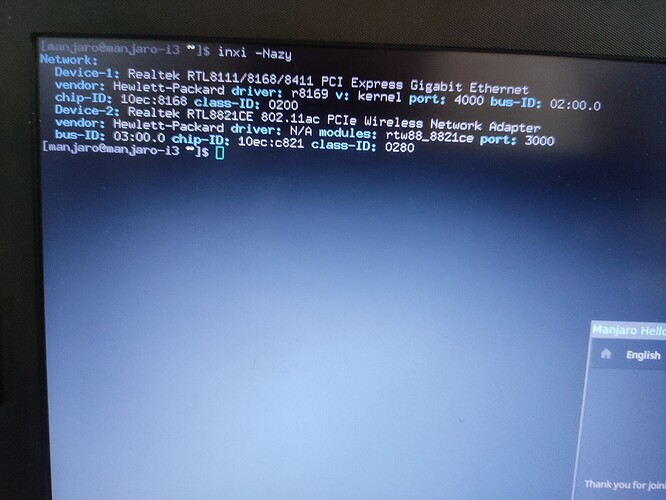Whenever i try to install Manjaro alongside windows and reach install window, my laptop do not shows option for wireless connection. I went to settings and only ethernet connection was available. Fast startup and secure boot were disabled. I literally did everything said on the " [[HowTo] Dual-boot Manjaro - Windows 10 - Step by Step ] " from manjaro forum. but still i couldn’t find any options for wireless network.
is there any fix to this??
It’s Intel i5-8250
Please the full output of the command 
There you need an additionally driver which is provided by the AUR.
https://aur.archlinux.org/packages/rtl8821ce-dkms-git/
Install the headers of your kernel. For kernel 5.10 it is:
pamac install linux510-headers
then build the DKMS driver:
pamac build rtl8821ce-dkms-git
It will download the PKGBUILD (a recipe to build the driver), download the source code, compile it and install it. After a reboot, the wifi card should work.
It makes no sense to do this on a live session, since a reboot is required commonly. If you are an experienced user then you can avoid the reboot and load the driver on the fly.
But you need temporary a internet connection for this task 
1 Like