I’m using a laptop currently and the problem is that there is no sound input at all. My earphones are fine. I can hear sounds from videos and calls just fine but my microphone isn’t working. It works on any other device except my laptop. I can’t figure out what’s wrong.
I tried a couple things. I tried changing kernels to no avail, and I’ve also tried to add a kernel option to the system by adding ‘options snd-intel-dspcfg dsp_driver=1’ to ‘etc/modprobe.d/alsa-hda.conf’. I am only using my earphones for sound input and so my laptop’s the built-in internal mic is basically useless.
Here’s the output of ‘pacmd list-sources’:
2 source(s) available.
* index: 0
name: <alsa_output.pci-0000_00_1f.3.analog-stereo.monitor>
driver: <module-alsa-card.c>
flags: DECIBEL_VOLUME LATENCY DYNAMIC_LATENCY
state: SUSPENDED
suspend cause: IDLE
priority: 1030
volume: front-left: 12451 / 19% / -43.28 dB, front-right: 12451 / 19% / -43.28 dB
balance 0.00
base volume: 65536 / 100% / 0.00 dB
volume steps: 65537
muted: no
current latency: 0.00 ms
max rewind: 0 KiB
sample spec: s16le 2ch 44100Hz
channel map: front-left,front-right
Stereo
used by: 0
linked by: 0
configured latency: 0.00 ms; range is 0.50 .. 2000.00 ms
monitor_of: 0
card: 0 <alsa_card.pci-0000_00_1f.3>
module: 6
properties:
device.description = "Monitor of Built-in Audio Analog Stereo"
device.class = "monitor"
alsa.card = "0"
alsa.card_name = "HDA Intel PCH"
alsa.long_card_name = "HDA Intel PCH at 0xb1320000 irq 126"
alsa.driver_name = "snd_hda_intel"
device.bus_path = "pci-0000:00:1f.3"
sysfs.path = "/devices/pci0000:00/0000:00:1f.3/sound/card0"
device.bus = "pci"
device.vendor.id = "8086"
device.vendor.name = "Intel Corporation"
device.product.id = "9d70"
device.product.name = "Sunrise Point-LP HD Audio"
device.form_factor = "internal"
device.string = "0"
module-udev-detect.discovered = "1"
device.icon_name = "audio-card-pci"
index: 1
name: <alsa_input.pci-0000_00_1f.3.analog-stereo>
driver: <module-alsa-card.c>
flags: HARDWARE HW_MUTE_CTRL HW_VOLUME_CTRL DECIBEL_VOLUME LATENCY DYNAMIC_LATENCY
state: SUSPENDED
suspend cause: IDLE
priority: 9039
volume: front-left: 65540 / 100% / 0.00 dB, front-right: 65540 / 100% / 0.00 dB
balance 0.00
base volume: 6554 / 10% / -60.00 dB
volume steps: 65537
muted: no
current latency: 0.00 ms
max rewind: 0 KiB
sample spec: s16le 2ch 44100Hz
channel map: front-left,front-right
Stereo
used by: 0
linked by: 0
configured latency: 0.00 ms; range is 0.50 .. 2000.00 ms
card: 0 <alsa_card.pci-0000_00_1f.3>
module: 6
properties:
alsa.resolution_bits = "16"
device.api = "alsa"
device.class = "sound"
alsa.class = "generic"
alsa.subclass = "generic-mix"
alsa.name = "ALC236 Analog"
alsa.id = "ALC236 Analog"
alsa.subdevice = "0"
alsa.subdevice_name = "subdevice #0"
alsa.device = "0"
alsa.card = "0"
alsa.card_name = "HDA Intel PCH"
alsa.long_card_name = "HDA Intel PCH at 0xb1320000 irq 126"
alsa.driver_name = "snd_hda_intel"
device.bus_path = "pci-0000:00:1f.3"
sysfs.path = "/devices/pci0000:00/0000:00:1f.3/sound/card0"
device.bus = "pci"
device.vendor.id = "8086"
device.vendor.name = "Intel Corporation"
device.product.id = "9d70"
device.product.name = "Sunrise Point-LP HD Audio"
device.form_factor = "internal"
device.string = "front:0"
device.buffering.buffer_size = "352800"
device.buffering.fragment_size = "176400"
device.access_mode = "mmap+timer"
device.profile.name = "analog-stereo"
device.profile.description = "Analog Stereo"
device.description = "Built-in Audio Analog Stereo"
module-udev-detect.discovered = "1"
device.icon_name = "audio-card-pci"
ports:
analog-input-internal-mic: Internal Microphone (priority 8900, latency offset 0 usec, available: unknown)
properties:
device.icon_name = "audio-input-microphone"
analog-input-headset-mic: Headset Microphone (priority 8800, latency offset 0 usec, available: no)
properties:
device.icon_name = "audio-input-microphone"
active port: <analog-input-internal-mic>
Here’s ‘inxi -Faxzy’:
System:
Kernel: 5.16.2-1-MANJARO x86_64 bits: 64 compiler: gcc v: 11.1.0
parameters: BOOT_IMAGE=/boot/vmlinuz-5.16-x86_64
root=UUID=3bc1d808-60ee-4a6c-9be9-55ab0db33722 rw quiet apparmor=1
security=apparmor udev.log_priority=3
Desktop: Xfce 4.16.0 tk: Gtk 3.24.29 info: xfce4-panel wm: xfwm 4.16.1
vt: 7 dm: LightDM 1.30.0 Distro: Manjaro Linux base: Arch Linux
Machine:
Type: Laptop System: LENOVO product: 81H7 v: Lenovo ideapad 130-15IKB
serial: <superuser required> Chassis: type: 10 v: Lenovo ideapad 130-15IKB
serial: <superuser required>
Mobo: LENOVO model: LNVNB161216 v: SDK0K13455 WIN
serial: <superuser required> UEFI: LENOVO v: 8QCN28WW(V1.16)
date: 08/19/2021
Battery:
ID-1: BAT1 charge: 23.2 Wh (100.0%) condition: 23.2/30.0 Wh (77.4%)
volts: 8.5 min: 7.6 model: 0x4C 0x47 0x43 0x00 0x31 0x PABAS0241231
type: Li-ion serial: <filter> status: Full cycles: 1190
CPU:
Info: model: Intel Core i3-6006U bits: 64 type: MT MCP arch: Skylake
family: 6 model-id: 0x4E (78) stepping: 3 microcode: 0xEA
Topology: cpus: 1x cores: 2 tpc: 2 threads: 4 smt: enabled cache:
L1: 128 KiB desc: d-2x32 KiB; i-2x32 KiB L2: 512 KiB desc: 2x256 KiB
L3: 3 MiB desc: 1x3 MiB
Speed (MHz): avg: 500 high: 501 min/max: 400/2000 scaling:
driver: intel_pstate governor: powersave cores: 1: 500 2: 500 3: 500 4: 501
bogomips: 16006
Flags: avx avx2 ht lm nx pae sse sse2 sse3 sse4_1 sse4_2 ssse3 vmx
Vulnerabilities:
Type: itlb_multihit status: KVM: VMX disabled
Type: l1tf
mitigation: PTE Inversion; VMX: conditional cache flushes, SMT vulnerable
Type: mds mitigation: Clear CPU buffers; SMT vulnerable
Type: meltdown mitigation: PTI
Type: spec_store_bypass
mitigation: Speculative Store Bypass disabled via prctl
Type: spectre_v1
mitigation: usercopy/swapgs barriers and __user pointer sanitization
Type: spectre_v2 mitigation: Full generic retpoline, IBPB: conditional,
IBRS_FW, STIBP: conditional, RSB filling
Type: srbds mitigation: Microcode
Type: tsx_async_abort status: Not affected
Graphics:
Device-1: Intel HD Graphics 520 vendor: Lenovo driver: i915 v: kernel
bus-ID: 00:02.0 chip-ID: 8086:1921 class-ID: 0300
Device-2: Chicony EasyCamera type: USB driver: uvcvideo bus-ID: 1-5:3
chip-ID: 04f2:b5d7 class-ID: 0e02 serial: <filter>
Display: x11 server: X.Org 1.21.1.3 compositor: xfwm4 v: 4.16.1 driver:
loaded: modesetting alternate: fbdev,vesa display-ID: :0.0 screens: 1
Screen-1: 0 s-res: 1366x768 s-dpi: 96 s-size: 361x203mm (14.2x8.0")
s-diag: 414mm (16.3")
Monitor-1: eDP-1 res: 1366x768 hz: 60 dpi: 101 size: 344x194mm (13.5x7.6")
diag: 395mm (15.5")
Message: Unable to show advanced data. Required tool glxinfo missing.
Audio:
Device-1: Intel Sunrise Point-LP HD Audio vendor: Lenovo
driver: snd_hda_intel v: kernel alternate: snd_soc_skl bus-ID: 00:1f.3
chip-ID: 8086:9d70 class-ID: 0403
Sound Server-1: ALSA v: k5.16.2-1-MANJARO running: yes
Sound Server-2: JACK v: 1.9.20 running: no
Sound Server-3: PulseAudio v: 15.0 running: yes
Sound Server-4: PipeWire v: 0.3.43 running: yes
Network:
Device-1: Realtek RTL810xE PCI Express Fast Ethernet vendor: Lenovo
driver: r8169 v: kernel port: 4000 bus-ID: 01:00.0 chip-ID: 10ec:8136
class-ID: 0200
IF: enp1s0 state: down mac: <filter>
Device-2: Realtek RTL8821CE 802.11ac PCIe Wireless Network Adapter
vendor: Lenovo driver: rtw_8821ce v: N/A modules: rtw88_8821ce port: 3000
bus-ID: 02:00.0 chip-ID: 10ec:c821 class-ID: 0280
IF: wlp2s0 state: up mac: <filter>
Bluetooth:
Device-1: Realtek Bluetooth Radio type: USB driver: btusb v: 0.8
bus-ID: 1-7:4 chip-ID: 0bda:c024 class-ID: e001 serial: <filter>
Report: rfkill ID: hci0 rfk-id: 3 state: down bt-service: enabled,running
rfk-block: hardware: no software: yes address: see --recommends
Drives:
Local Storage: total: 931.51 GiB used: 9.91 GiB (1.1%)
SMART Message: Required tool smartctl not installed. Check --recommends
ID-1: /dev/sda maj-min: 8:0 vendor: Toshiba model: MQ04ABF100
size: 931.51 GiB block-size: physical: 4096 B logical: 512 B speed: 6.0 Gb/s
type: HDD rpm: 5400 serial: <filter> rev: 3E scheme: GPT
Partition:
ID-1: / raw-size: 439.45 GiB size: 431.48 GiB (98.19%) used: 9.88 GiB (2.3%)
fs: ext4 dev: /dev/sda4 maj-min: 8:4
ID-2: /boot/efi raw-size: 100 MiB size: 96 MiB (96.00%)
used: 29.5 MiB (30.7%) fs: vfat dev: /dev/sda1 maj-min: 8:1
Swap:
Alert: No swap data was found.
Sensors:
System Temperatures: cpu: 51.0 C pch: 45.5 C mobo: N/A
Fan Speeds (RPM): N/A
Info:
Processes: 203 Uptime: 15m wakeups: 5486 Memory: 3.7 GiB
used: 1.7 GiB (45.8%) Init: systemd v: 250 tool: systemctl Compilers:
gcc: 11.1.0 clang: 13.0.0 Packages: pacman: 1089 lib: 316 flatpak: 0
Shell: Bash v: 5.1.16 running-in: xfce4-terminal inxi: 3.3.12
I also noticed that on pavucontrol, under Input Devices, the Headset Mic is unplugged even though I’ve plugged my earphones in. Is this normal?
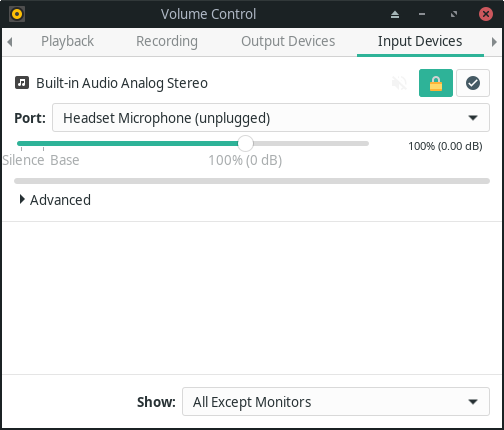
I don’t know what to do. I’ve been trying to fix this since yesterday. Also, I am still a rookie linux user so if somebody could help me that would be great. Thanks in advance!